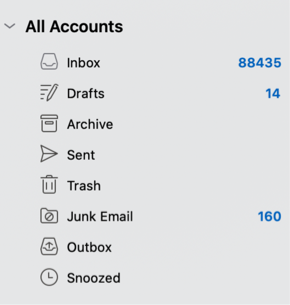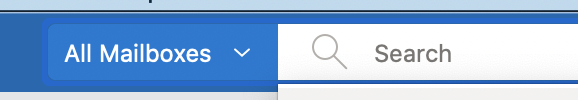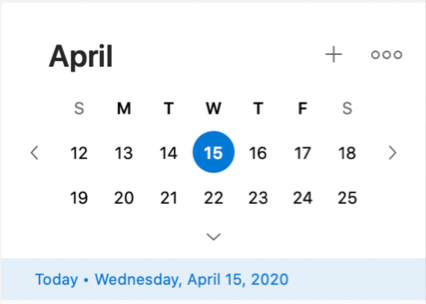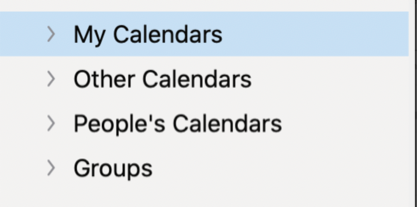Latest Office Insider Build for macOS brings unified inbox for Outlook and more
2 min. read
Published on
Read our disclosure page to find out how can you help MSPoweruser sustain the editorial team Read more

Microsoft has released a new Office Build for Office Insiders on macOS. With the latest Office Build (20041501) installed, you’ll be able to combine multiple mailboxes into one single inbox in Outlook, which will, in turn, make things easier for you to view everything in one place. The latest Build will also let you search all your emails in Outlook. It also comes with a couple of other new features and bug fixes. You can see the official changelog below.
Changelog
Outlook
New features
- Unified Inbox: Combine multiple mailboxes into one single inbox, making it easier for you to view everything that is important in one place.
- Search all Mail: Search has been updated to include all mail, no longer limited to the specific folder or mailbox you may be currently in.
- My Day: My Day has been refreshed to use less space in the mini-calendar, so you can see more of your events!
- Calendar Left Nav Grouping: Calendars are now grouped by calendars you own, vs. calendars that are shared with you. This is being rolled out slowly to our users.
Bug fixes
- Authentication: users will now not be prompted for login after computer wakes up from sleep
- Calendar: added voiceover for meeting insights card
- Search: added voiceover to play an error sound when using the keyboard arrow
Known issues:
No known issues