Latest Netflix for Android feature will make it easier to Netflix and Chill in bed.
1 min. read
Published on
Read our disclosure page to find out how can you help MSPoweruser sustain the editorial team Read more
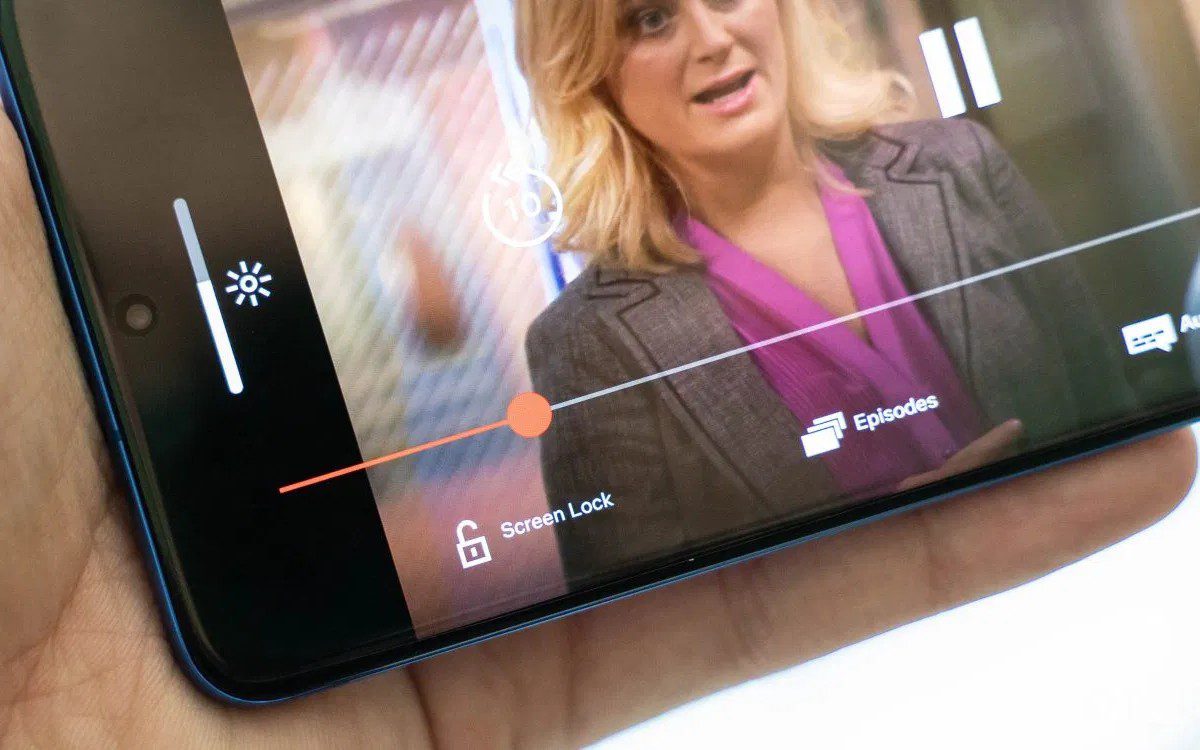
One of the most annoying things about watching a movie in bed (besides the phone falling on your face) is the need to hold the handset awkwardly to prevent touching the screen (possibly a reason why the phone ends up falling on your face in the first instance).
Netflix is about to make things a little bit easier for those who are watching Netflix in bed. The company is adding a screenlock button to the user interface.
The button appears on the Play screen and locks the seekbar and other on-screen buttons, meaning you will no longer accidentally skip ahead. It can be deactivated by simply tapping the button again.
The feature is currently rolling out via a server-side update and should reach everyone in the next few days.
via 9to5google, pocketnow.








