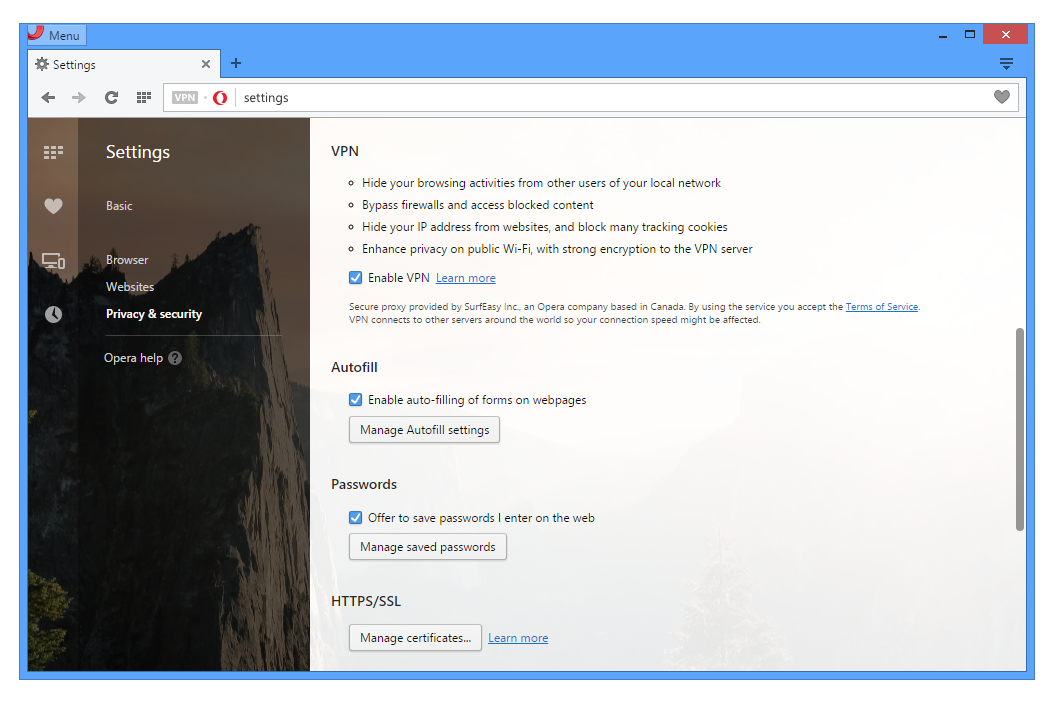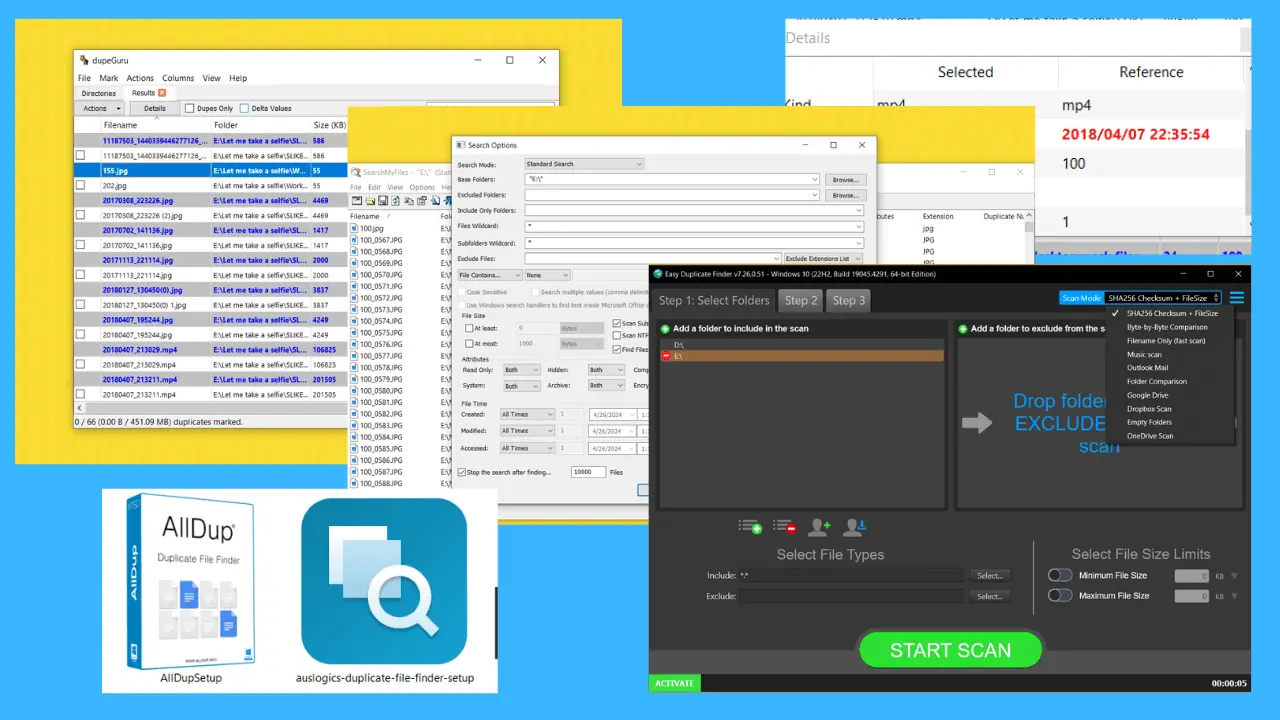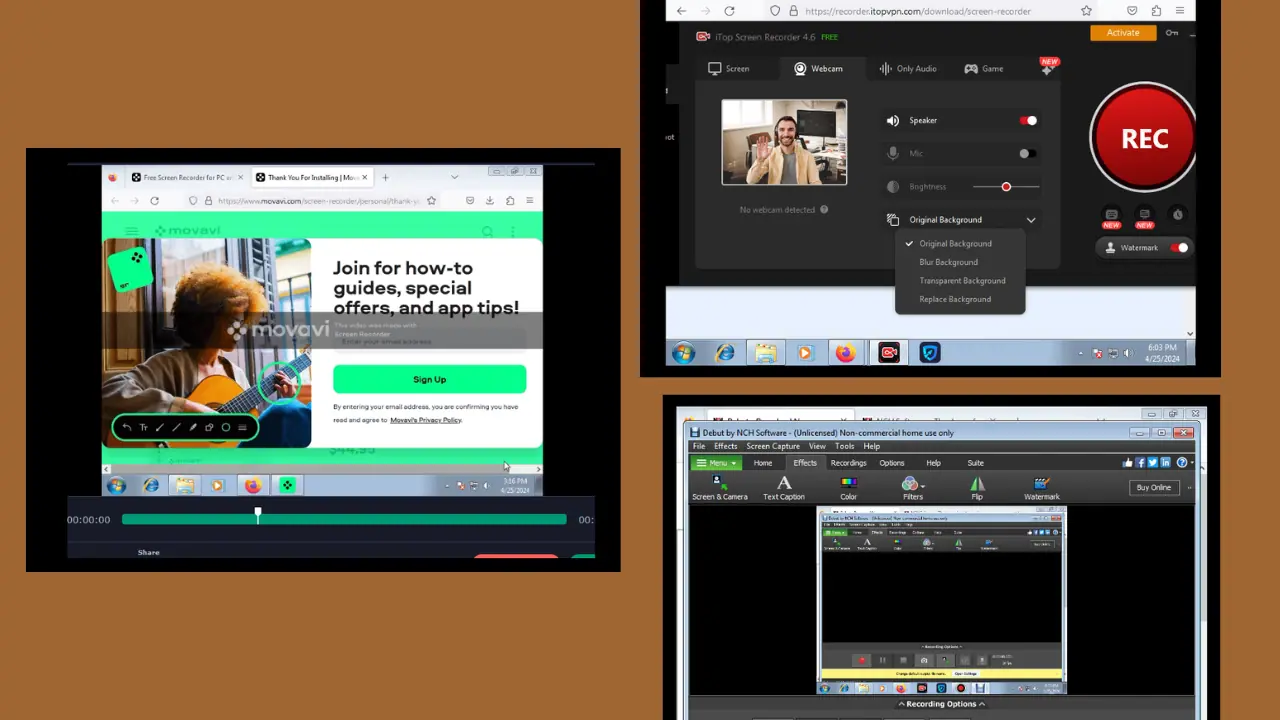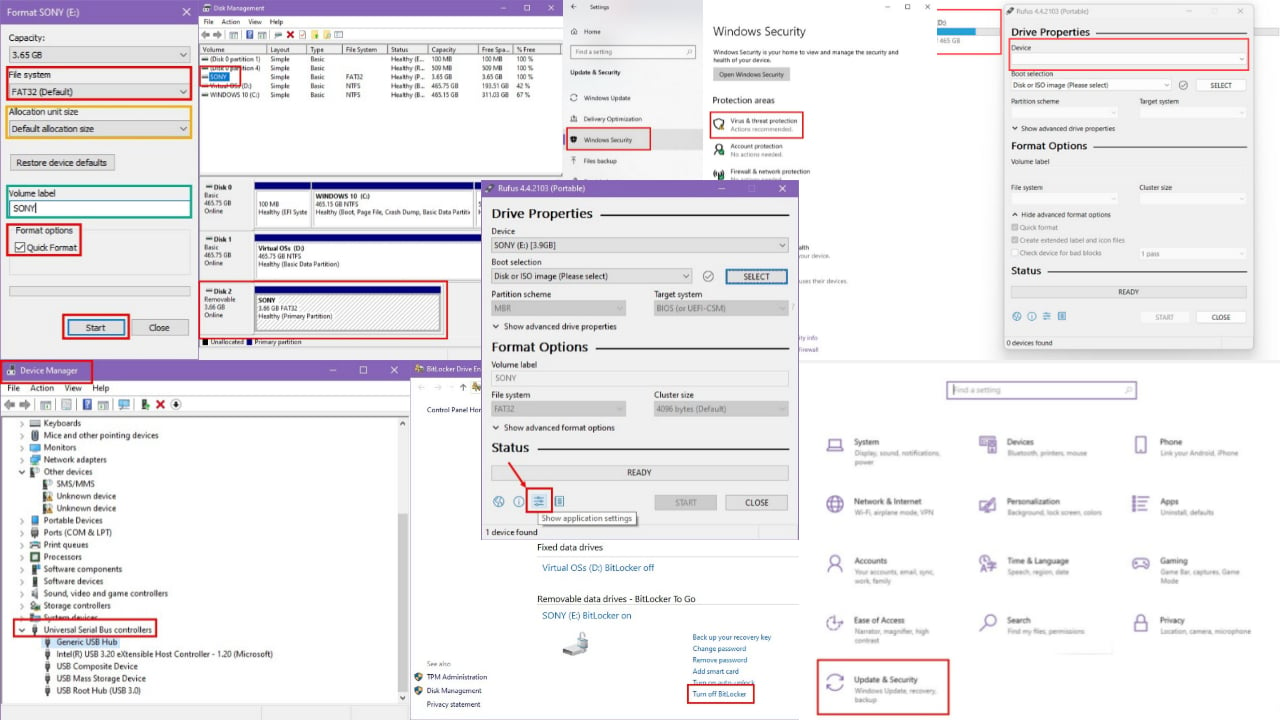Windows용 최신 Opera 베타에는 이제 무료 VPN 기능이 내장되어 있습니다.
2 분. 읽다
에 게시됨
공개 페이지를 읽고 MSPoweruser가 편집팀을 유지하는 데 어떻게 도움을 줄 수 있는지 알아보세요. 자세히 보기

오늘 Opera는 무료 VPN 기능이 내장된 브라우저의 새로운 베타 릴리스를 발표했습니다. Opera는 무제한 무료 VPN을 통합한 최초의 주요 브라우저 공급업체입니다. 즉, 차단된 웹 사이트에 액세스하고 공용 Wi-Fi에서 탐색을 보호하기 위해 VPN 확장 프로그램을 다운로드하거나 VPN 구독 비용을 지불할 필요가 없습니다.
To activate it, Windows users need to go to the “Privacy and Security” section in “Settings” and enable VPN there. A button will appear in the browser address field, from which the user can see and change location, check whether their IP is exposed and review statistics for their data used.
The best things about built-in VPN on Opera: it is free and unlimited to use. Following VPN features are supported,
- Hide your IP address -. Opera will replace your IP address with a virtual IP address, so it’s harder for sites to track your location and identify your computer This means you can browse the web more privately.
- Unblocking of firewalls and websites -. Many countries, schools and workplaces block video-streaming sites, social networks and other services By using a VPN you can access your favorite content, no matter where you are.
- Public Wi-Fi security -. When you’re surfing the web on public Wi-Fi, intruders can easily sniff data By using a VPN, you can improve the security of your personal
몇 달 전 Opera는 데스크톱용 웹 브라우저에서 네이티브 광고 차단기를 발표하기도 했습니다. 그들의 ad blocker now includes support for adding your own block lists. To add your own custom list file, head to Settings and click the ‘Custom Block Lists’ button in the ad-blocking section (note that’ Show advanced settings’ from the ‘ Browser ‘panel must be enabled to see the button).
최신 Opera 개발자 빌드 다운로드 여기에서 지금 확인해 보세요..