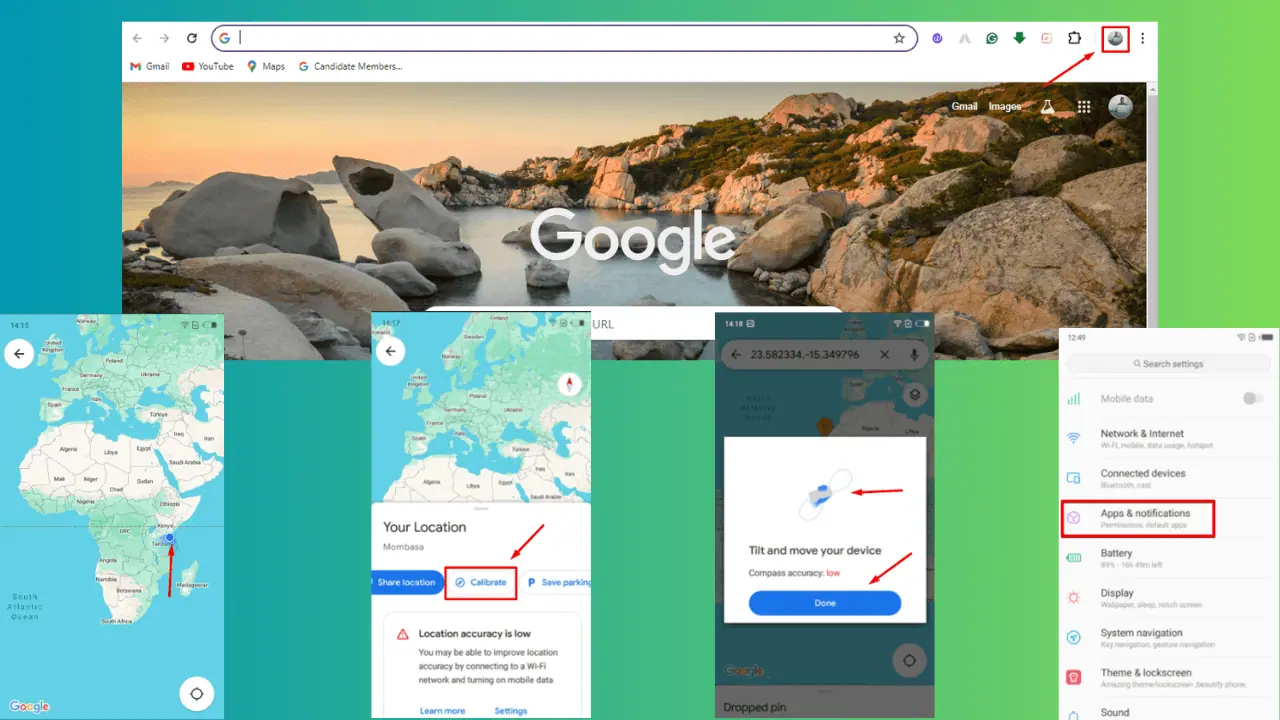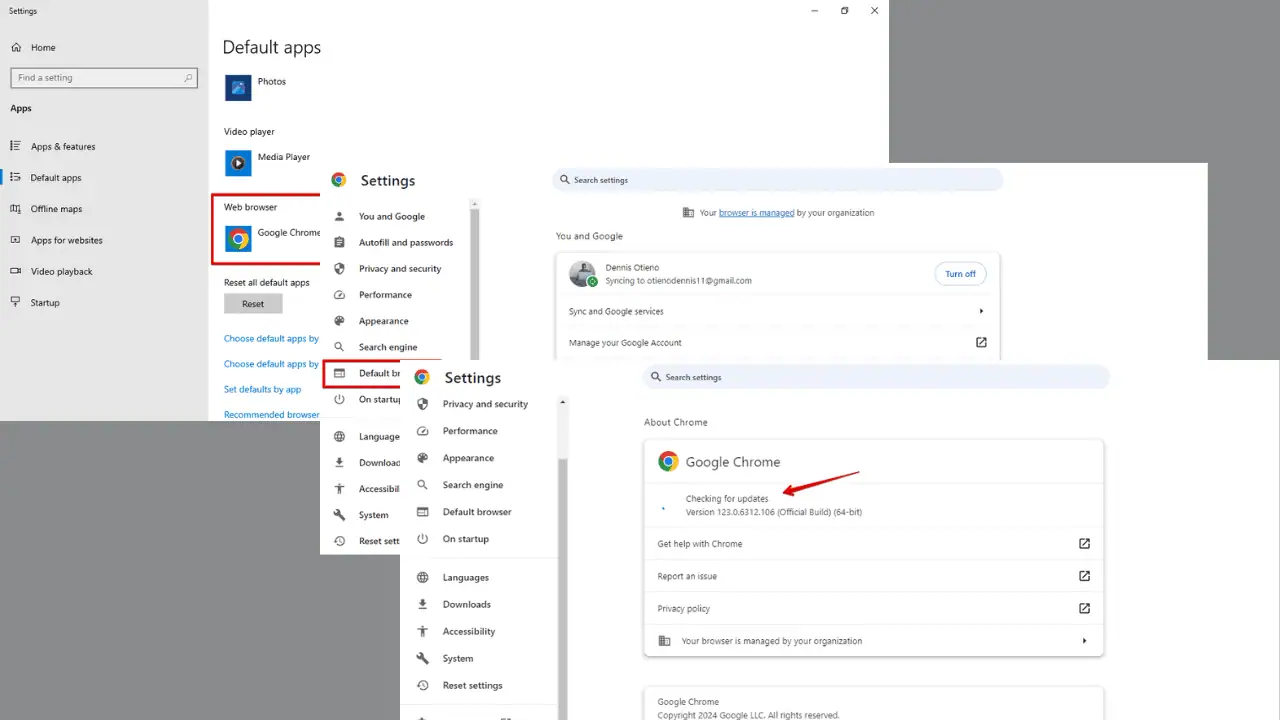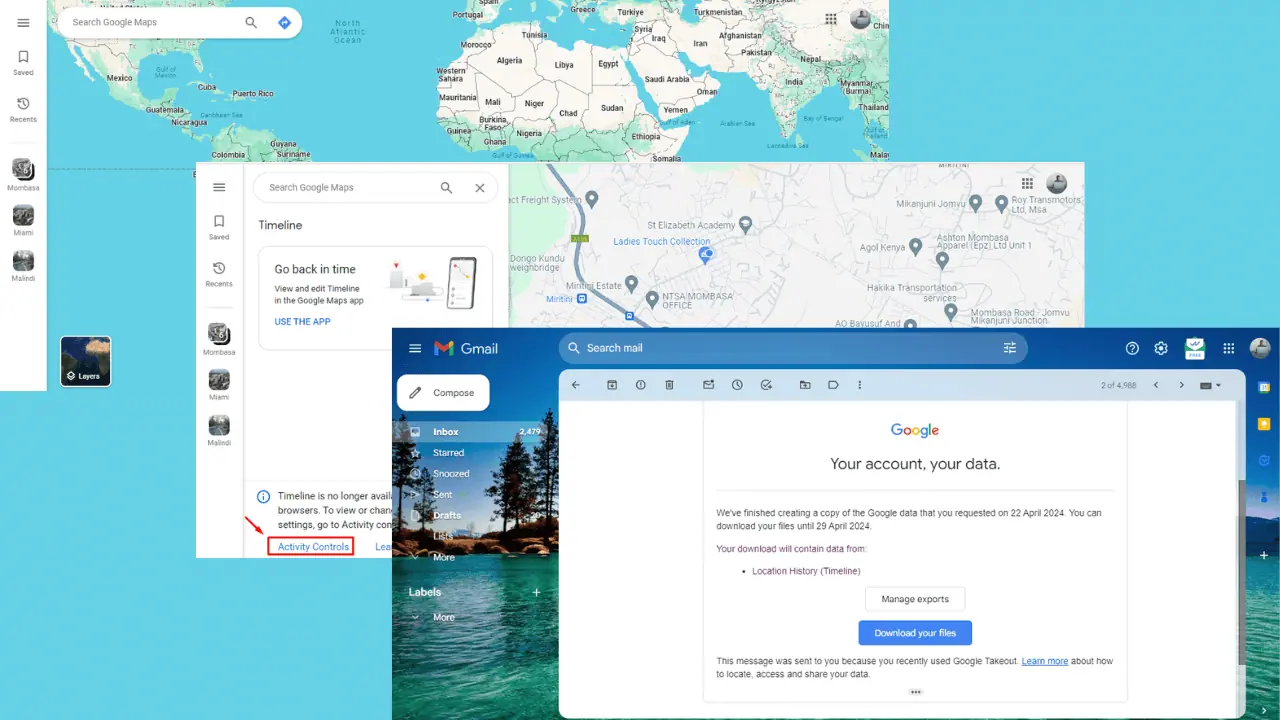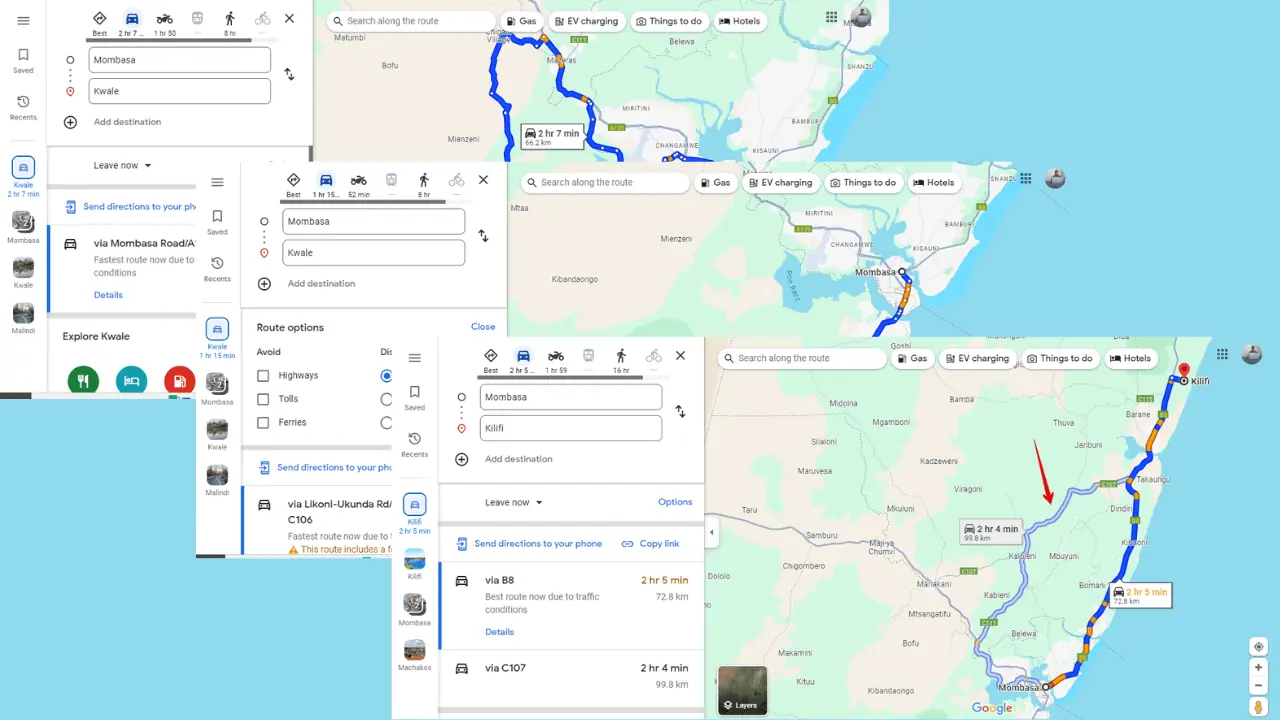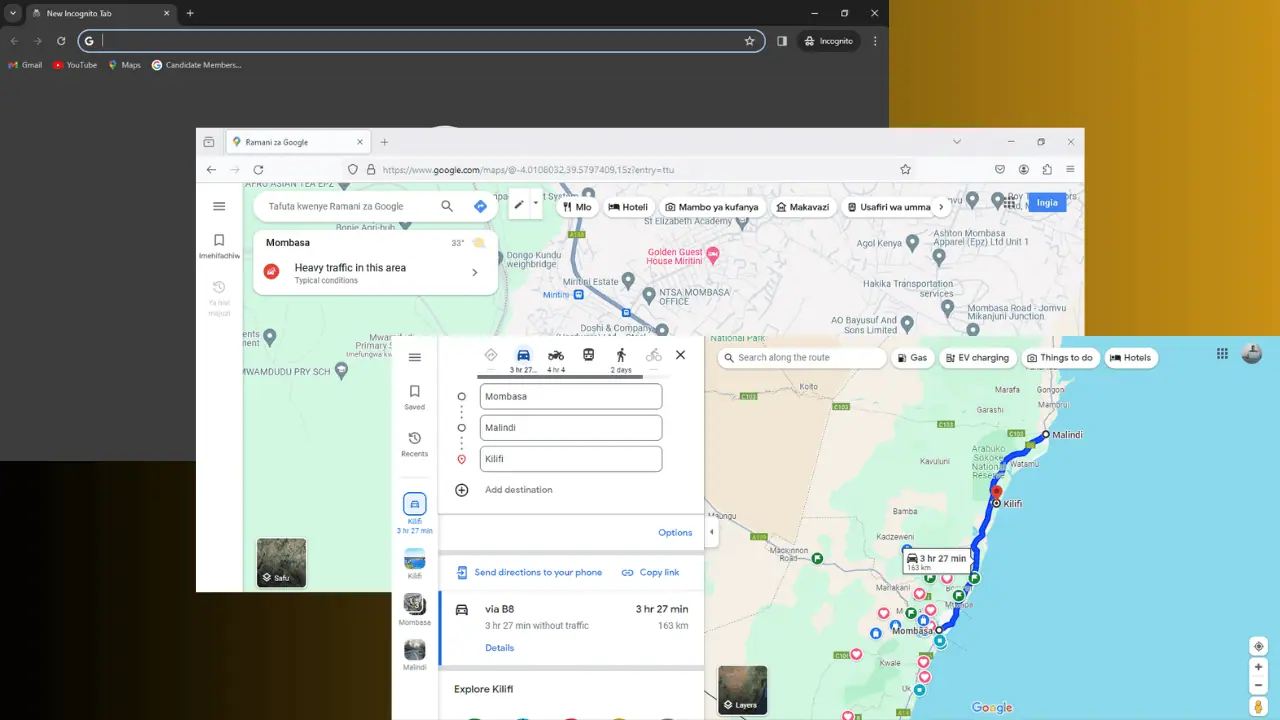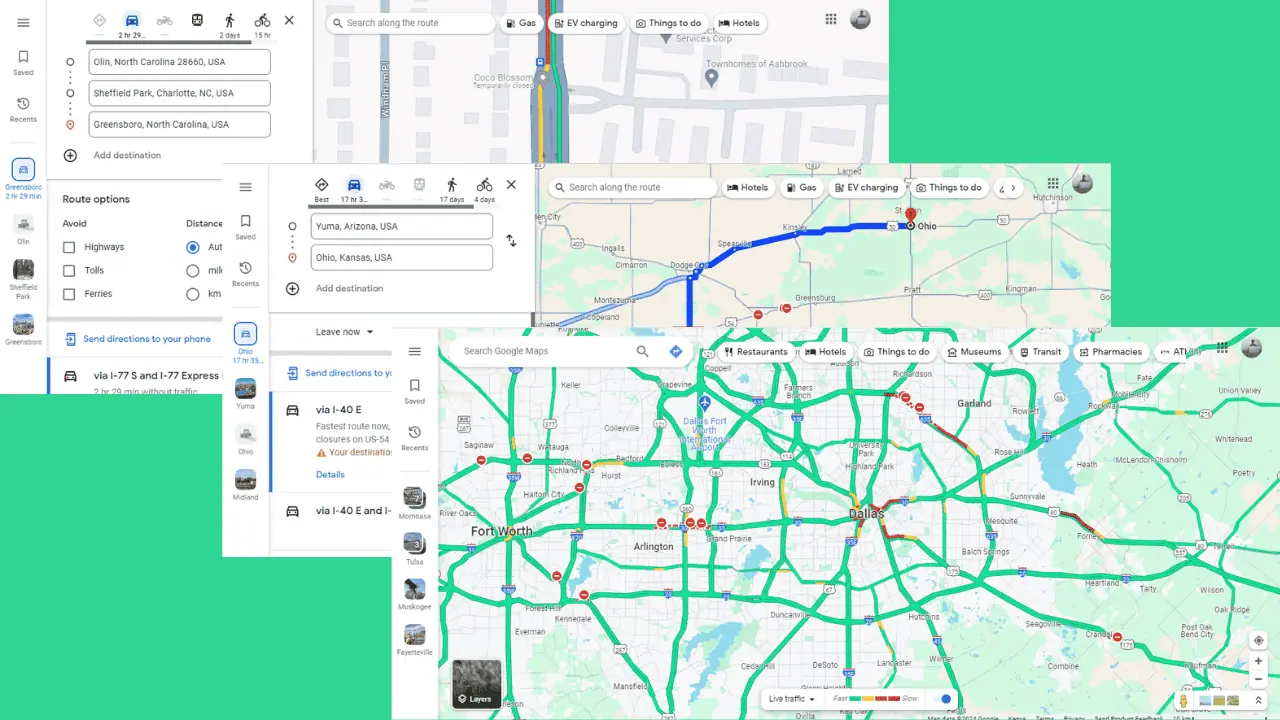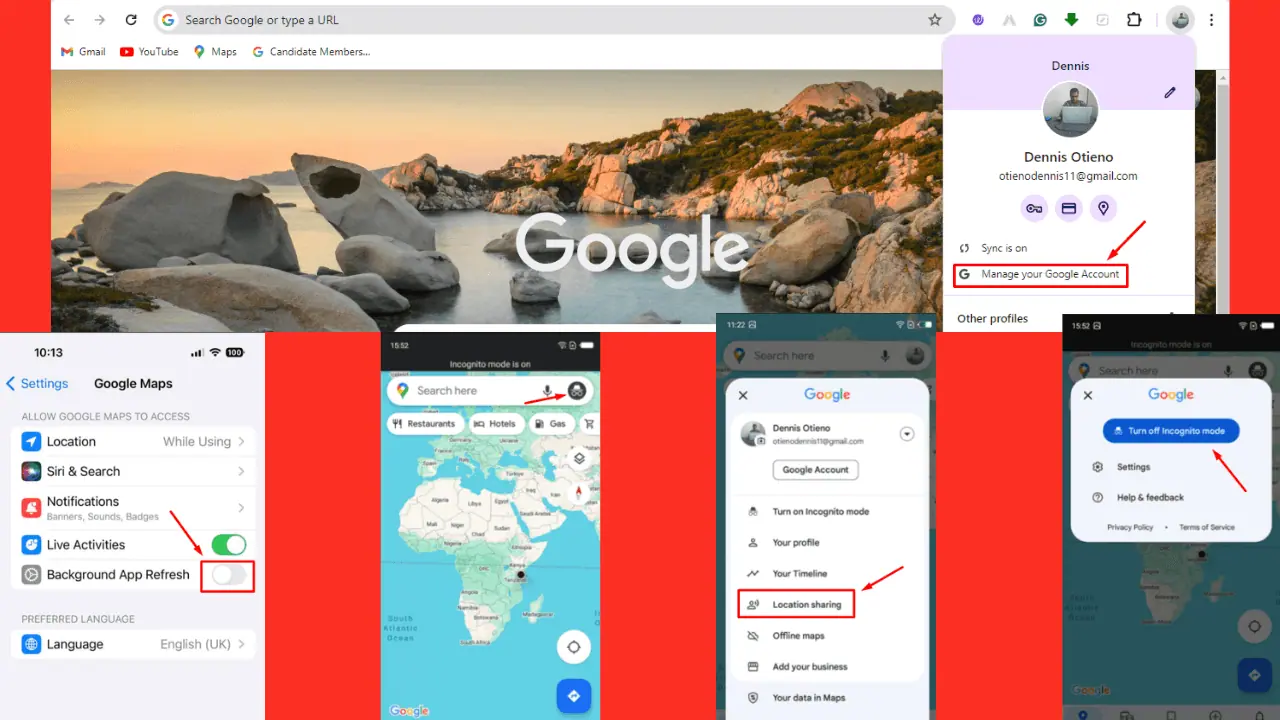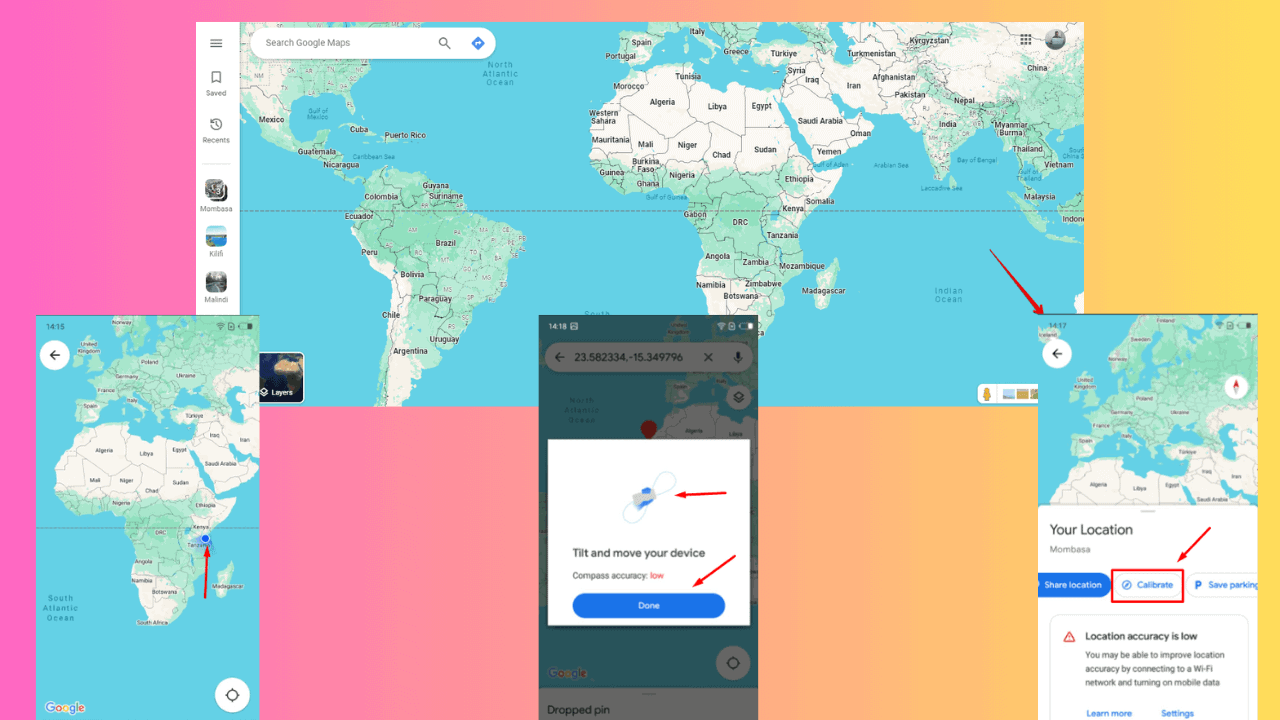구글, 구글 글래스 익스플로러 에디션의 최종 소프트웨어 업데이트 발표
1 분. 읽다
에 게시됨
공개 페이지를 읽고 MSPoweruser가 편집팀을 유지하는 데 어떻게 도움을 줄 수 있는지 알아보세요. 자세히 보기

Google Glass Explorer Edition의 수명이 다하고 있습니다. Google은 이제 Glass Explorer Edition에 수동으로 설치할 수 있는 최종 업데이트가 제공될 것이라고 발표했습니다. 25년 2020월 XNUMX일 이후에 이 최종 업데이트는 Glass에서 Google 계정을 사용하는 기능을 제거합니다. 이 업데이트는 백엔드 서비스에 대한 Glass의 연결도 제거합니다. Google 계정과 백엔드 서비스 없이 Glass가 어떻게 유용할지 잘 모르겠습니다. 이제 Glass Explorer Edition의 최종 업데이트를 다운로드할 수 있으며 문제 없이 Glass를 계속 사용할 수 있도록 설치해야 합니다.
Google Glass Explorer 에디션을 업데이트하는 방법은 다음과 같습니다.
를 다운로드 서명된 이미지 파일.
파일의 압축을 풉니다. 3개의 파일이 표시됩니다.
boot.img
recovery.img
시스템.img
다음 명령을 실행하십시오.
$ adb reboot bootloader # enter fastboot mode
$ fastboot devices # verify device is in fastboot, should see its serial no.
$ fastboot flash boot boot.img # flash partitions with factory images
$ fastboot flash system system.img
$ fastboot flash recovery recovery.img
$ fastboot erase cache # optional, erase the cache and userdata partition
$ fastboot erase userdata
$ fastboot oem lock # optional, only if you want to re-lock the bootloader.
출처: 구글