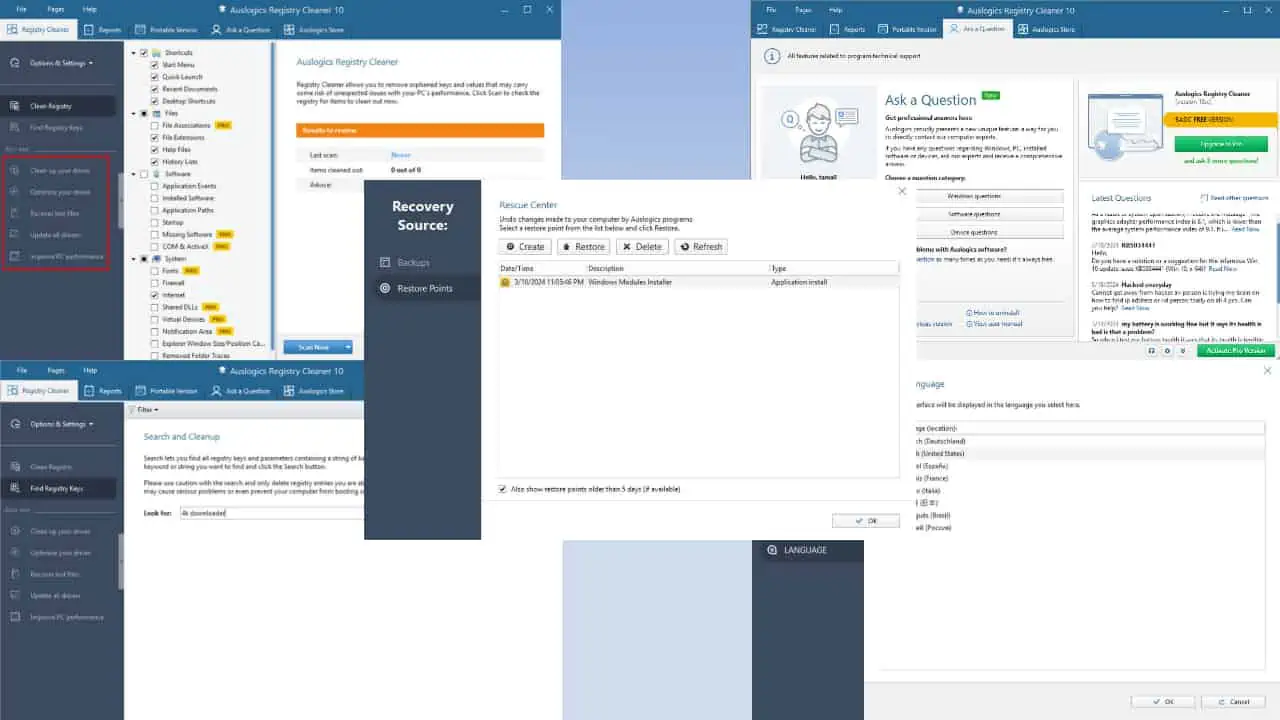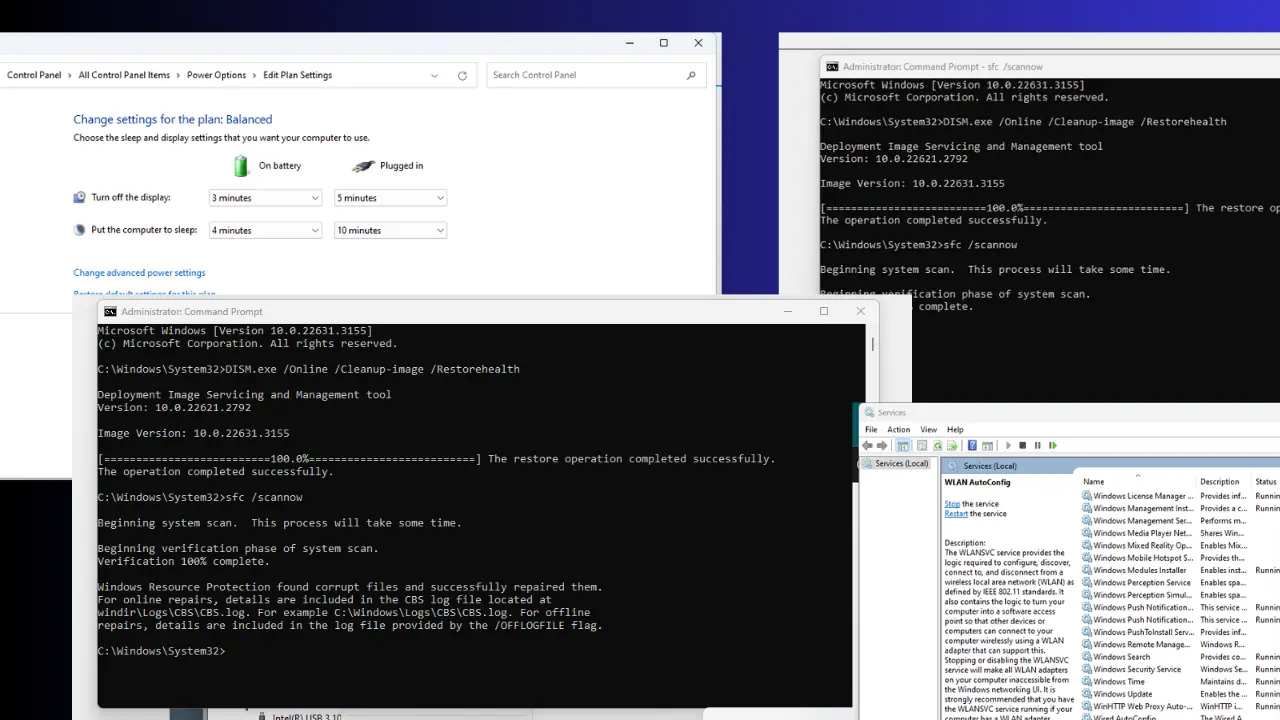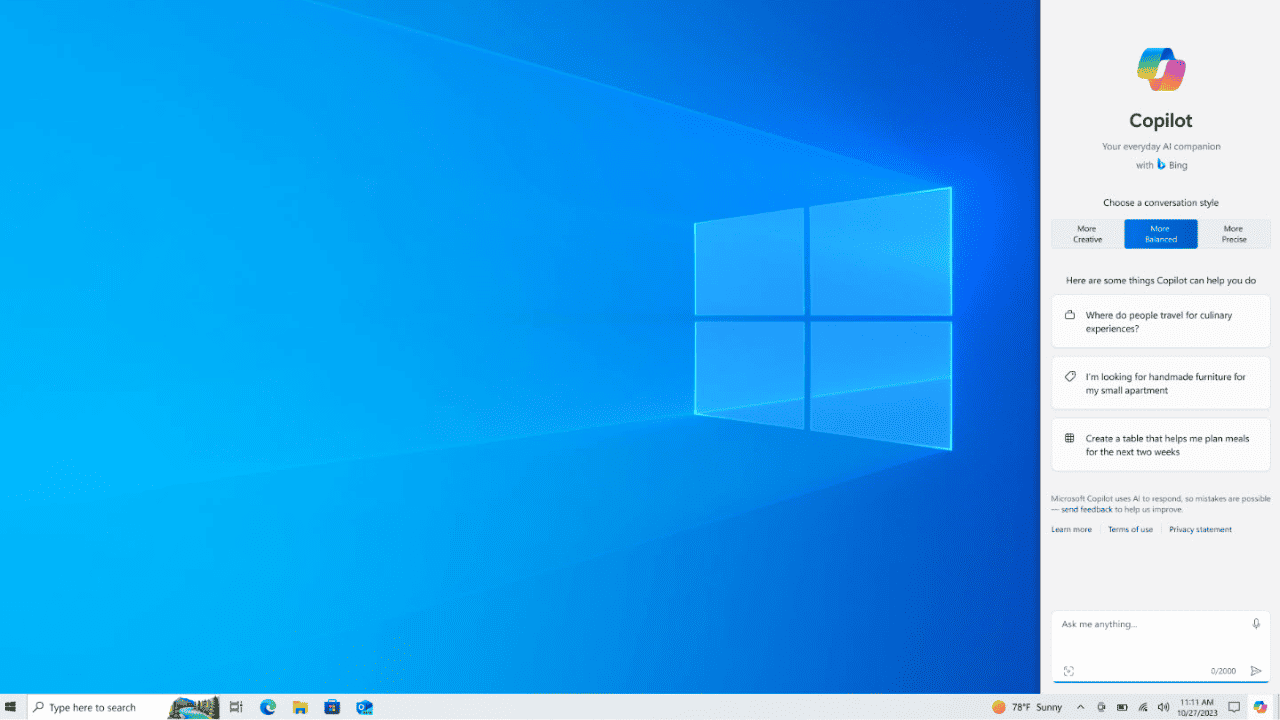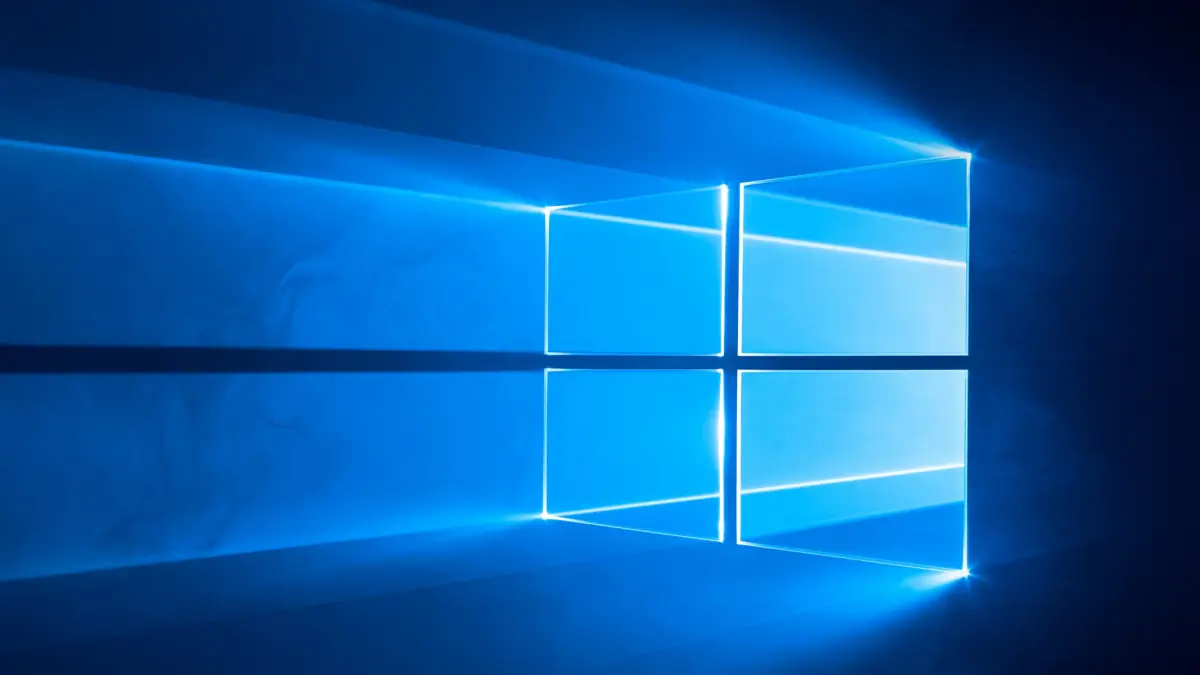Kinect gets Windows Hello support, can now be used to login to a Windows 10 PC
2 min. read
Published on
Read our disclosure page to find out how can you help MSPoweruser sustain the editorial team Read more
You can now use a Kinect to sign into your Windows 10 computer. Microsoft announced today that users can now utilise the motion sensor device to make use of Windows 10’s Hello feature to get in their computer without typing in the password.
Windows Hello is a biometrics authentication feature which comes as a part of Windows 10, and lets users login to their computer without having to go through the hassle of typing in their long passwords. The feature, however, requires a special hardware — Intel RealSense Camera among others — to work. The company says Kinect can also be used without the need for any third-party app.
Windows Hello requires a special hardware because of the way it works. It needs a camera that could scan a user’s face using infrared light. This enables it to gauge the depth among other details that a typical Web cam doesn’t offer. This, in turn, also makes the process a lot stronger, as a fraudster cannot trick the computer by showing a photograph.
Unfortunately, however, only the version 2 (v2) Kinect sensor offers this feature. If you do rock one, download the preview version of the Kinect for Windows driver, and make some changes to registry settings. Here’s the elaborated guide should you need more assistance.