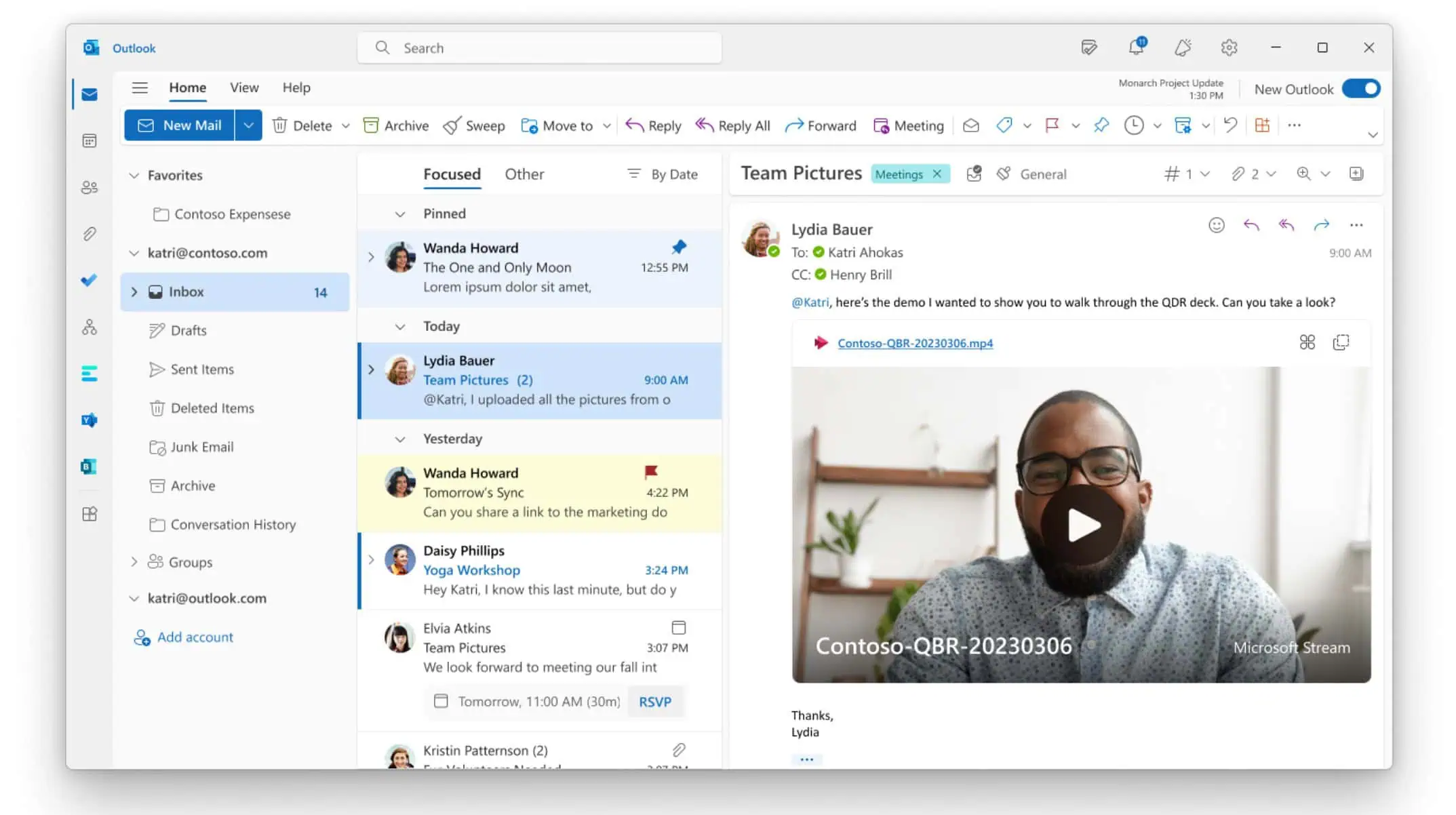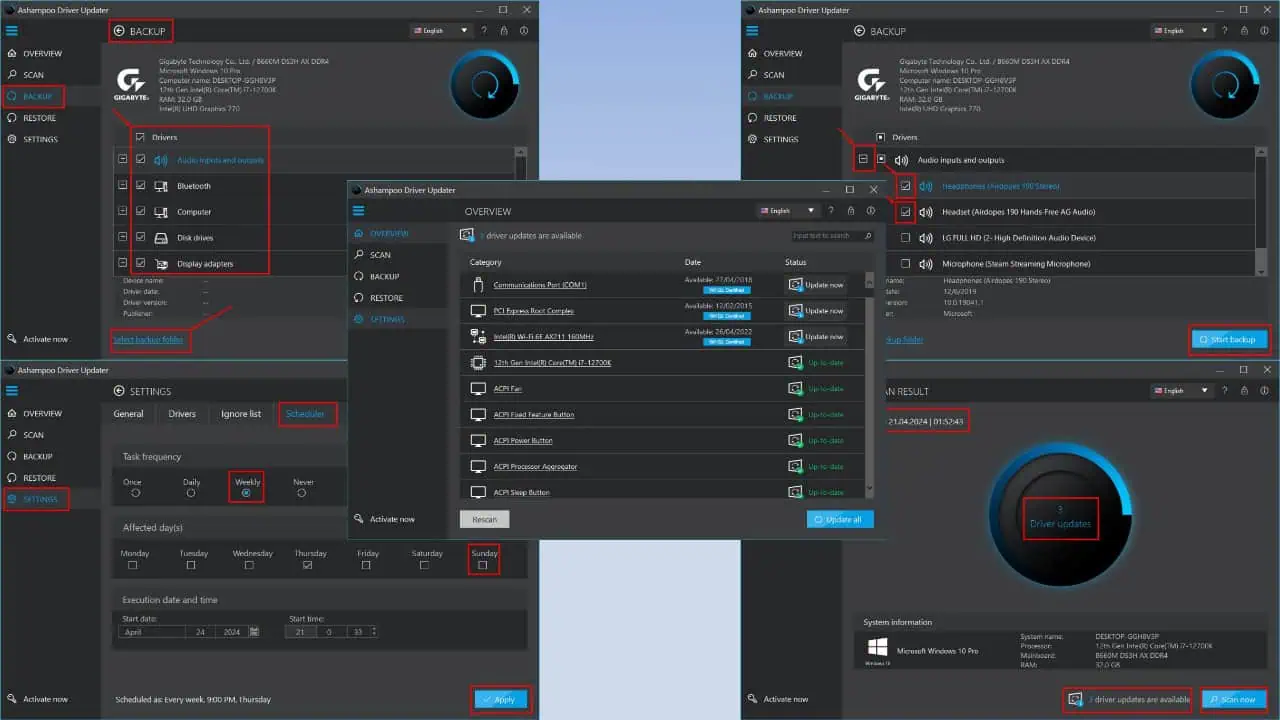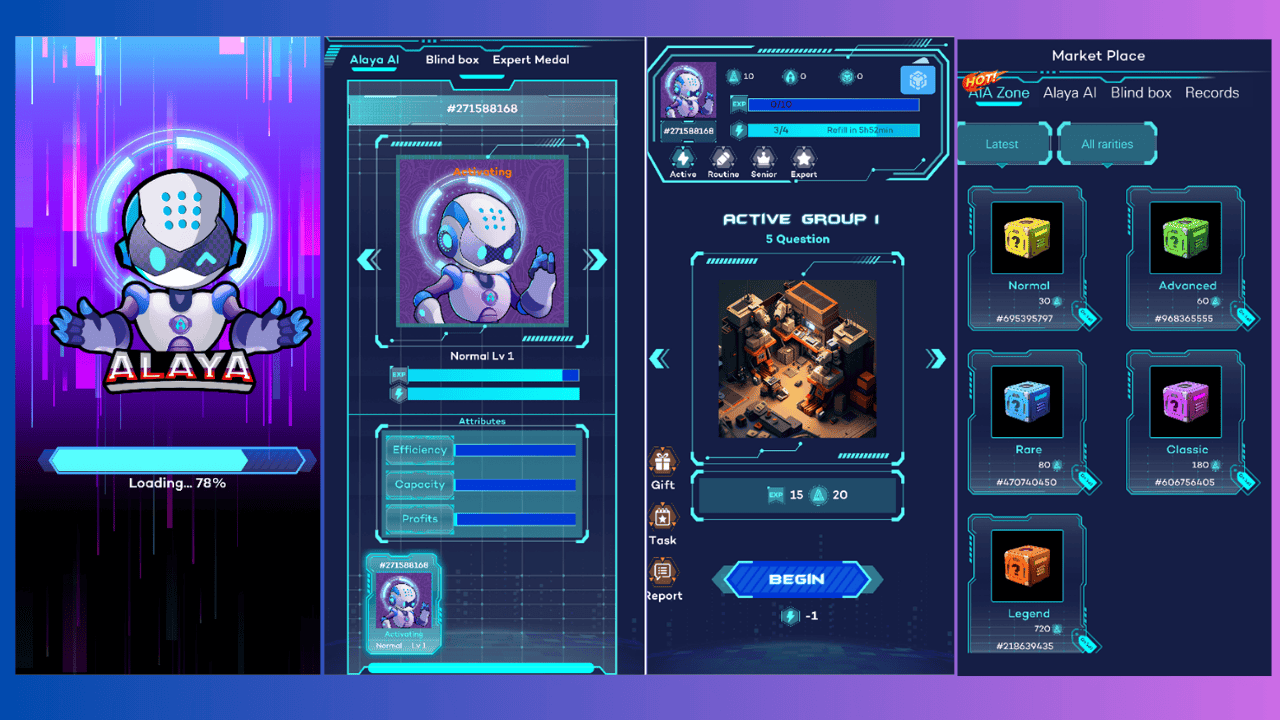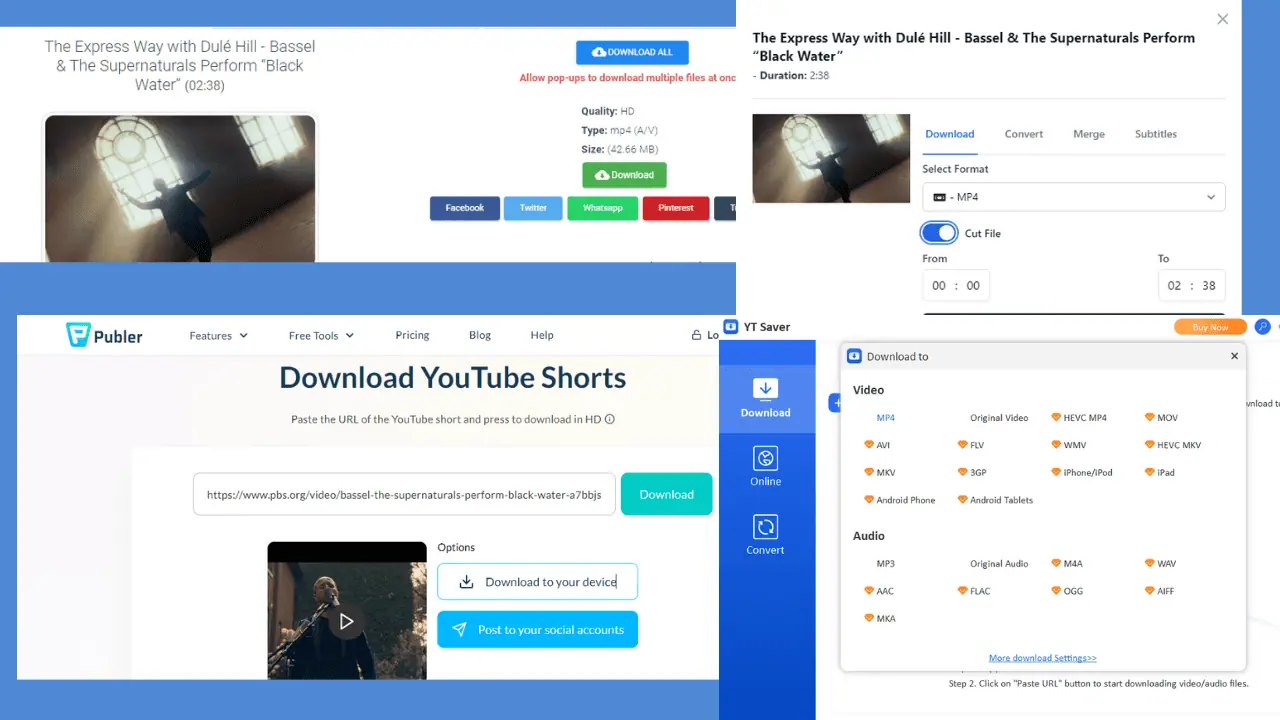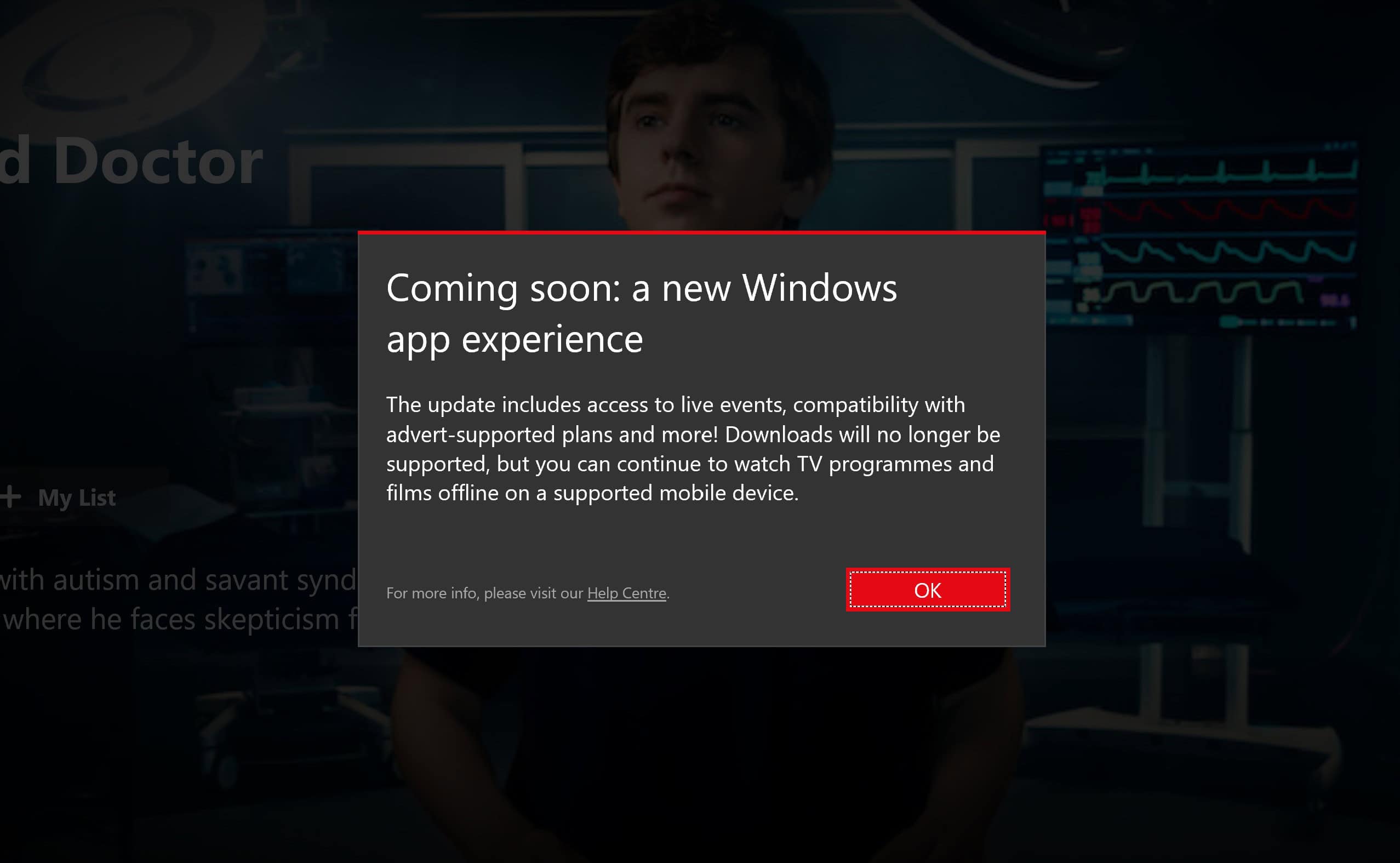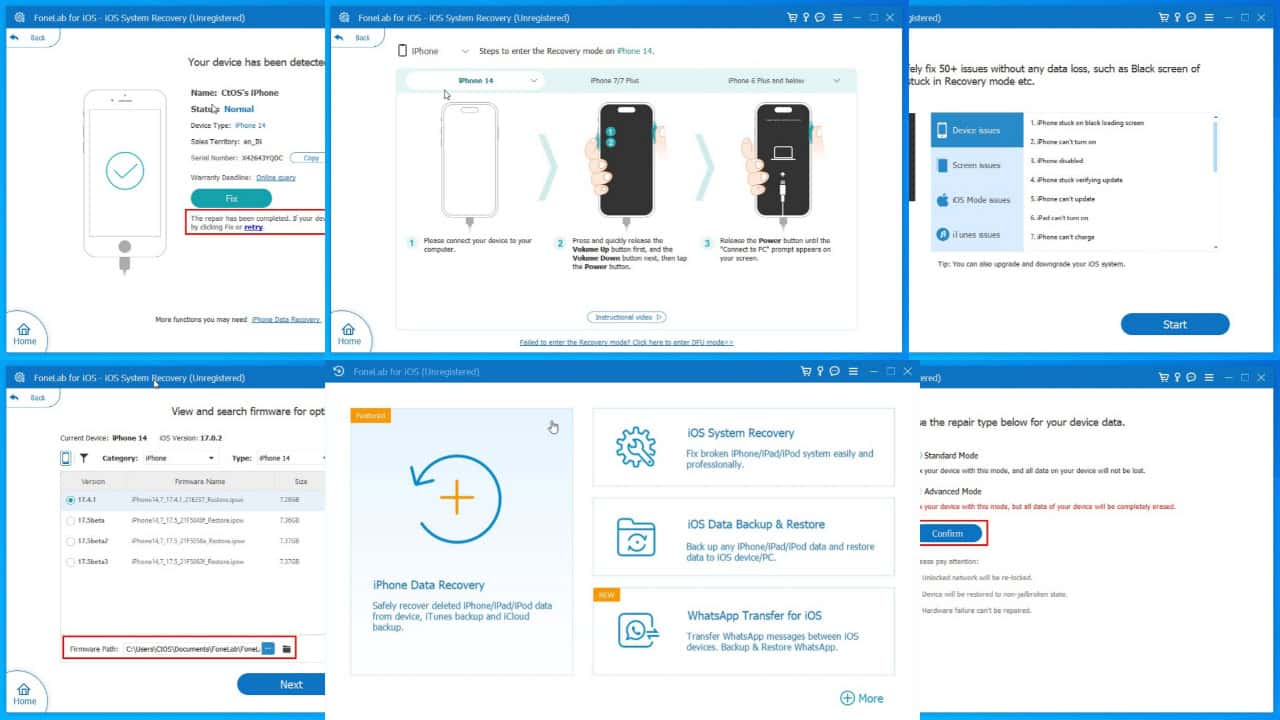Clip Layer、Androidアプリ間で情報を簡単に共有できる新しいMicrosoftGarageアプリ
2分。 読んだ
上で公開
MSPoweruser の編集チームの維持にどのように貢献できるかについては、開示ページをお読みください。 続きを読む
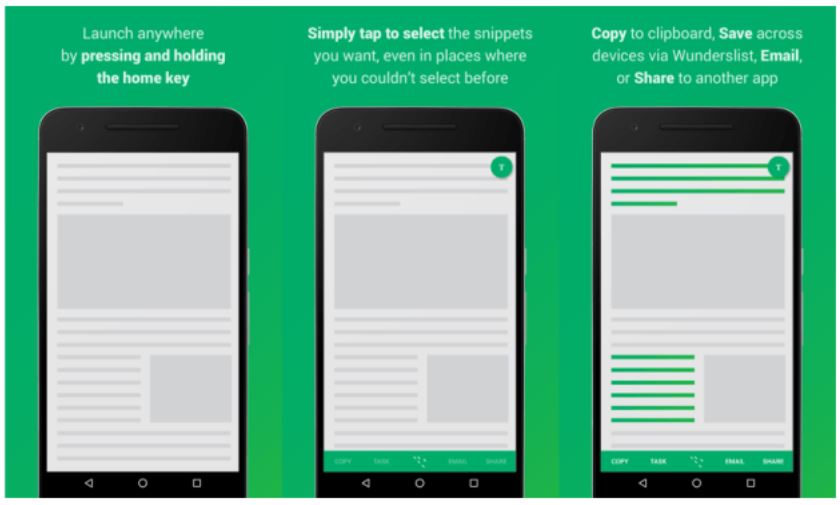
Across different apps, screens, and context on a smartphone, there are snippets of information that everyone of us wants to make use of. But you can’t select or copy information from many apps as it’s blocked by the app. With the new Microsoft Garage app called Clip Layer, you can easily snip and share almost anything that appears on an Android screen. “Clip Layer” can be launched over any screen so you can select, copy, and act on snippets you care about in simple series of taps. Once the snippet it selected, copy it to clipboard, add it to Wunderlist to have it accessible across different devices, email it, or share it to any other app installed on your phone.
「多くの人と同じように、私の電話は私の人生の中心です」と、MicrosoftのOfficeチームのシニアデザイナーであり、ClipLayerの作成者であるSteveWonは言います。 「私は自分が見たものを共有するのが好きで、スマートフォンでの消費に特有のいくつかの問題に気づきました。」
たとえば、一部のアプリでは何かを選択するのが難しいと感じました。その方法があったとしても、コンテンツを押し続けてから、選択するために必要なXNUMXつのグラバーをドラッグするのは面倒なことがよくありました。 彼はそれがアプリ間で共通の問題であることに気づき、それがこのプロジェクトの出発点になりました。
Download it here from Play Store. Read more about this project こちら.