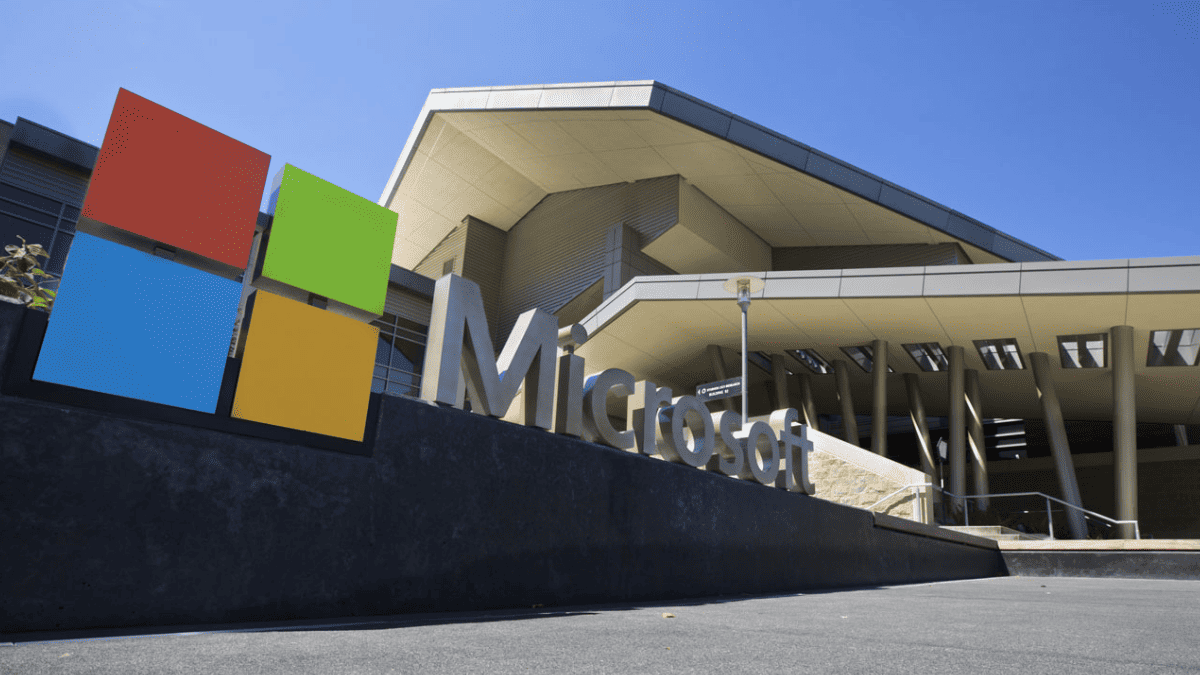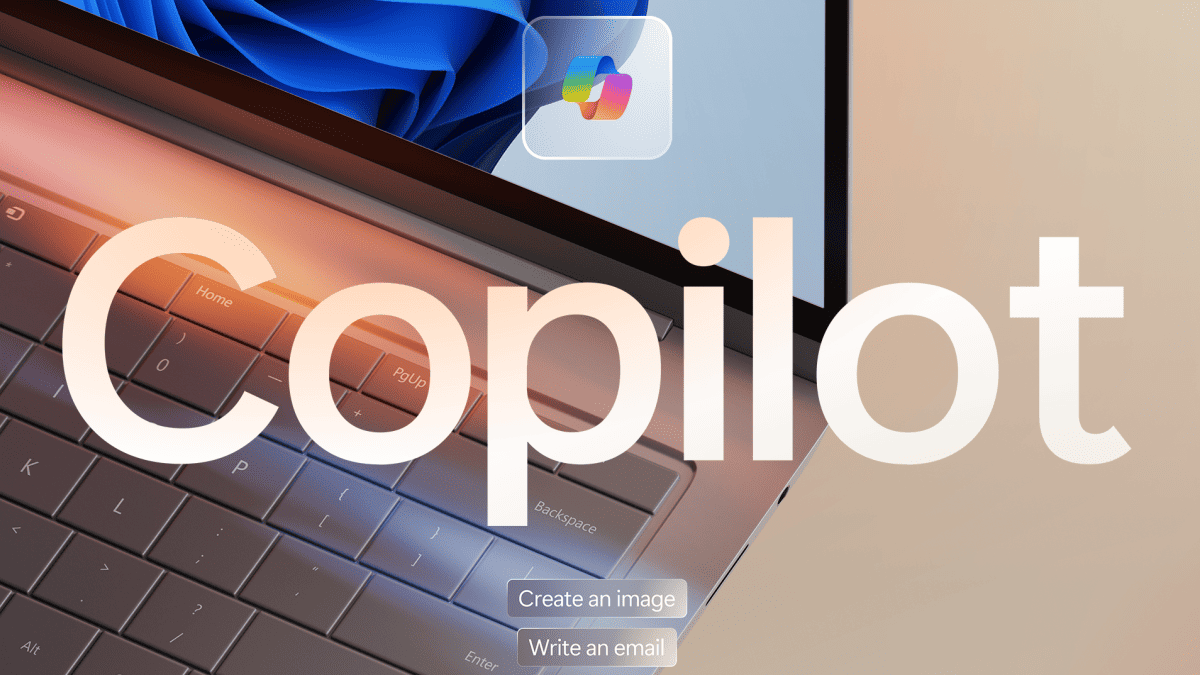HTC Sense Theme… For The 15 Year Old In You
2 min. read
Published on
Read our disclosure page to find out how can you help MSPoweruser sustain the editorial team Read more
The Windows Phone world is compiled with not only business men but teens that found some fashion desire in a device. Well for the teens in the world that read this site, here is a new look I am sure you would love on your device. The device theme is based on Buuf icons (Rurph), and with the icon outline of iReflect, and background by popdog54.
You can try the theme out, but before… watch this quick demo video:
Frequently asked questions:
Q: Is there an all-in-one cab for this theme?
A: At the moment there is no such cab. The reasons are first, we have made several versions for the same parts (like analogue/digital clocks, sliders), so people can choose the one they like and second, since we are still working on the theme, it is easier for us to deal with any bugs/problems having seperate cabs.
Q: Will there be an all-in-one cab?
A: Yes, once we comlete customising all parts.
Q: Do I need to install Cookie´s Home Tab first?
A: Apart from the analogue clocks/cht-addons, you don´t need, but it is adviceably to get the full advantage of your phone and the theme.
Q: Do I need to have Manila/Sence 2.5?
A: Yes
Q: How to install the parts?
A: Download a zip file to your pc, extract & copy a cab file to your phone´s internal memory or storage card, using a file explorer on your phone find & tap that cab file, install it on the device and then soft reset/restart your phone.