How To Remove Windows 10 Upgrade Notification On Windows 7 And Windows 8
1 min. read
Updated on
Read our disclosure page to find out how can you help MSPoweruser sustain the editorial team Read more
Earlier today, we reported that Microsoft has now started sending out notification to Windows 7 and Windows 8 users to reserve their free Windows 10 upgrade. Microsoft delivered this notification through a program which is installed through Windows update. The upgrade assistant is named GWX.exe in C:WindowsSystem32GWX.
KB3035583 – Update enables additional capabilities for Windows Update notifications in Windows 8.1 and Windows 7 SP1
If you are not interested in Windows 10, you can remove this program from your PC. Go to Windows Update->Installed update, remove KB3035583. Also, you need to hide the update again in windows updates to prevent it from auto installing again since this is marked “important”.
An alternate way to deal with the issue is to use GWX Control Panel, an app specifically designed to manage this intrusive prompt.
That free app can be downloaded here.
Source: Reddit


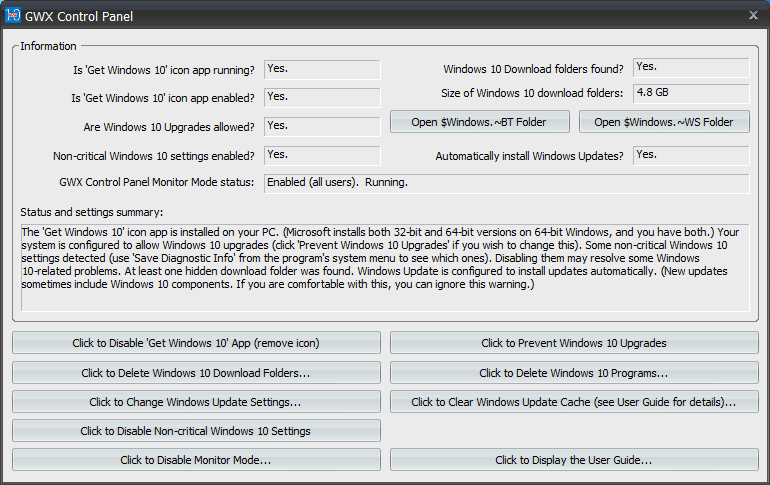








User forum
22 messages