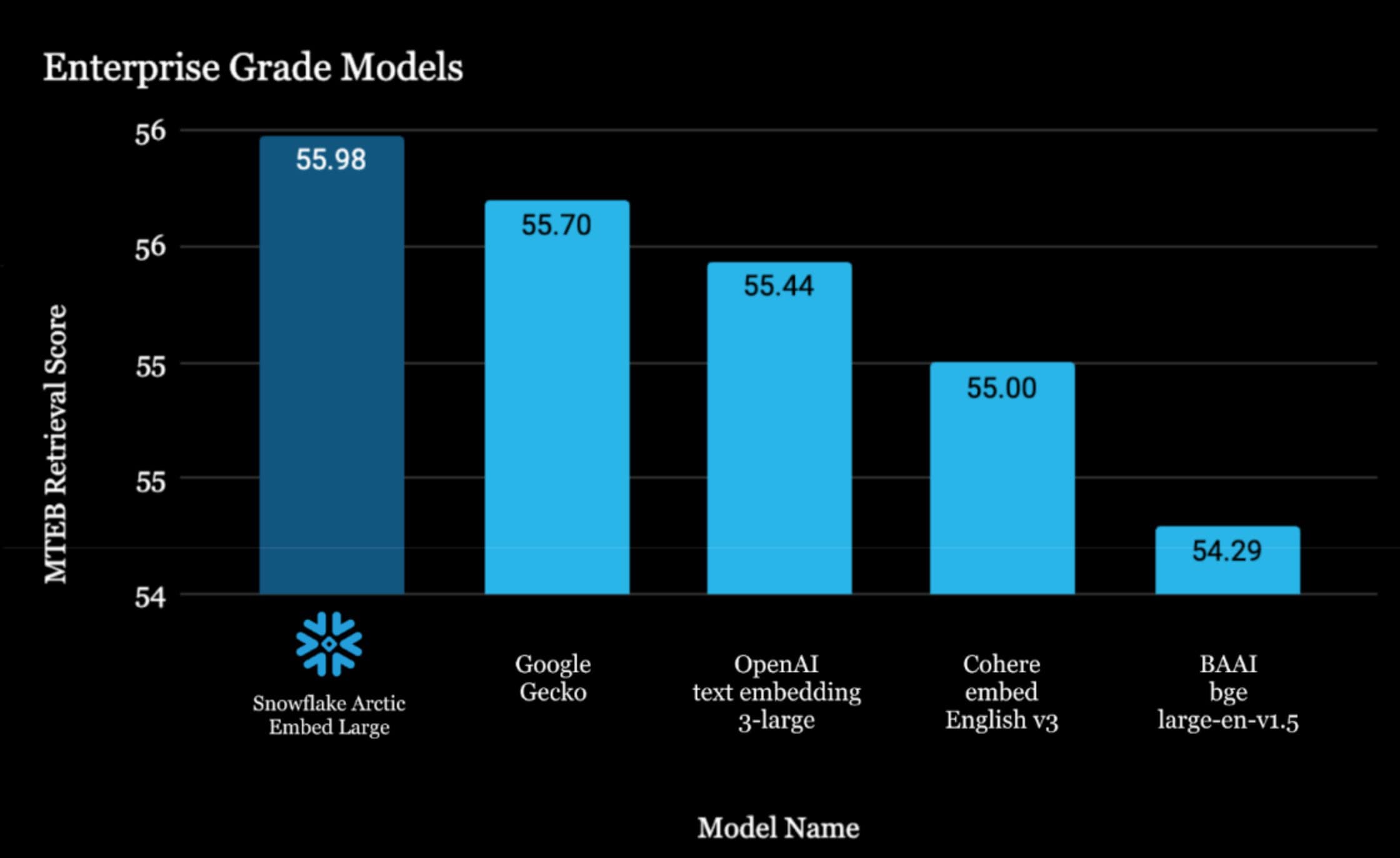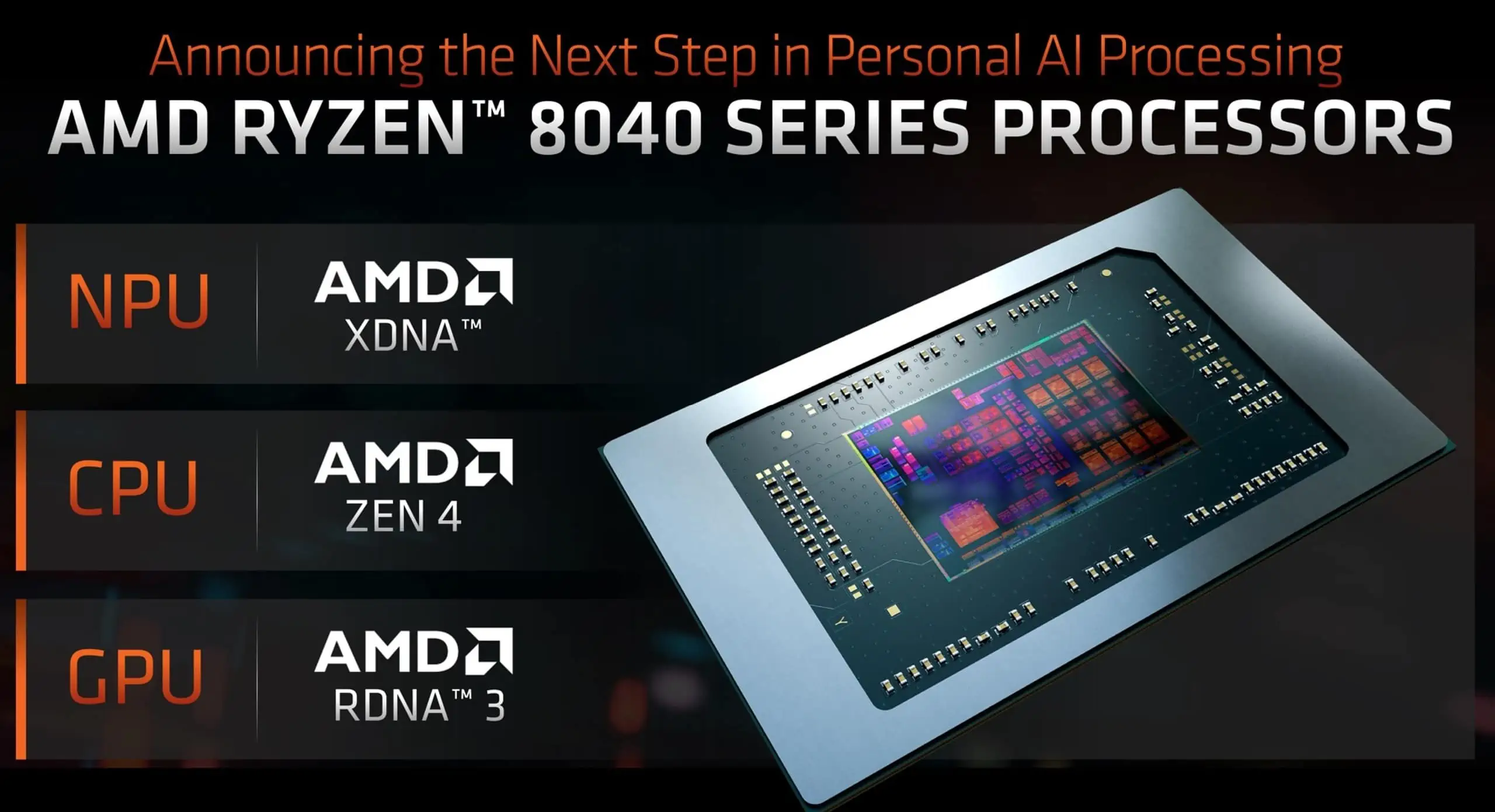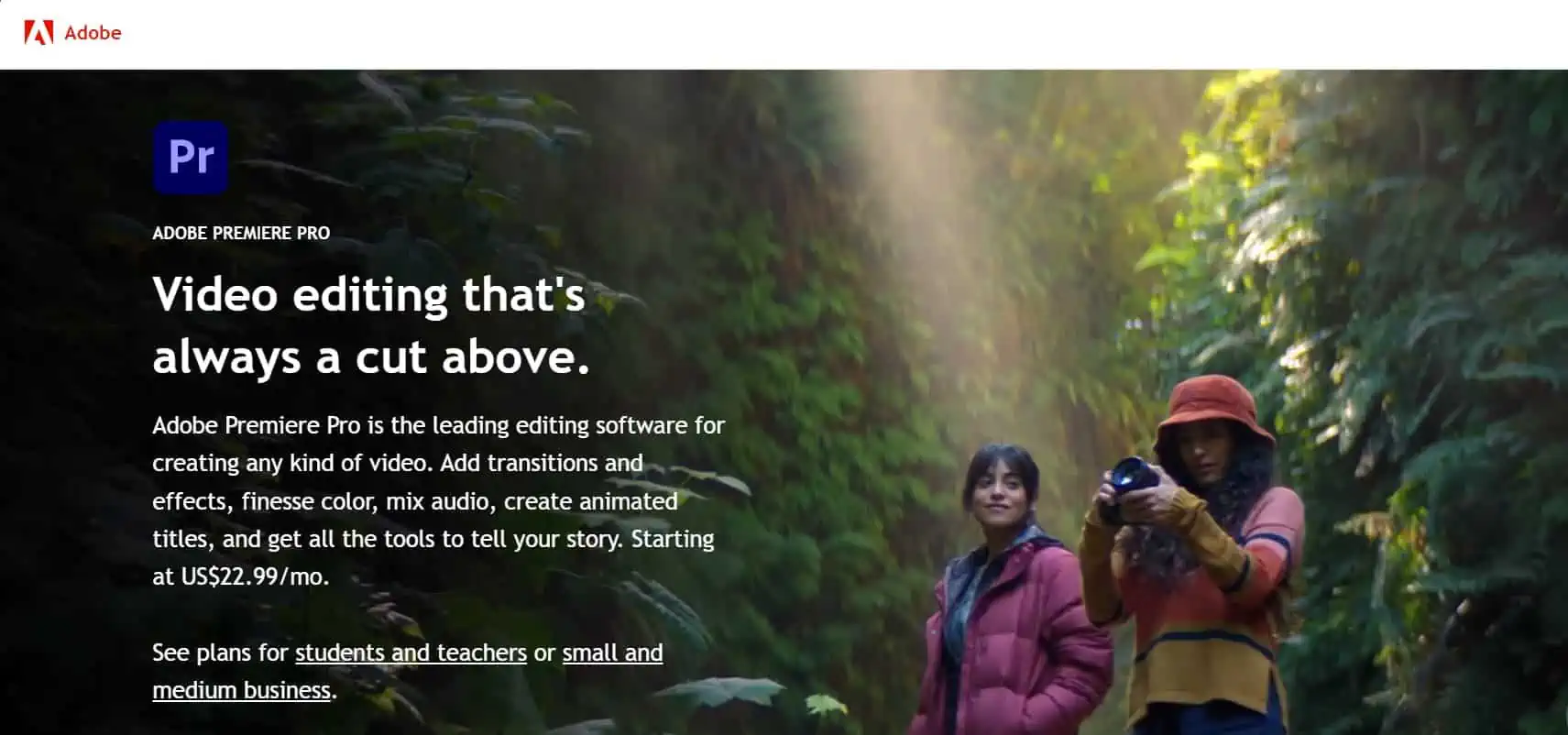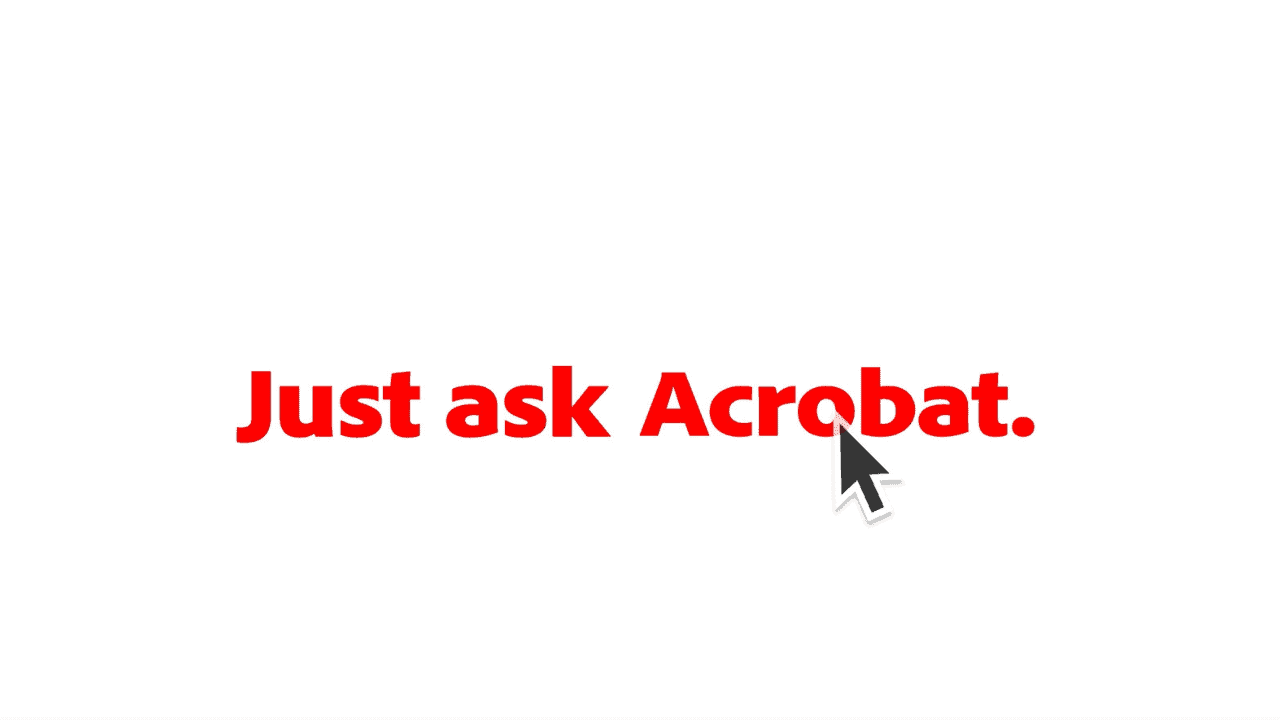Here's what's new and broken in Windows 10 Build 14901
2 min. read
Updated on
Read our disclosure page to find out how can you help MSPoweruser sustain the editorial team Read more

Microsoft released Windows 10 Anniversary Update earlier this month. If you are an Insider, you will be glad to know that the company is today releasing the first Redstone 2 build (14901) for Windows 10. The latest update for Windows 10 doesn’t include a lot of new features, but it includes one improvement for the File Explorer and a couple of known issues.
Here’s what’s new:
Improving Product Education: As part of an effort to explore new ways of educating our customers on features in Windows 10 – we are testing out new notifications within File Explorer. They’re designed to help customers by providing quick, easy information about things they can do or new features they can try to have a better experience with Windows 10. If you want to opt out of these notifications, you can do so by unchecking ‘Show sync provider notifications’ from the Options menu in the File Explorer View tab.
And here’s what’s broken:
- Support for kernel debugging over 1394 has been removed, but will be available in an upcoming kit release. A work-around will be posted to the Debugging Tools for Windows Blog shortly.
- Adobe Acrobat Reader crashes when you try to launch it.
To get the latest update, just head over to Settings > Update & Security and Check for Updates. It is worth noting that the latest build is only available to Insiders in the Fast Ring for PCs. Additionally, keep in mind that the update may not be available just yet as Microsoft is rolling out the build right now.