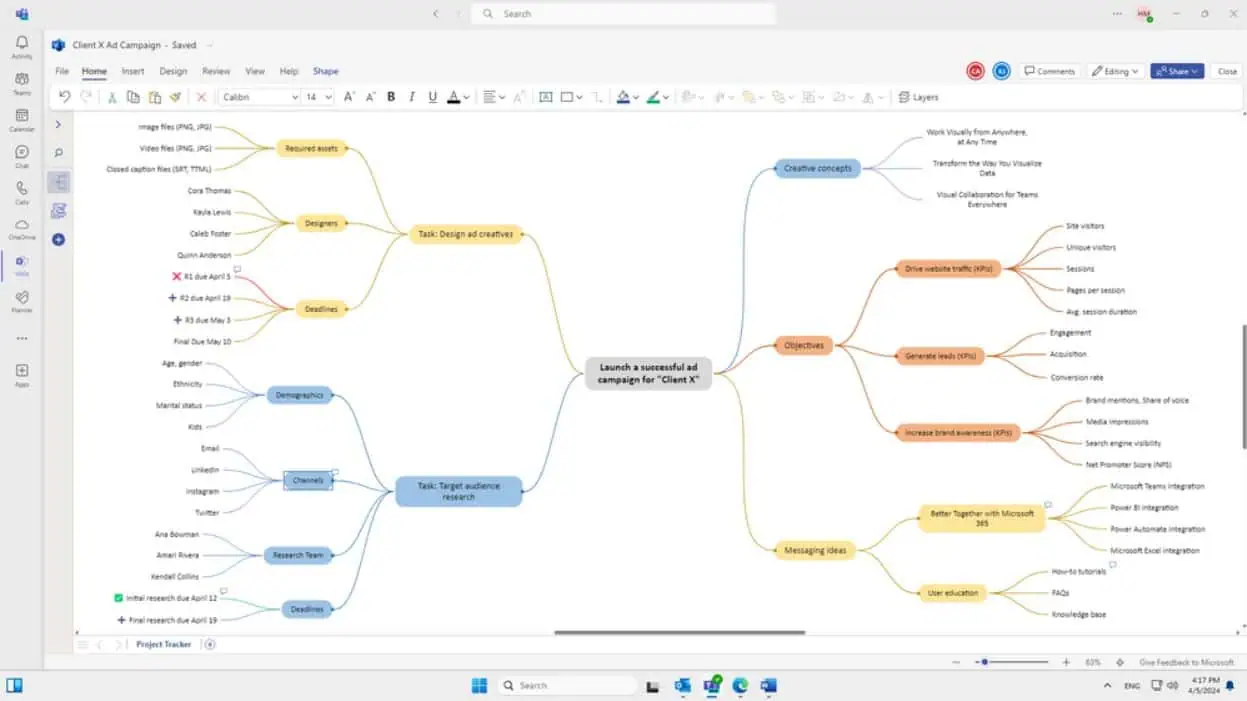Here's what happens to your music after Groove Music Pass is killed
3 min. read
Published on
Read our disclosure page to find out how can you help MSPoweruser sustain the editorial team Read more

Microsoft’s music streaming service Groove Music Pass is being killed by the end of this year. After December 31, 2017, Groove Music Pass will no longer let you stream music. In fact, Microsoft has already removed the ability to sign-up for a new Groove Music Pass subscription. Additionally, the software maker is also removing the ability to buy music from the Windows Store.
Redmond is partnering with Spotify to transfer Groove Music Pass subscribers to Spotify, but what happens to your music library once Groove Music is killed? Here’s a quick list of some important FAQs:
- Will I be able to stream music stored on OneDrive using Groove Music? Yes.
- Will Groove Music transfer my music and playlists to Spotify? Yes.
- Will Groove Music transfer playlists I follow to Spotify? No.
- Will I get a refund if my Groove Music Pass subscription goes beyond December 31, 2017? Yes — you can get a direct refund to your preferred payment method or get a Microsoft Store gift card instead.
- Can I redeem my already-purchased Groove Music Pass? No, but you can are eligible for store credit, available from Microsoft’s customer support
- Will I be able to play music purchased from the Windows Store? Yes, only if they are downloaded locally on your computer.
And here are some other things you should be aware of:
- Make sure to download and backup music you have purchased from the Windows Store as they will no longer be available for streaming or download in 2018.
- You are eligible for a free 2-month trial of Spotify Premium
- Not all of your music might show up on Spotify once you transfer from Groove Music as some of them might not be available in Spotify’s catalog. Under your Music library in Windows 10 (C:\Users\[username]\Music), you can find a GrooveMigration text file that’ll include a list of songs that were not transferred
- You need Groove Music app version 10.17083.xxxx.x or newer to be able to move to Spotify, the update will start rolling out by mid-October
- If you have received free OneDrive storage with your Groove Music Pass subscription, Microsoft will remove that storage from your OneDrive account
- You can only move to Spotify using a Windows 10 device or Xbox One console
- Groove Music app will continue to be able to play local music on your computer
Microsoft has answered some more question on its full list of FAQs, but the above should cover most of your questions. If you have any other questions or would like to add something to our lists, make sure to let us know in the comments below.