Hands-on with Windows 10 Build 10049 and Project Spartan!
3 min. read
Published on
Read our disclosure page to find out how can you help MSPoweruser sustain the editorial team Read more
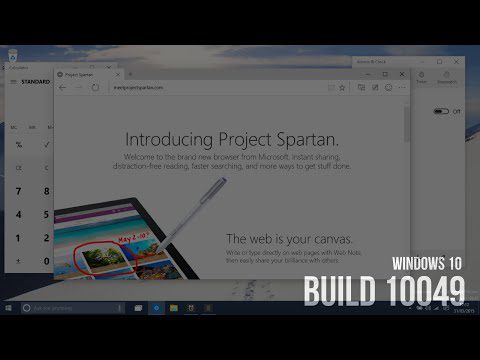
https://www.youtube.com/watch?v=1-OWzTOWB8Y
Last night, Microsoft released a new Windows 10 build, Build 10049. The latest build was pretty surprising – as the company recently stated that they’ll be releasing new Windows 10 build every month. However, Build 10049 doesn’t introduce a bunch of new feature but it includes the feature that most the Insiders have been waiting for: Project Spartan.
Project Spartan
Build 10049 brings Project Spartan to Windows Insiders. The browser is incomplete right now, has several bugs, and crashes a lot. Despite the fact that Spartan is incomplete, the browser is indeed a great addition to Windows 10.
Spartan comes with Cortana integration – it’s groundbreaking feature. Cortana integration on Spartan makes the browsing experience even better – for example, if you want to check the current weather, you can just type “weather” in the address bar and Cortana will show you the current weather. Alongside weather, Cortana can also show you details on flights and some other things.
Cortana on Spartan also allows users to quickly find out something about any word or phrase. For example, if you select the word “Microsoft”, right click and click on “Ask Cortana”, it’ll open up on the right panel and show you details about Microsoft. Cortana also states “That’s where I was born” when you search about Microsoft on Spartan which is a nice touch.
Alongside Cortana integration, Spartan comes with some other features. The browser allows users to annotate a web page and share it via OneNote or Mail – you can highlight anything on a web page, add a comment and share it with others. It’s indeed a nice feature, but it isn’t really user-friendly on desktops.
Spartan also comes with a Reading Mode. If you browse an article, the Reading Mode icon will light up on the address bar and clicking on the icon will show the article in a simple layout. It’s worth pointing out that you can customize the theme and font size for reading mode which is also a very nice addition. Spartan also has a Reading List feature which allows users to bookmark any pages – especially, articles.
As the browser is under-development, there are some basic features missing. For example, the Download manager and History isn’t available on this build. However, Microsoft states that these features will be added in the future. It’s also worth noting that Spartan doesn’t have an improved Developers Tools just yet – it’s basically the same one as the Internet Explorer 11 Developers Tools.
Other improvements
As this build isn’t a huge update from the previous one, Build 10041, it doesn’t include any other big feature apart from Spartan. However, there are some UI improvements – the Alarms & Clocks and Calculator apps now have a light aka white theme. And Microsoft has also changed the icon for Personalization on the Settings app.
As you can see, Build 10049 is mainly focused on Project Spartan. Microsoft hasn’t announced when we may expect the next Windows 10 Build but the company might just surprise us with another build later this week – but this is probably impossible.
Nonetheless, what do you think of Windows 10 Build 10049? Discuss in the comment section below.











