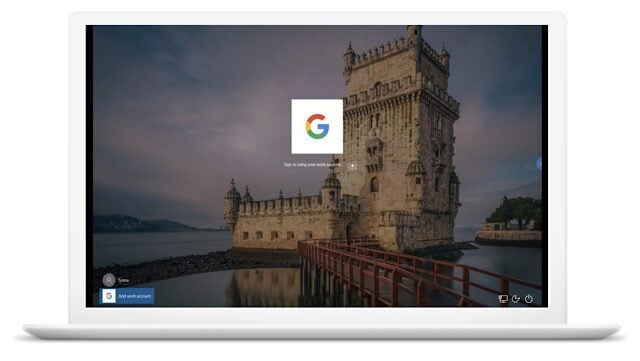Google's G Suite can now manage Windows 10 machines
2 min. read
Published on
Read our disclosure page to find out how can you help MSPoweruser sustain the editorial team Read more
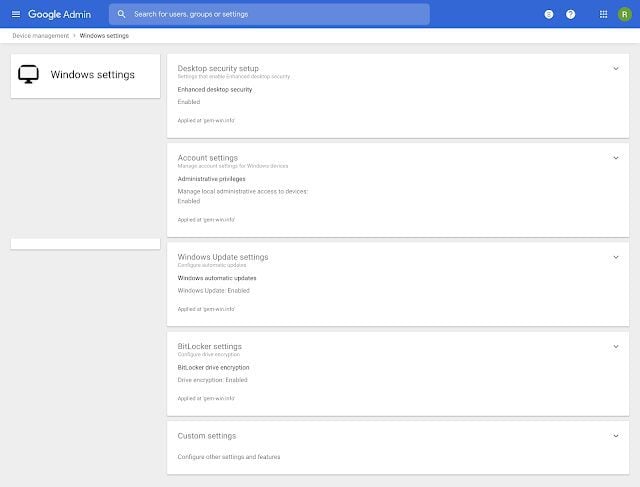
You can now manage and secure Windows 10 devices through the G Suite Admin console, just as you do for Android, iOS, Chrome, and Jamboard devices. This also means you can enable SSO so users can more easily access G Suite and other SSO-enabled applications on Windows 10 devices. The feature has been in development for 2 years and was previously available in beta.
Now, all G Suite admins can now use Google Credential Provider for Windows to:
- Enable their organization to use existing G Suite account credentials to login to Windows 10 devices, and easily access apps and services with SSO.
- Protect user accounts with Google’s anti-hijacking and suspicious login detection technologies.
Additionally, G Suite Enterprise, G Suite Enterprise for Education, and Cloud Identity Premium customers can now also:
- Ensure that all Windows 10 devices used to access G Suite are updated, secure, and within compliance of organizational policies.
- Perform admin actions, such as wiping a device and pushing device configuration updates, to Windows 10 devices from the cloud without connecting to corp network.
Management abilities include:
- Log into Windows 10 systems using a Google account
- Control Windows 10 update rules
- Enable BitLocker encryption remotely
- Change Windows 10 settings remotely
- Wipe or remove corporate data from a device
- Sign users out of their Google Account on a Windows 10 device, and more
To enable management by G Suite, system administrators will first have to install the Google Credential Provider for Windows app on their Windows 10 devices.
The feature is rolling out starting today over the next 3 days and is available to all G Suite and Cloud Identity customers.
via ZDNet