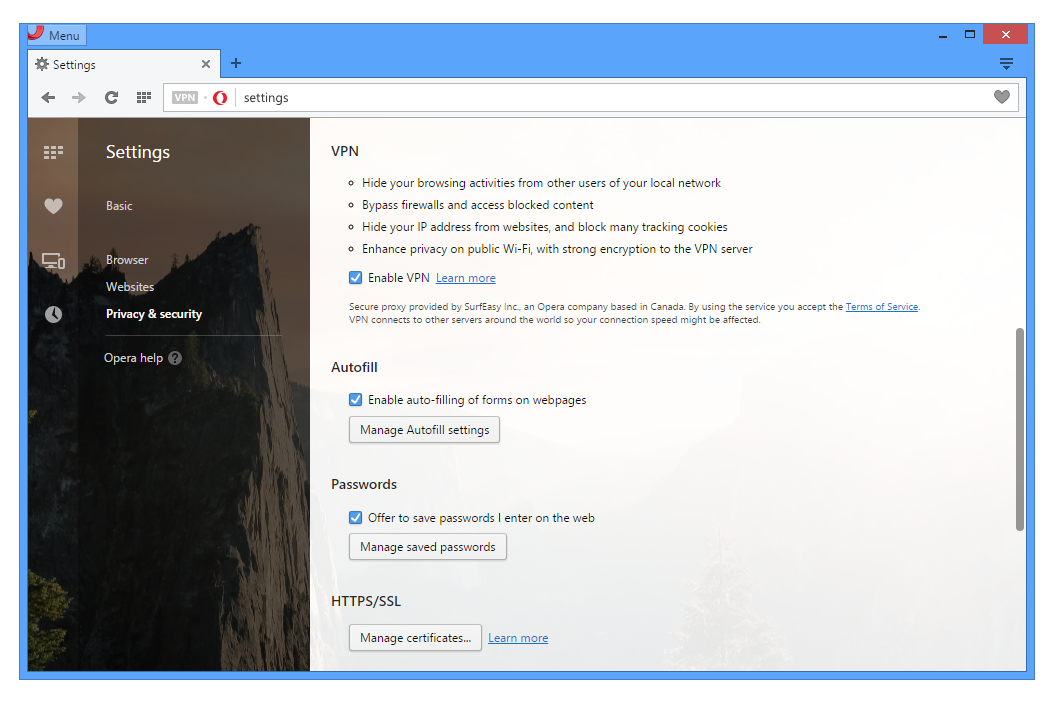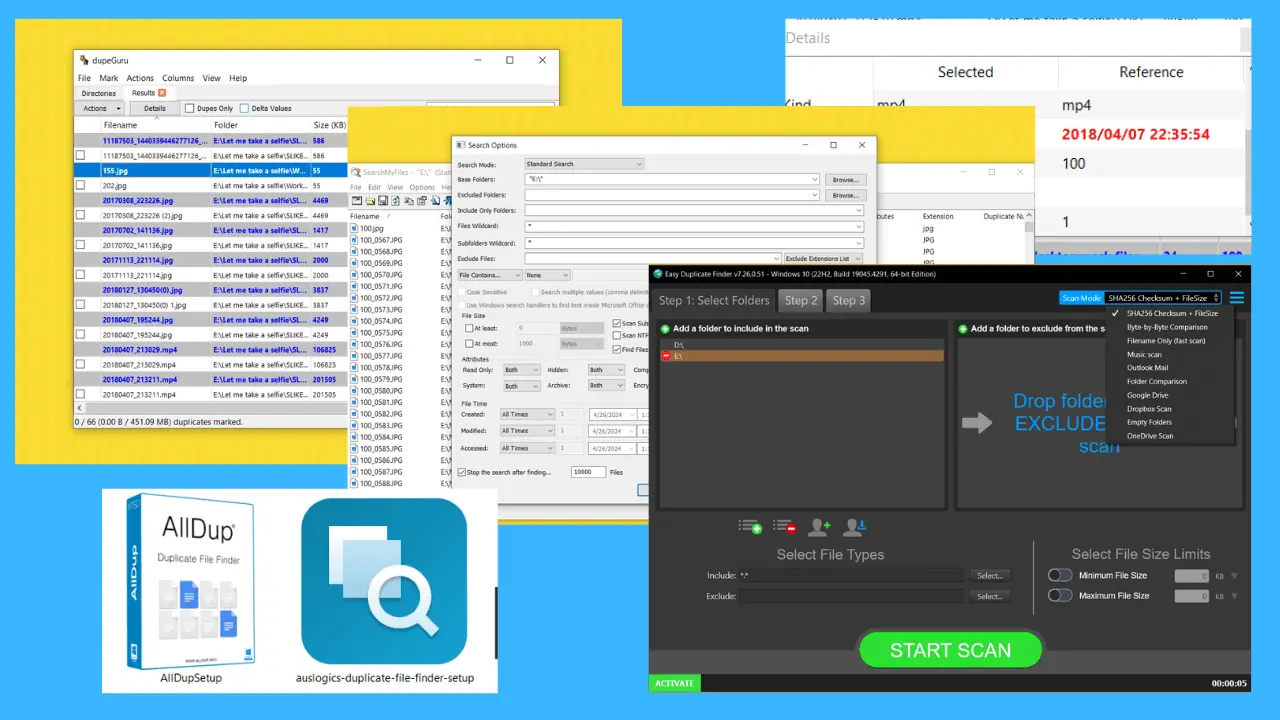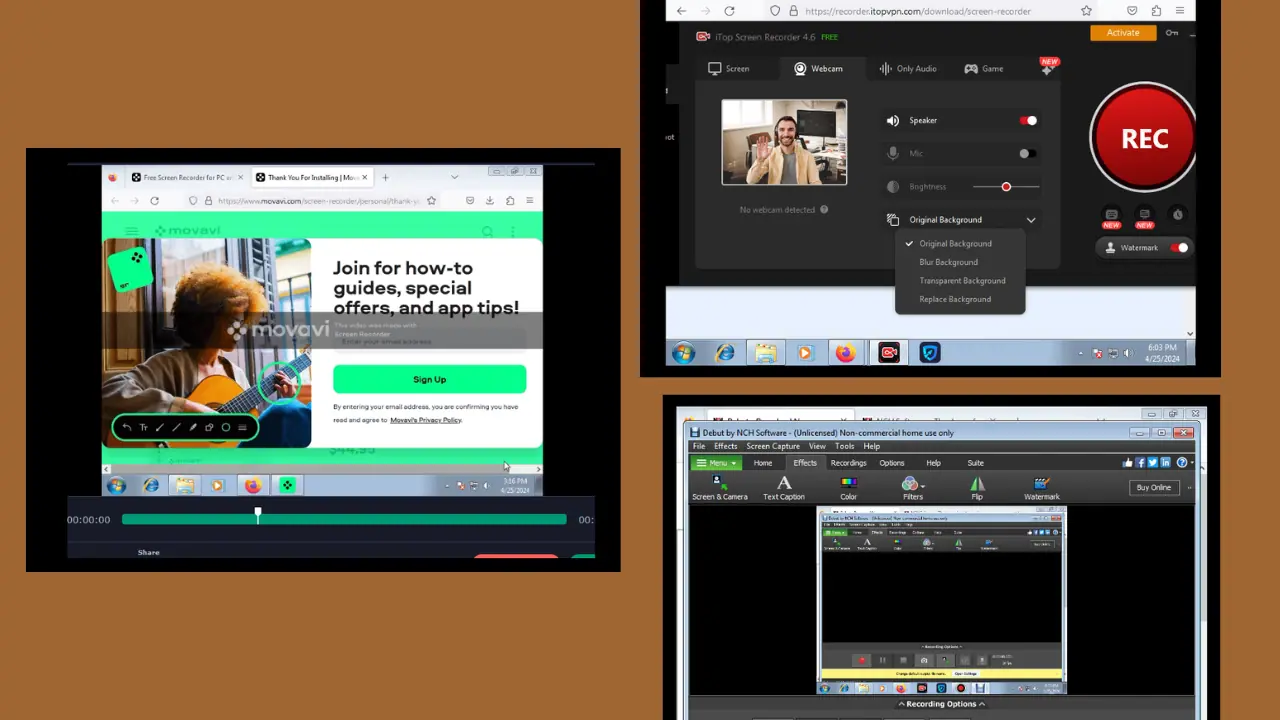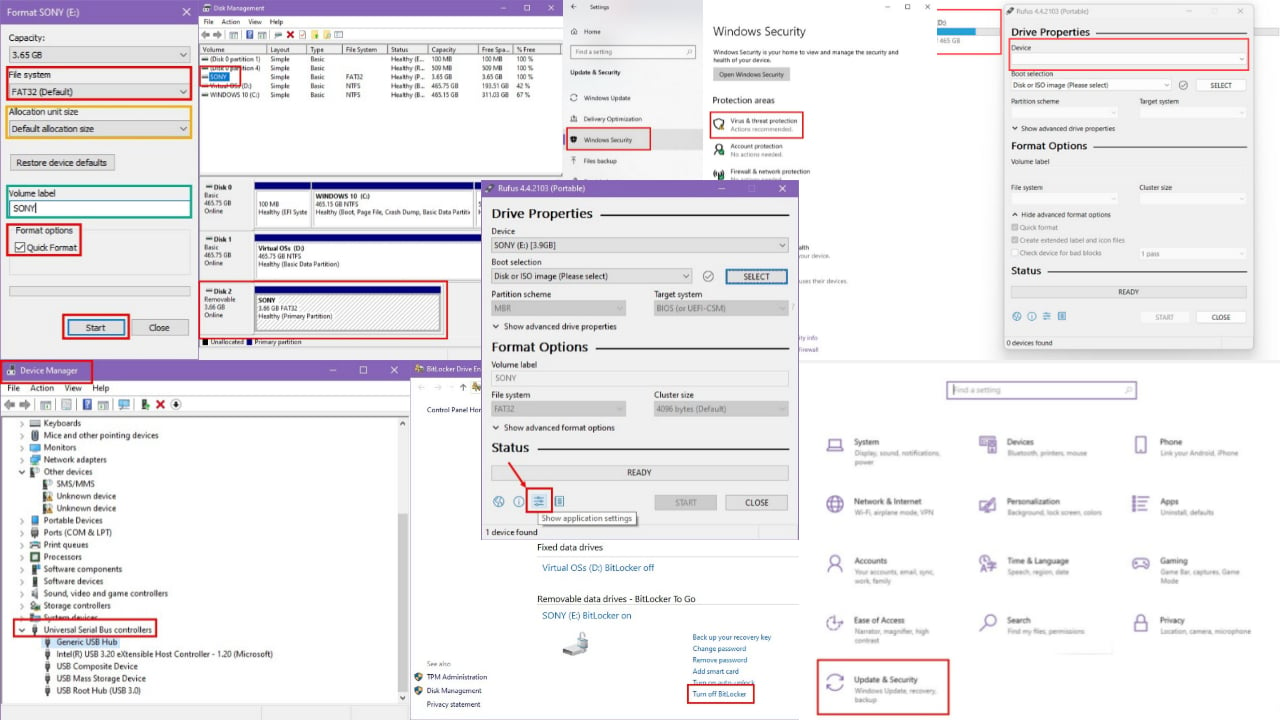Η τελευταία έκδοση beta του Opera για Windows έρχεται τώρα με ενσωματωμένη δωρεάν δυνατότητα VPN
2 λεπτό. ανάγνωση
Δημοσιεύθηκε στις
Διαβάστε τη σελίδα αποκάλυψης για να μάθετε πώς μπορείτε να βοηθήσετε το MSPoweruser να διατηρήσει τη συντακτική ομάδα Διάβασε περισσότερα

Σήμερα, η Opera ανακοίνωσε μια νέα έκδοση beta του προγράμματος περιήγησής της με δωρεάν ενσωματωμένη δυνατότητα VPN. Η Opera είναι ο πρώτος μεγάλος προμηθευτής προγράμματος περιήγησης που ενσωματώνει ένα απεριόριστο και δωρεάν VPN. Αυτό σημαίνει ότι δεν χρειάζεται να κατεβάζετε επεκτάσεις VPN ή να πληρώνετε για συνδρομές VPN για να έχετε πρόσβαση σε αποκλεισμένους ιστότοπους και να προστατεύσετε την περιήγησή σας όταν χρησιμοποιείτε δημόσιο Wi-Fi.
To activate it, Windows users need to go to the “Privacy and Security” section in “Settings” and enable VPN there. A button will appear in the browser address field, from which the user can see and change location, check whether their IP is exposed and review statistics for their data used.
The best things about built-in VPN on Opera: it is free and unlimited to use. Following VPN features are supported,
- Hide your IP address -. Opera will replace your IP address with a virtual IP address, so it’s harder for sites to track your location and identify your computer This means you can browse the web more privately.
- Unblocking of firewalls and websites -. Many countries, schools and workplaces block video-streaming sites, social networks and other services By using a VPN you can access your favorite content, no matter where you are.
- Public Wi-Fi security -. When you’re surfing the web on public Wi-Fi, intruders can easily sniff data By using a VPN, you can improve the security of your personal
Πριν από λίγους μήνες, η Opera ανακοίνωσε επίσης το πρόγραμμα αποκλεισμού εγγενών διαφημίσεων στο πρόγραμμα περιήγησής της για επιτραπέζιους υπολογιστές. Δικα τους ad blocker now includes support for adding your own block lists. To add your own custom list file, head to Settings and click the ‘Custom Block Lists’ button in the ad-blocking section (note that’ Show advanced settings’ from the ‘ Browser ‘panel must be enabled to see the button).
Κατεβάστε την πιο πρόσφατη έκδοση προγραμματιστή Opera εδώ.