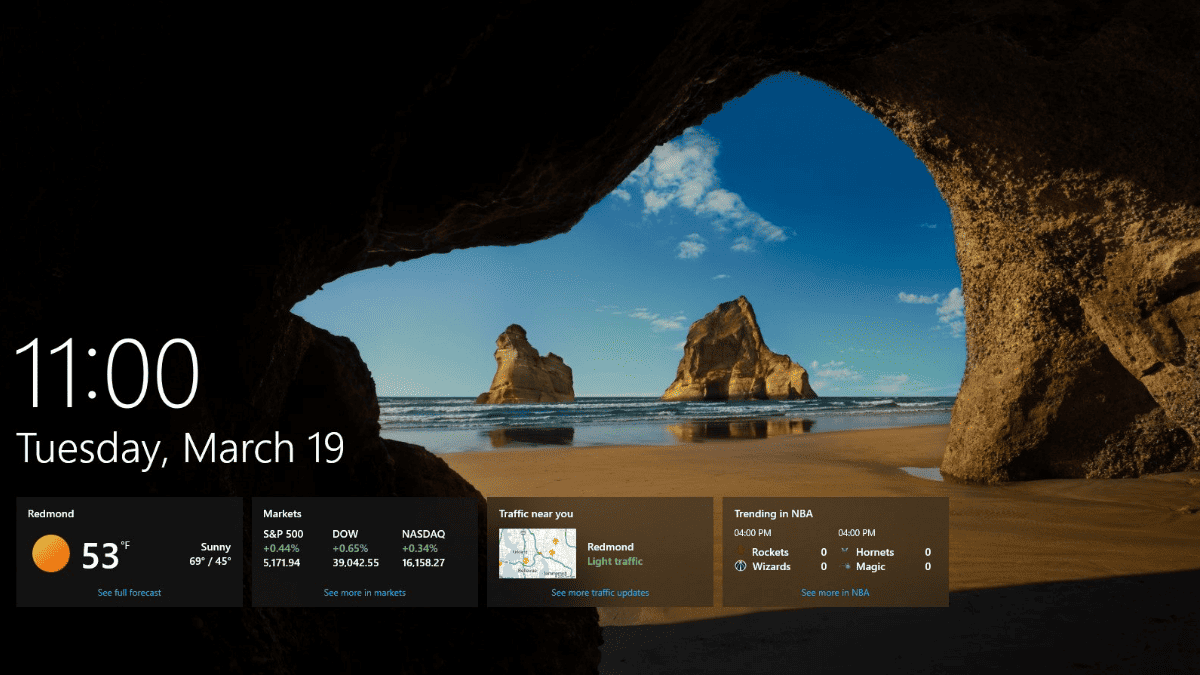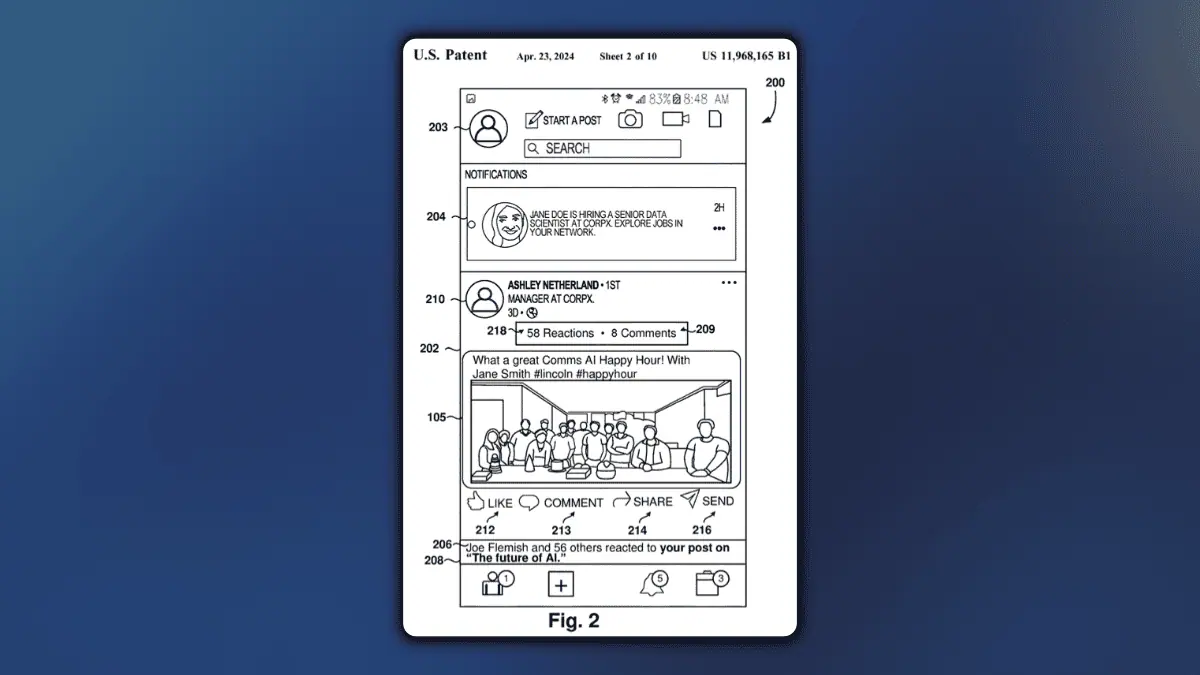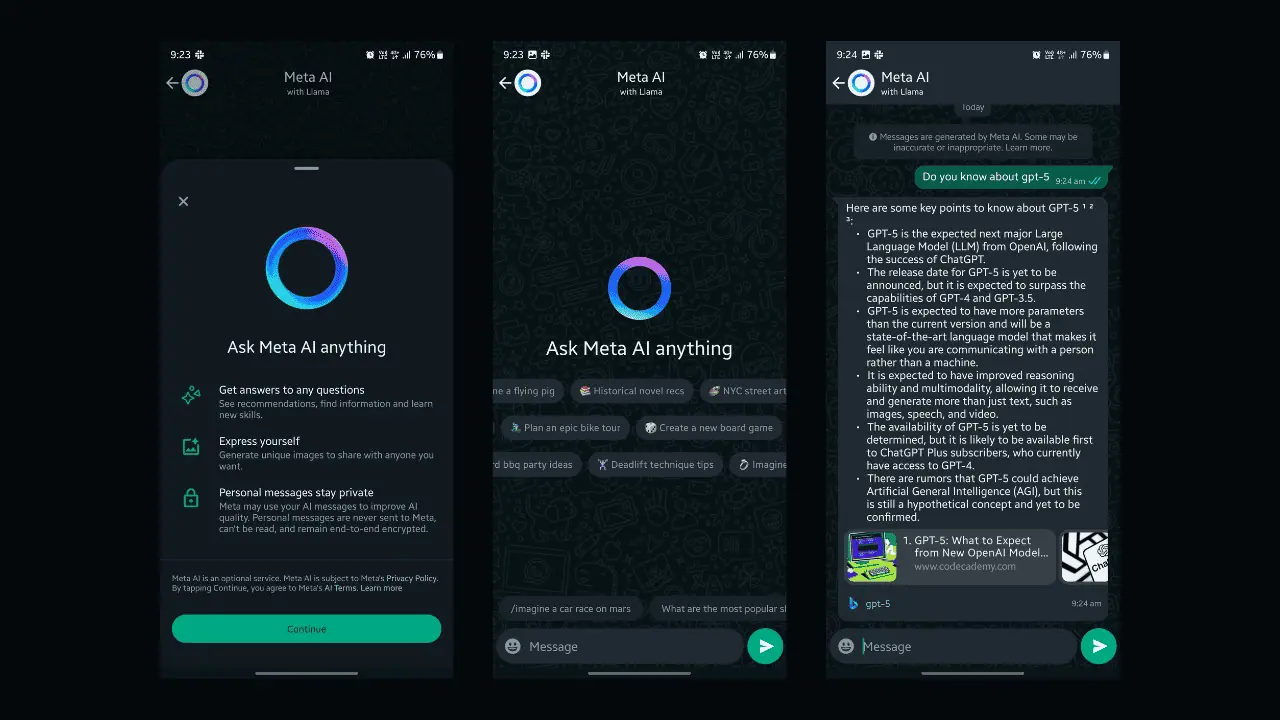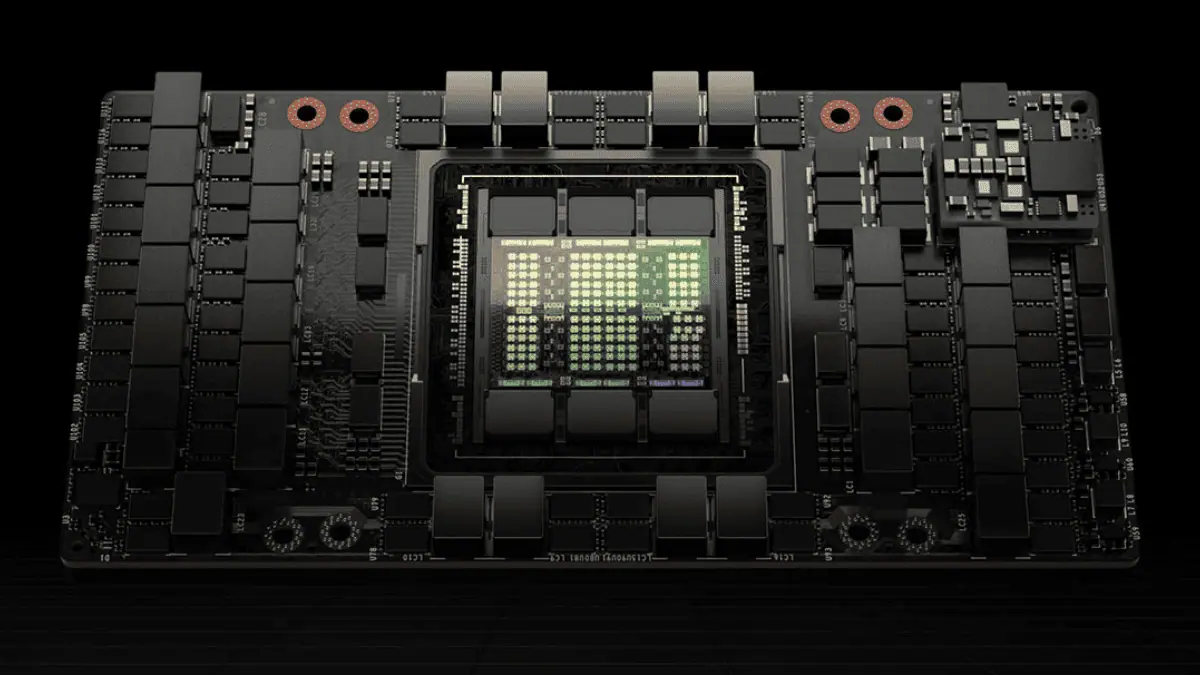DPReview on the Nokia Lumia 1020: “By nearly every metric, it takes better pictures than any other phone on the market”
2 min. read
Published on
Read our disclosure page to find out how can you help MSPoweruser sustain the editorial team Read more
DPReview, likely the most respected camera review site, have posted what should be the definitive review of the camera on the Nokia Lumia 1020. Their 11 page review addresses nearly every aspect of the handset and they conclude:
The Final Word
The Nokia Lumia 1020’s innovative zoom and impressive image quality set it apart from all competitors. By nearly every metric, it takes better pictures than any other phone on the market.
Its imaging Achilles heel is its camera app’s sluggish shot-to-shot and start-up times. While many phones feel nearly instantaneous on both fronts, the 1020’s four-second delays can feel very long. Whether you find this negligible or nauseating depends on your personal style of photography.
Of course, no phone only serves as a camera. The 1020’s Windows Phone OS is slick and snappy, but its app support leaves something to be desired.
Mobile photographers who prize image quality and can live with a little waiting, even those currently committed to another platform, should absolutely consider the Lumia 1020. On the other hand, if your main goal is capturing snapshots to share on social media, the points against the 1020 will weigh more substantially.
|
The Good |
The Bad |
|
|
Read their full and detailed review here.