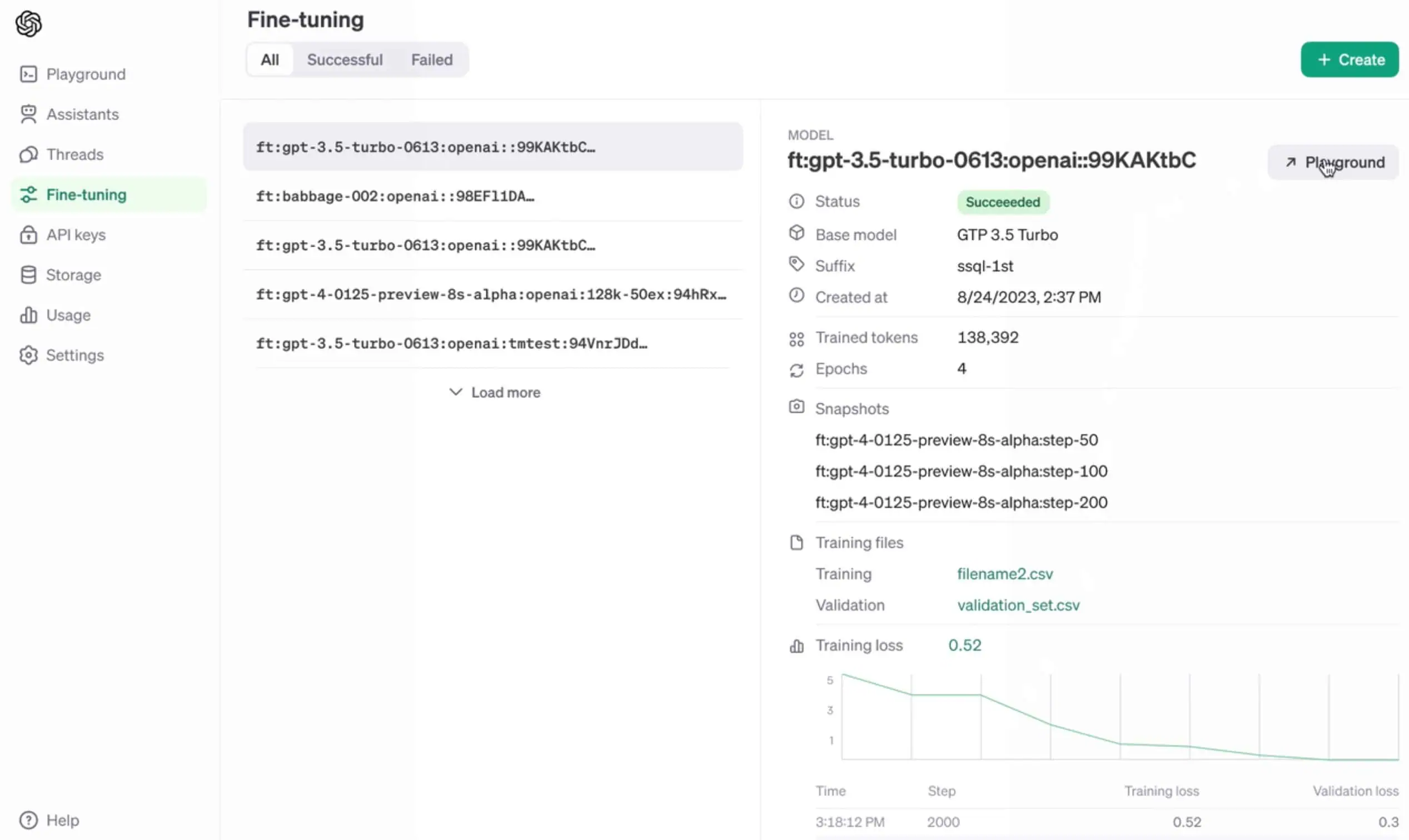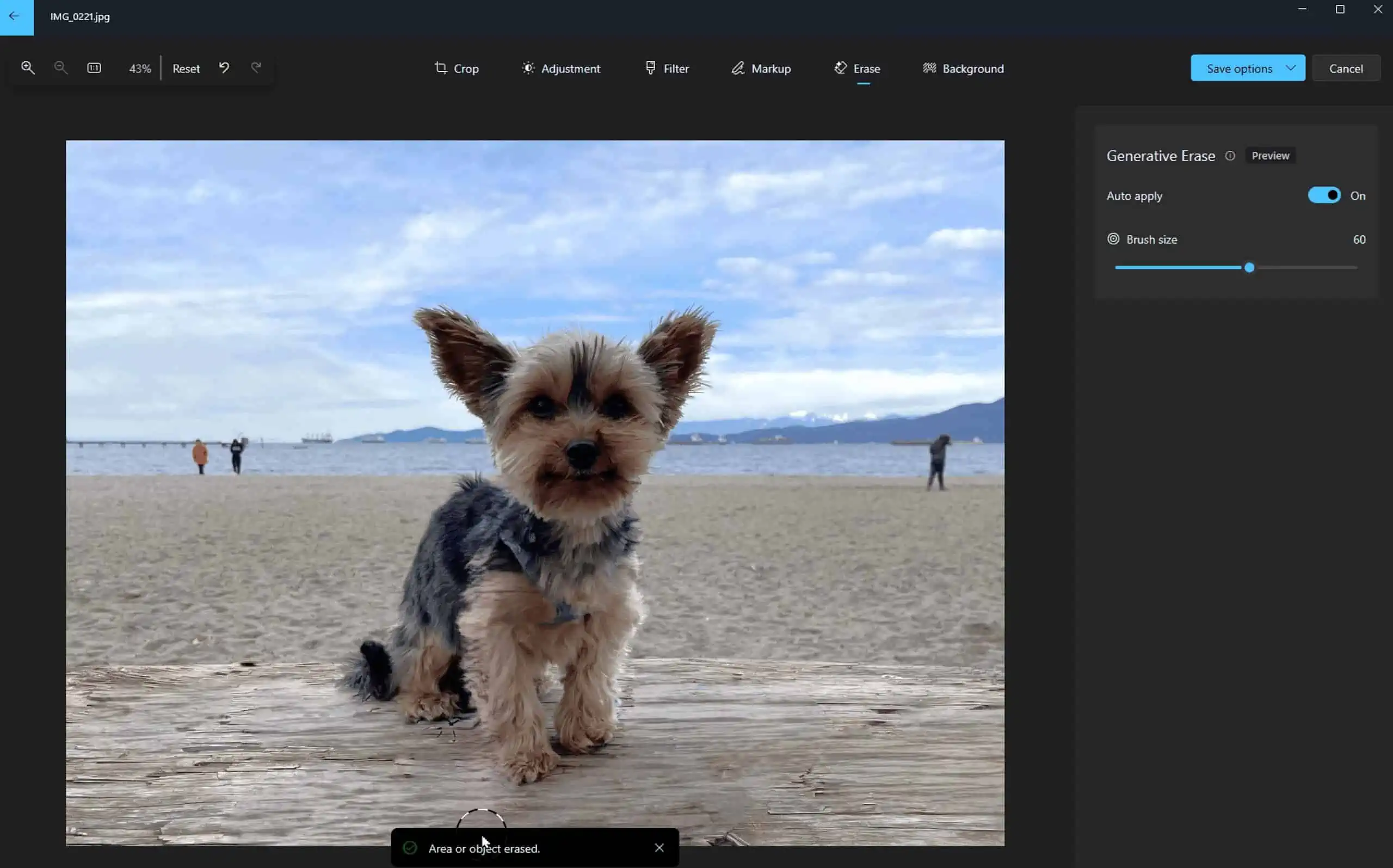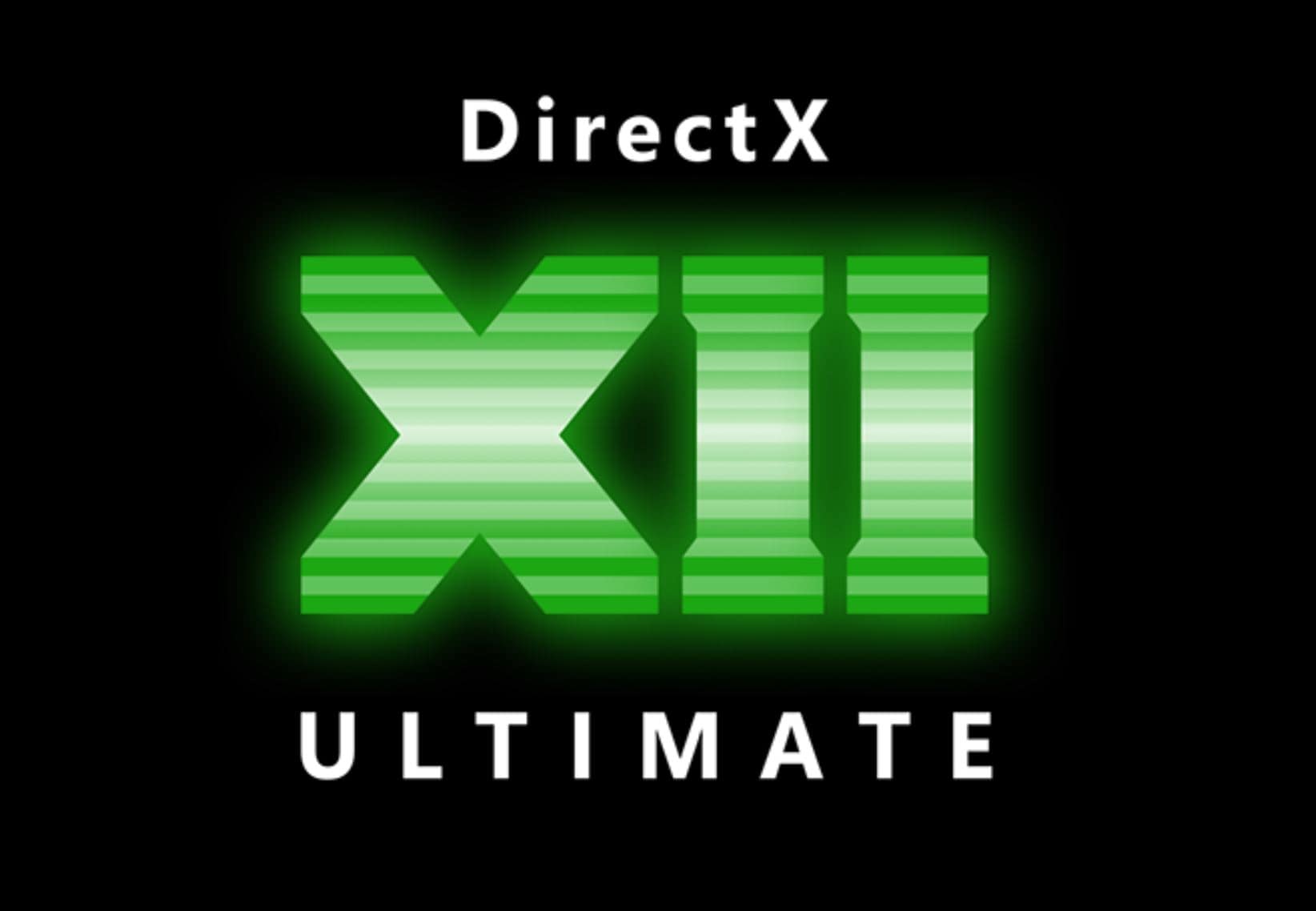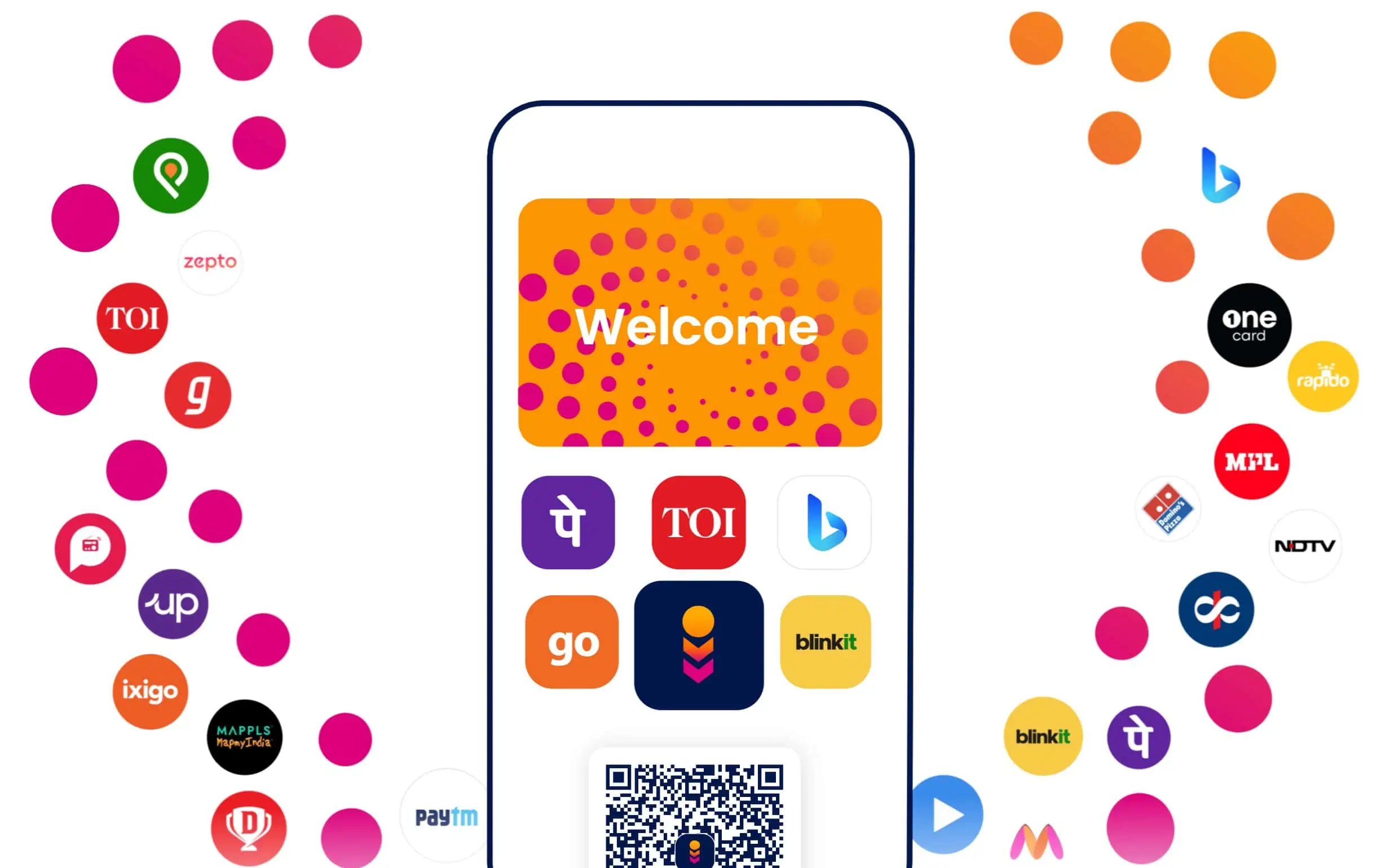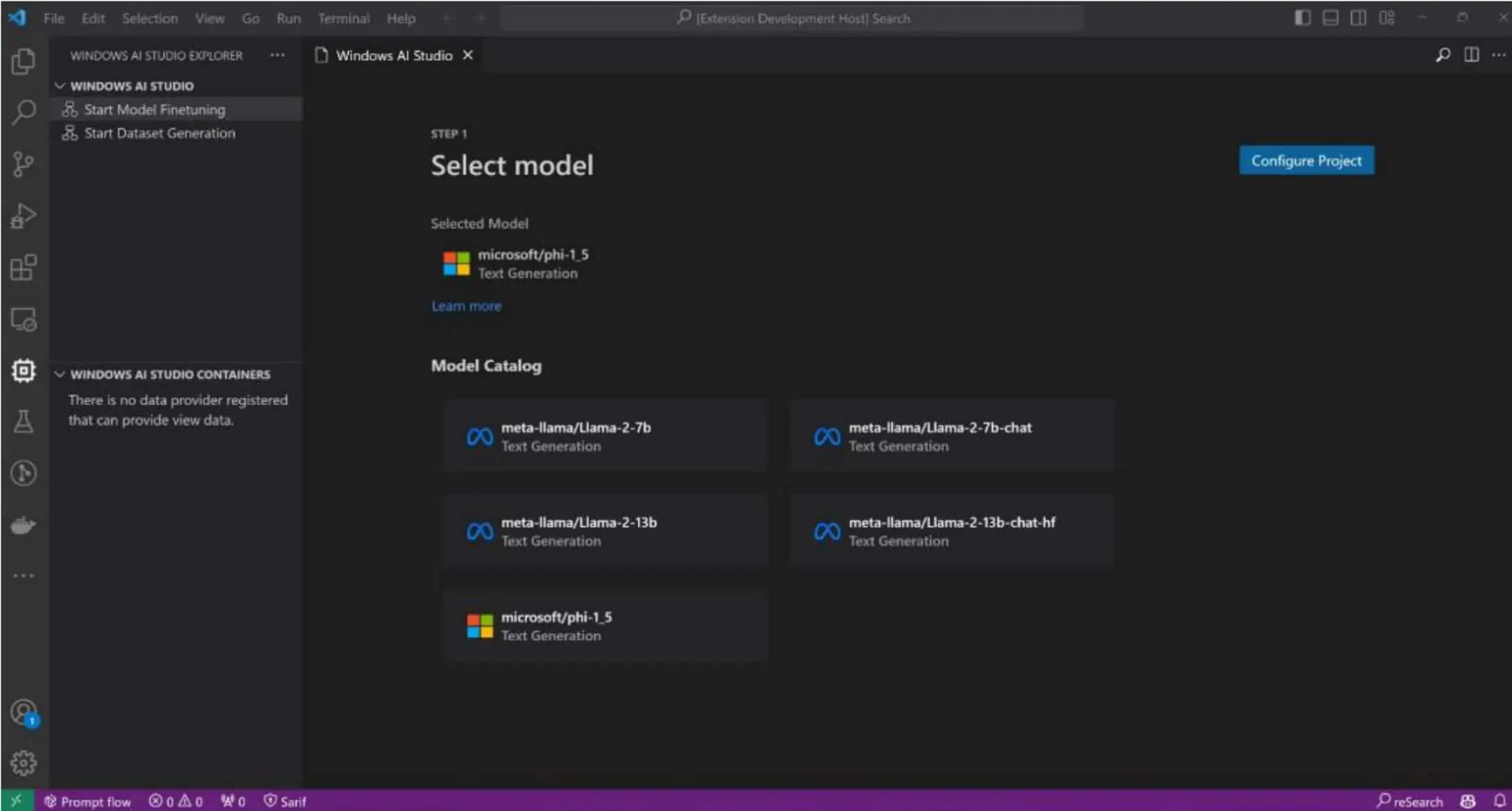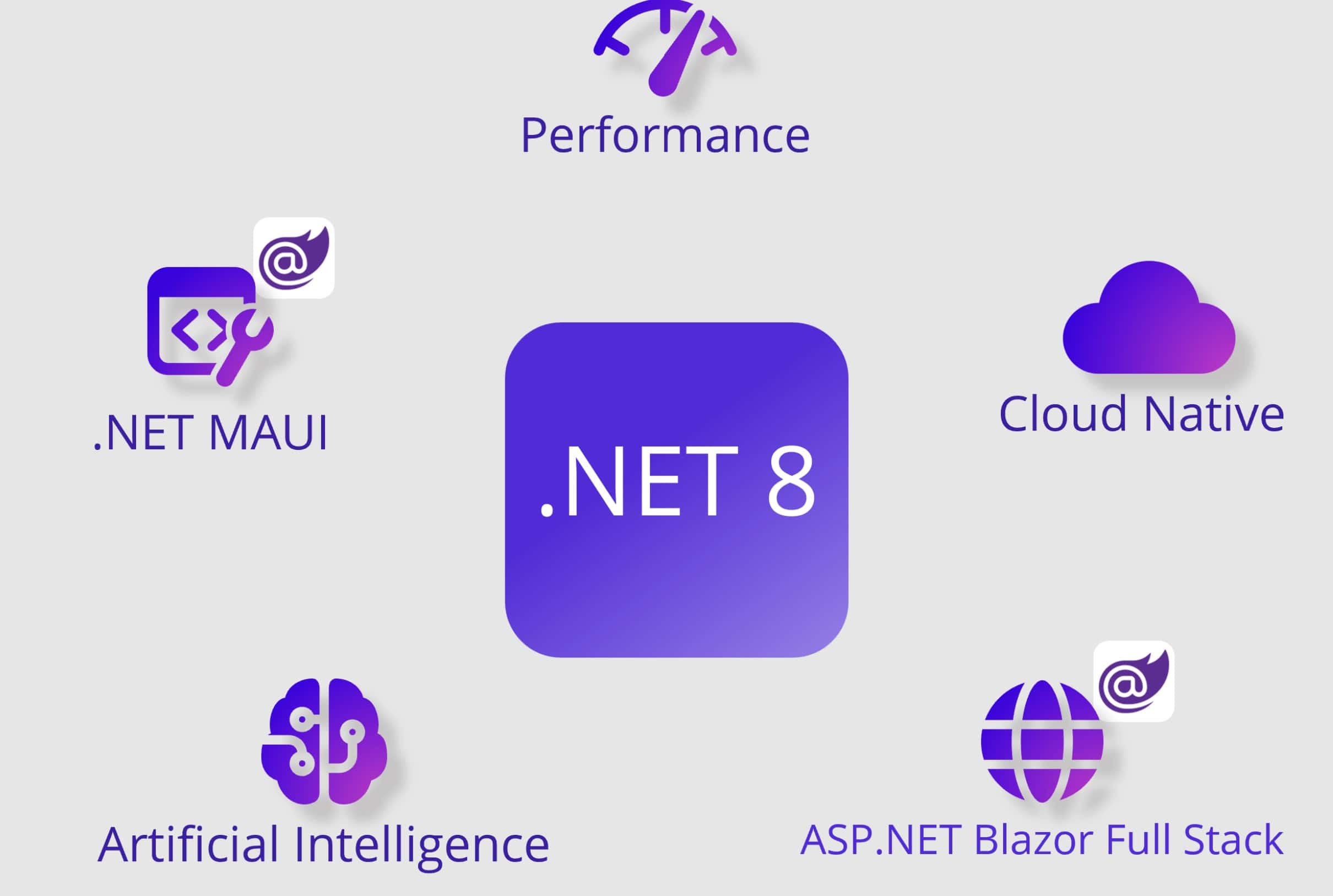Developers: Infragistics NetAdvantage For Windows Phone 2011 Volume 1 Now Available
2 min. read
Published on
Read our disclosure page to find out how can you help MSPoweruser sustain the editorial team Read more
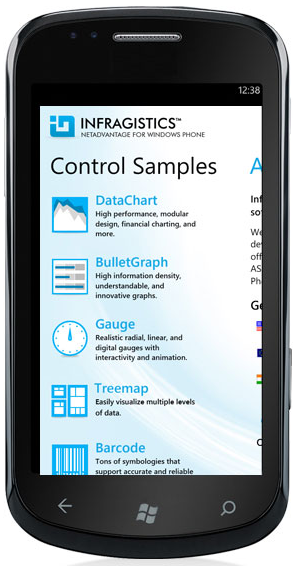
Last week, Infragistics announced the availability of NetAdvantage For Windows Phone 2011 Volume 1. The toolset contains various controls for Windows Phone development with full support for gesture, accelerometer, etc. Following are the highlights of the toolset,
- Large Toolset – We have included a large selection of XAML mobile controls for Microsoft Windows Phone 7, including barcodes and barcode readers, bullet graphs, gauges, dialog windows, message boxes, sliders, treemaps, and more.
- Innovative Visualizations – We have included a wealth of data visualization capabilities including high performance rendering and data binding.
- Mobile Financial Charting – With over 20 chart types, a logarithmic axis scale, moving averages and technical indicators for analytics, you can easily build complete mobile financial charting and analytics solutions.
- Build Mobile Dashboards – The bullet graphs, charts, and different kinds of gauges that are included in this toolset can be used to build compelling dashboards for today’s on-the-go knowledge worker.
- IG Theme – Style our controls with a complete visual theme that is end-to-end consistent with our professionally designed look and feel.
- Shared XAML Experience from Desktop to Web to Mobile – Windows Phone controls share the same API and developer experience as our desktop XAML controls for WPF and Silverlight.
- Market Leading Performance – Built using the same high performance algorithms as our market leading Silverlight and WPF charting solutions, you will experience the same real-time experience "on the phone" as you would expect in desktop applications.
- Gesture Support – Included are a pinch gesture to zoom, drag gesture to pan, and tap & hold gesture to show tooltips.
For more details visit NetAdvantage for Windows Phone page.