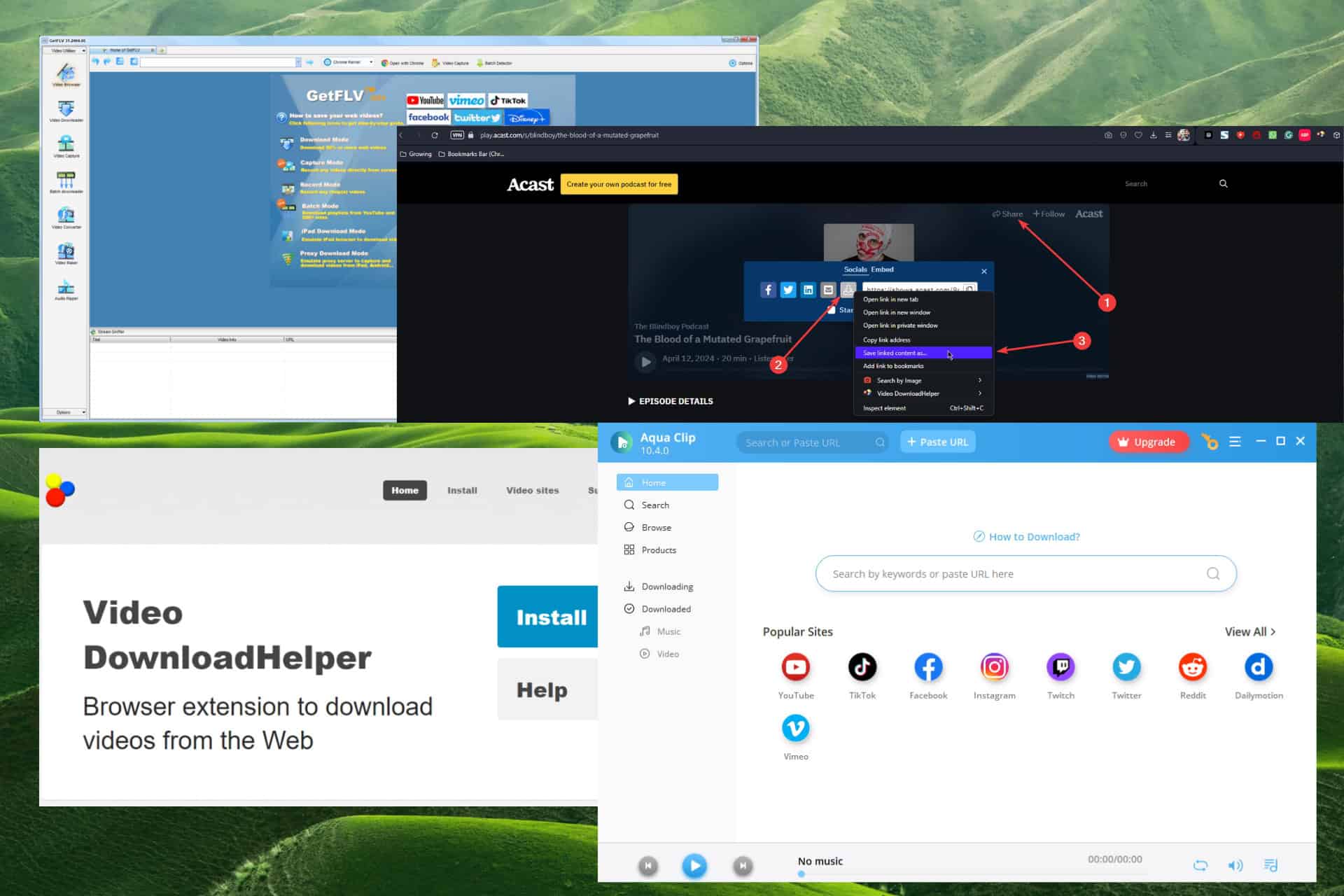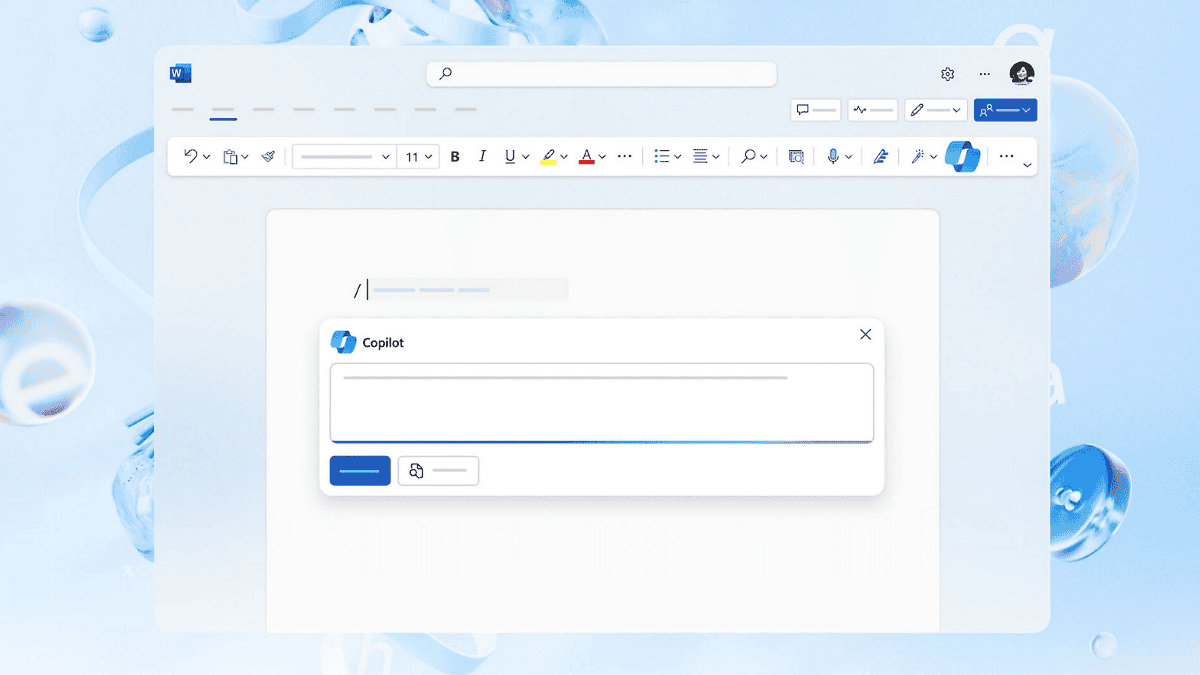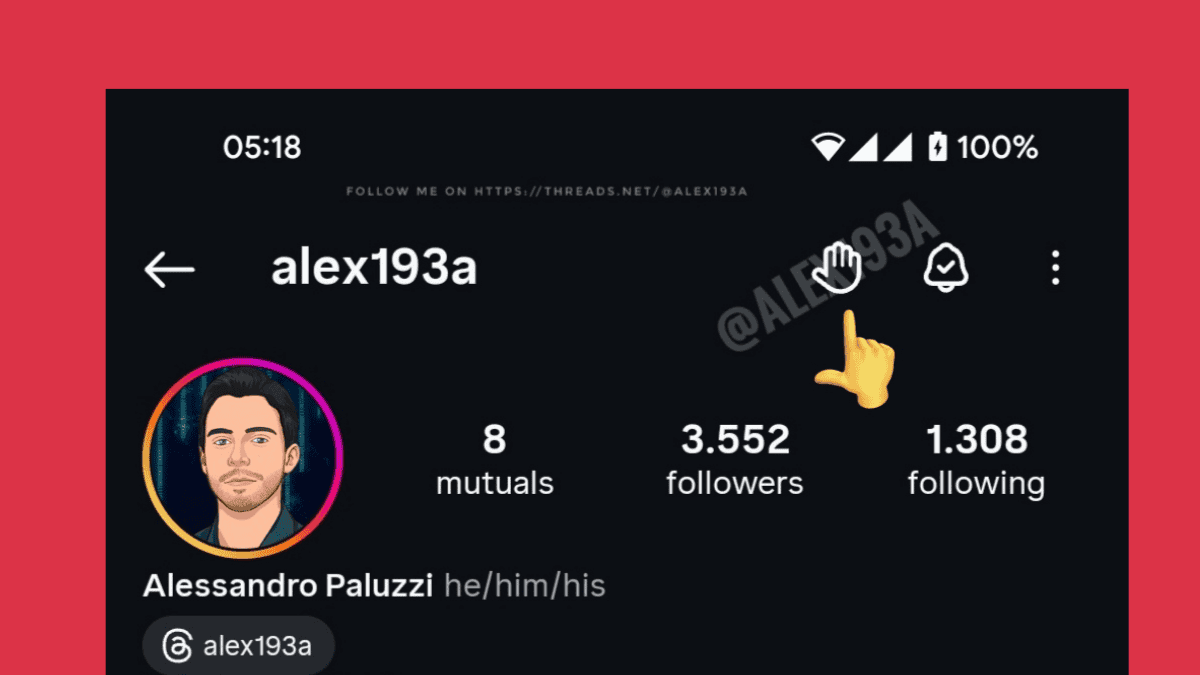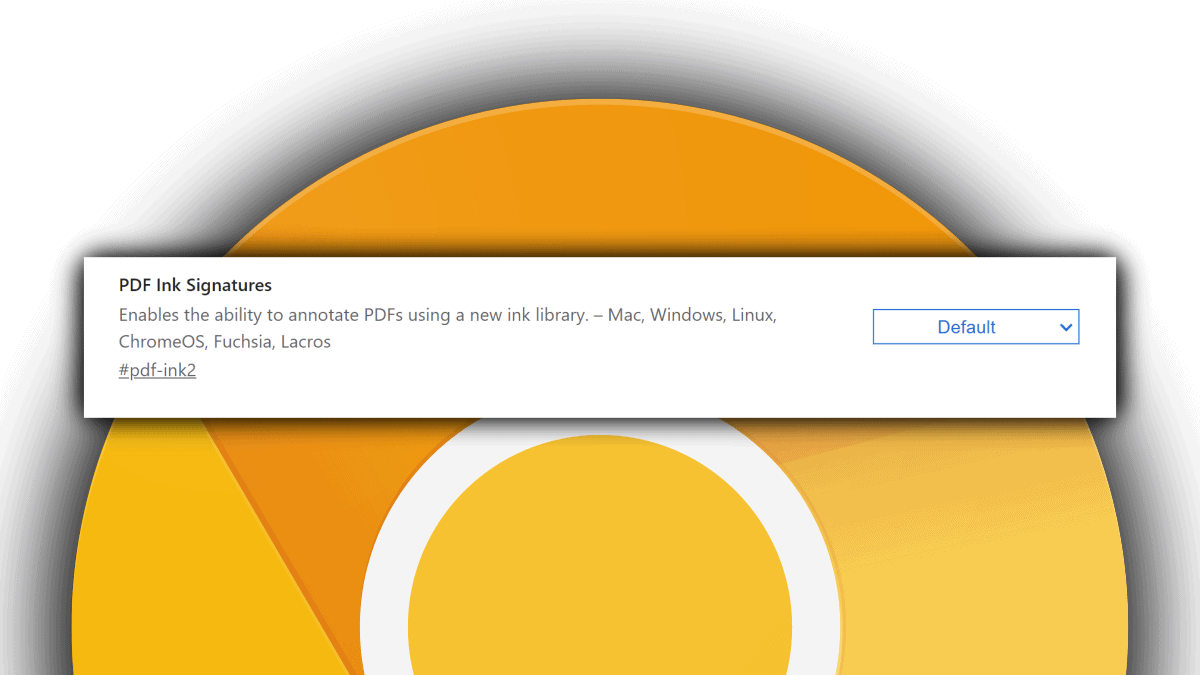Developer Submission: Swift Launcher 2 - Keep your favorite apps just one swipe away!
1 min. read
Published on
Read our disclosure page to find out how can you help MSPoweruser sustain the editorial team Read more

Swift Launcher makes your most frequently used apps, settings and utility tools available right in the action center and start screen, so that you can access them quickly just with a swipe. Enjoy powerful utility tools like Music Pause/Play, Music Next, Music Prev, Music Stop, LockScreen, Flashlight right in the action center.
Keep frequently used settings like cellular, NFC, Bluetooth etc. in the action center so that you can access them quickly.
And the best feature : Even if you remove the notification from action center by Swiping them or pressing ‘clear all’ button, the app list is restored keeping your favorite apps always available.
[gallerify title=”Swift Launcher 2 screen shots”]
[/gallerify]
Download it now from WP store!
[appbox windowsstore 9nblggh1r3d1]