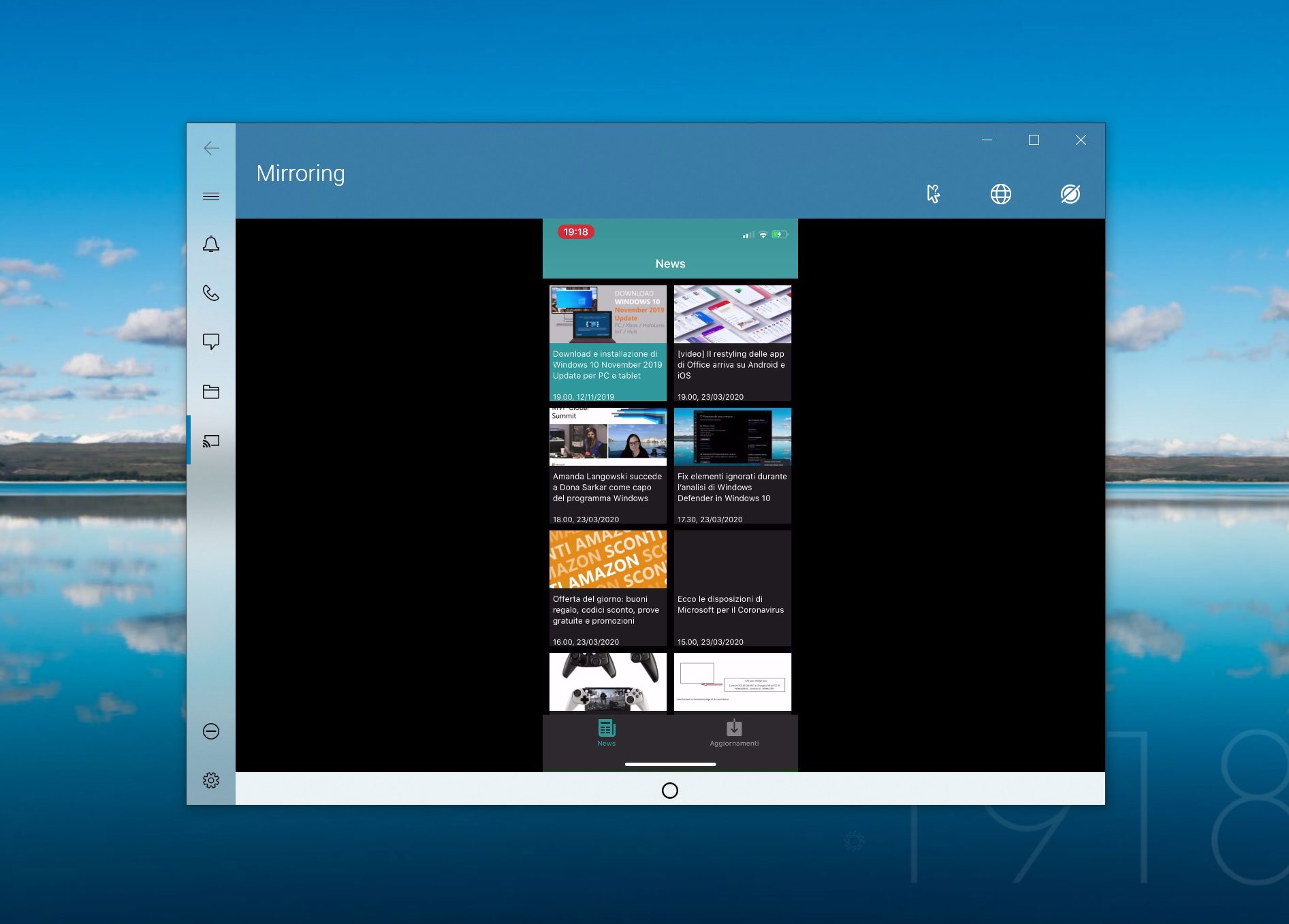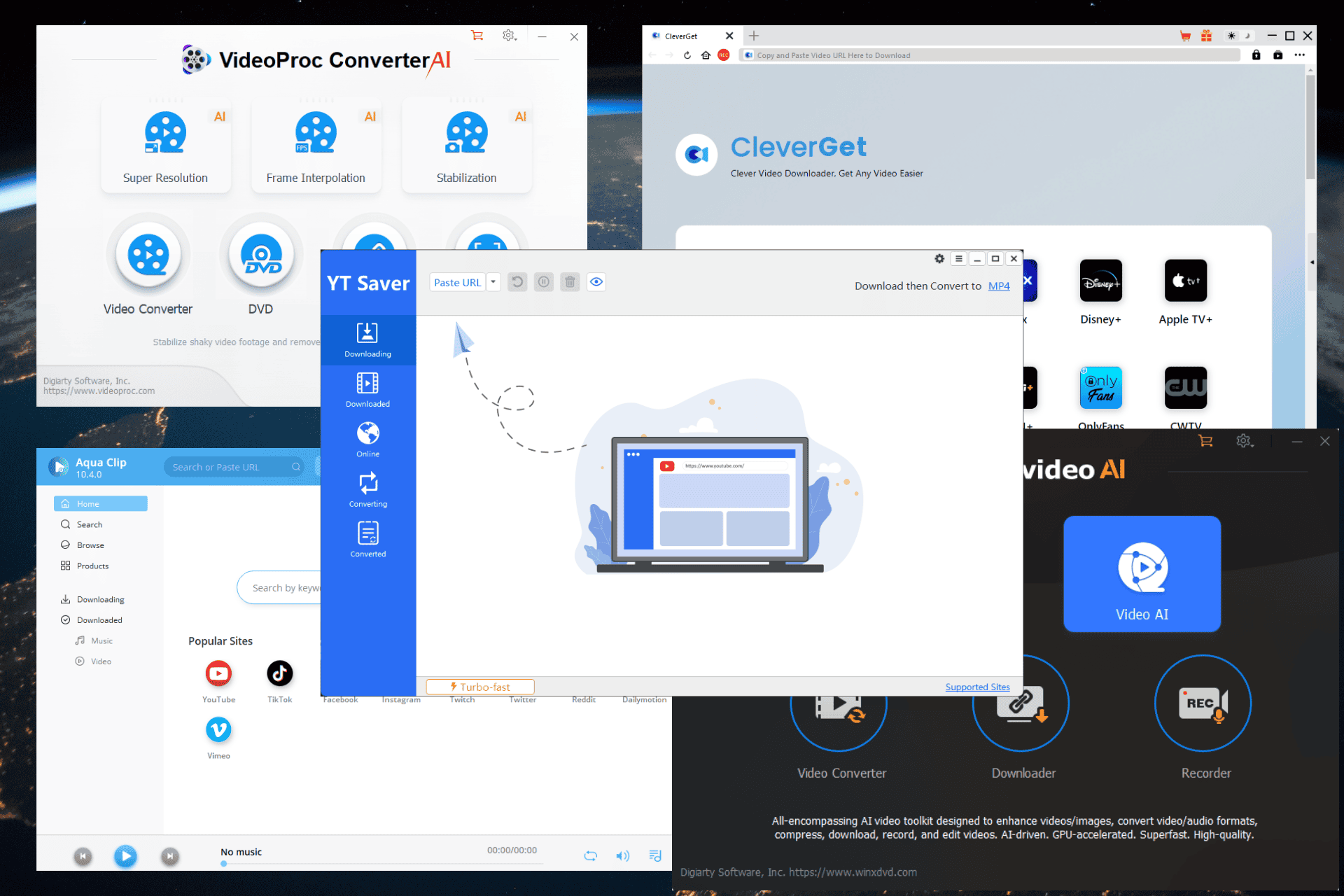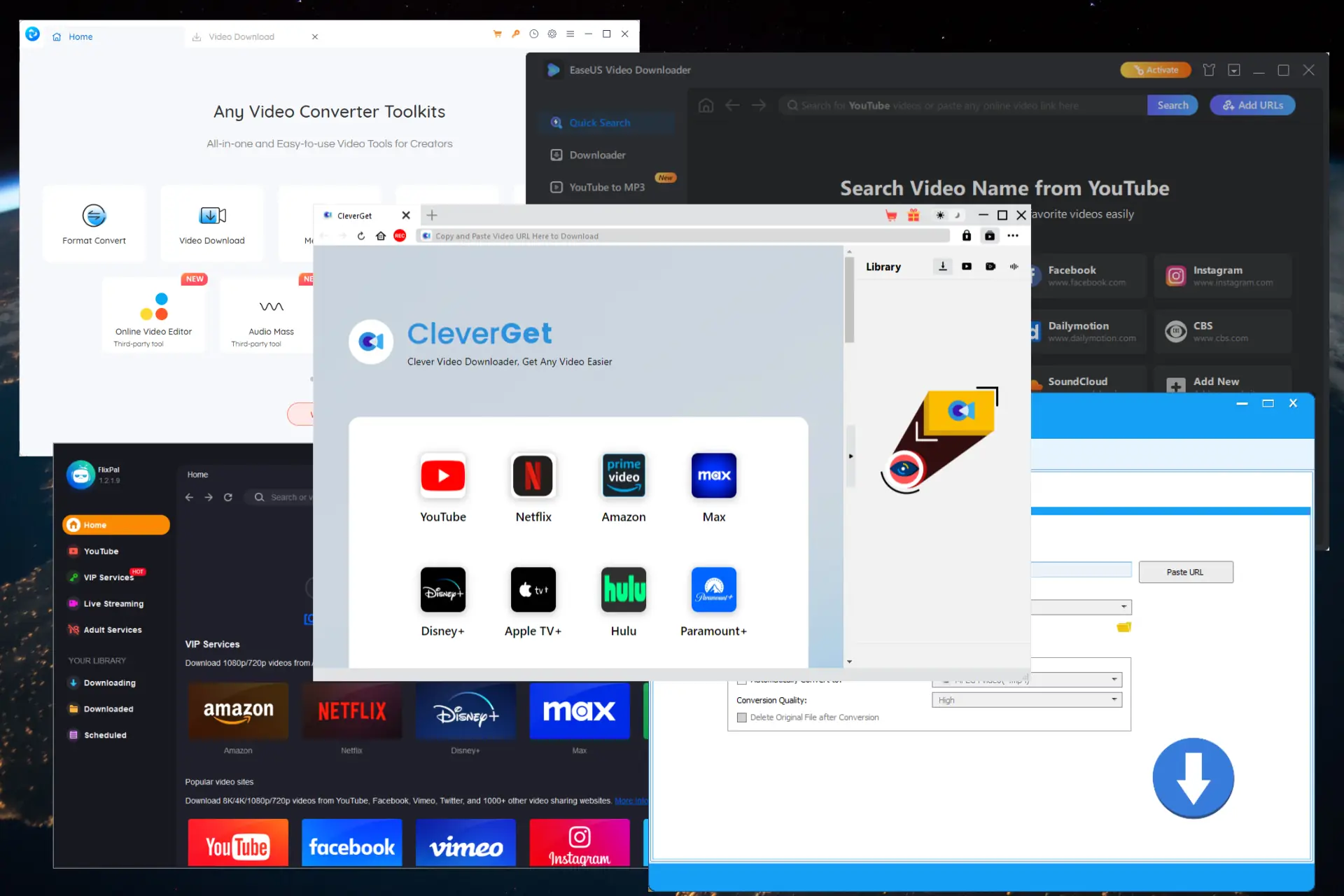Dell Mobile Connect app now supports screen mirroring, more on iOS devices
1 min. read
Published on
Read our disclosure page to find out how can you help MSPoweruser sustain the editorial team Read more

As promised, the Dell Mobile Connect app has delivered an update which brings file transfer and screen mirroring to iOS handsets.
The feature was previously only available on Android handsets.
Like the Your Phone app, the Dell Mobile Connect app connects your phone and PC, allowing you to send and receive SMS messages, make phone calls, see notifications and now also support screen mirroring on iOS and Android.
The update to version 3 of the app on iOS and the desktop has the following changelog:
- It is no longer necessary to keep the app open to send SMS.
- File transfer support for iOS – Users can now drag and drop photos and videos from the PC desktop to the smartphone.
- Mirroring support, to view iPhone screen from PC.
Dell XPS, Inspiron, Vostro, Alienware and G Series users with iOS devices will be able to directly access their favourite mobile apps and take advantage of drag-and-drop file transfer and content mirroring straight from their Dell laptop.
Dell Mobile Connect with iOS data transfer and screen mirroring is available now. Find it at Dell here.
via WBI