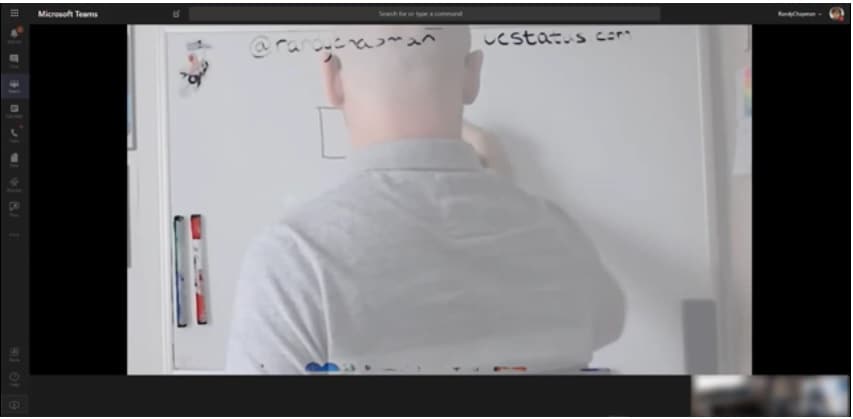"Content from camera" sharing now launching in Microsoft Teams desktop client
2 min. read
Published on
Read our disclosure page to find out how can you help MSPoweruser sustain the editorial team Read more
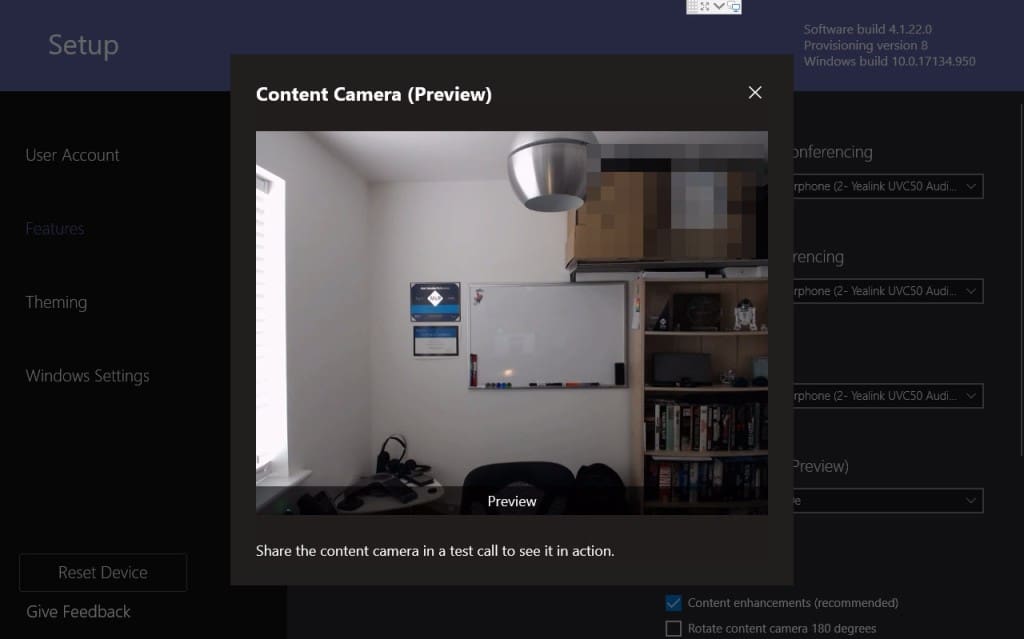
Microsoft Teams Rooms feature the ability to share a video stream from a content camera. A Content Camera is a second camera connected to a Microsoft Teams Room PC which is used to bring additional content to a Teams meeting. While the content camera can be considered as a camera 2 for Teams meetings and used to focus on another subject or another view of the presenter.
On the Microsoft 365 roadmap Microsoft announced that the feature is now rolling out to Microsoft Teams desktop client also.
Microsoft writes:
Microsoft Teams: Content from camera
“Content from camera” in Teams enables you to share content from physical artefacts such as whiteboards and documents in a high quality and legible way during meetings. All you need is a laptop or PC with an in-built camera or with an attached USB camera. Educators can also share content directly from a document camera.
Two key projection options:
- Whiteboard mode: Users can point their laptop webcam to their whiteboard to project it to their audience. If the camera detects a whiteboard in view, it is straightened, zoomed in and the presenter’s hand or body does not block the content as she writes on it.
- Document mode: Users can attach an external USB camera, such as a document camera, mounted over a document, to project to their audience
Microsoft has a special party trick when sharing a whiteboard when sharing Content from Camera, where they prevent the presenter from occluding the content on the whiteboard by making them semi-transparent.
Microsoft is delivering Content from camera sharing in September 2021 worldwide to the Teams Desktop app, with roll-out expected to finish in early October.