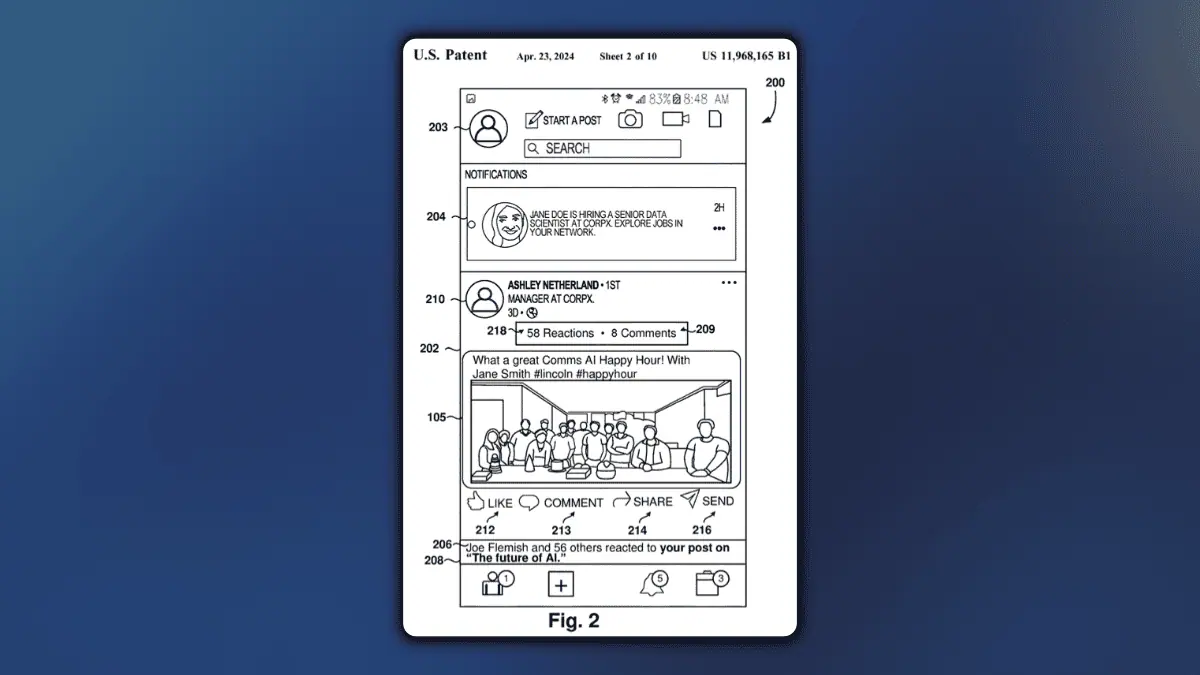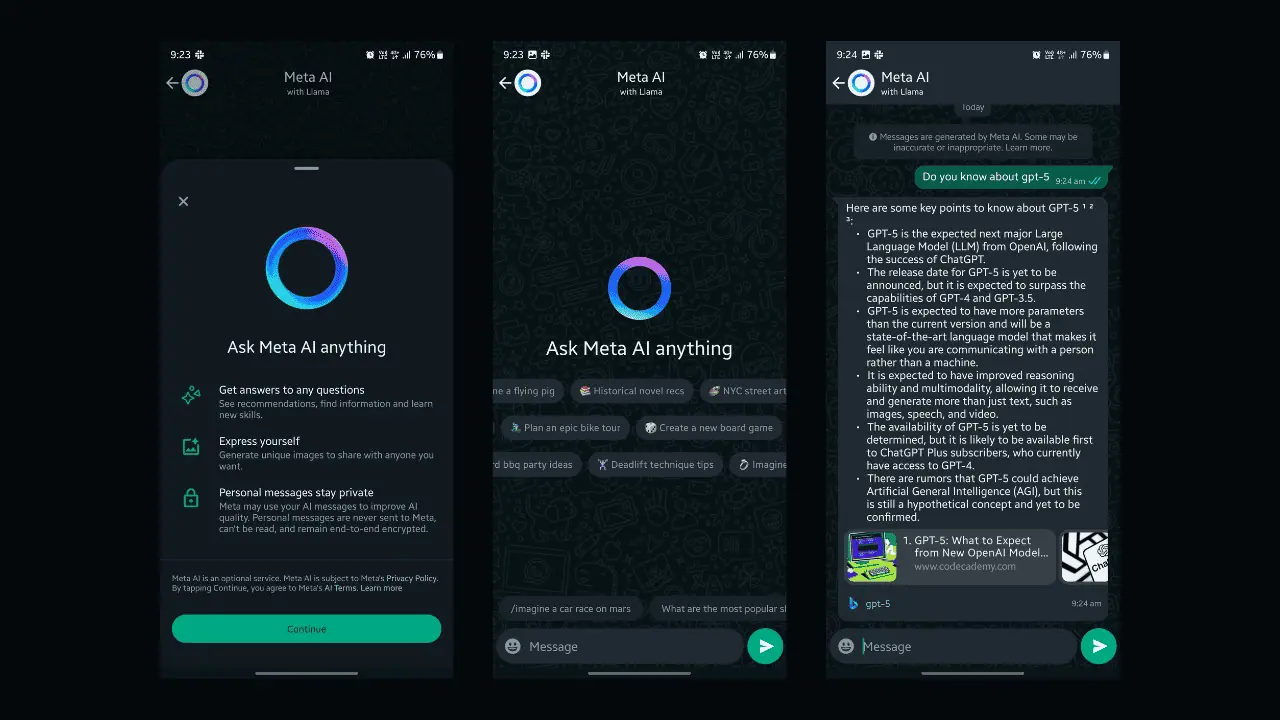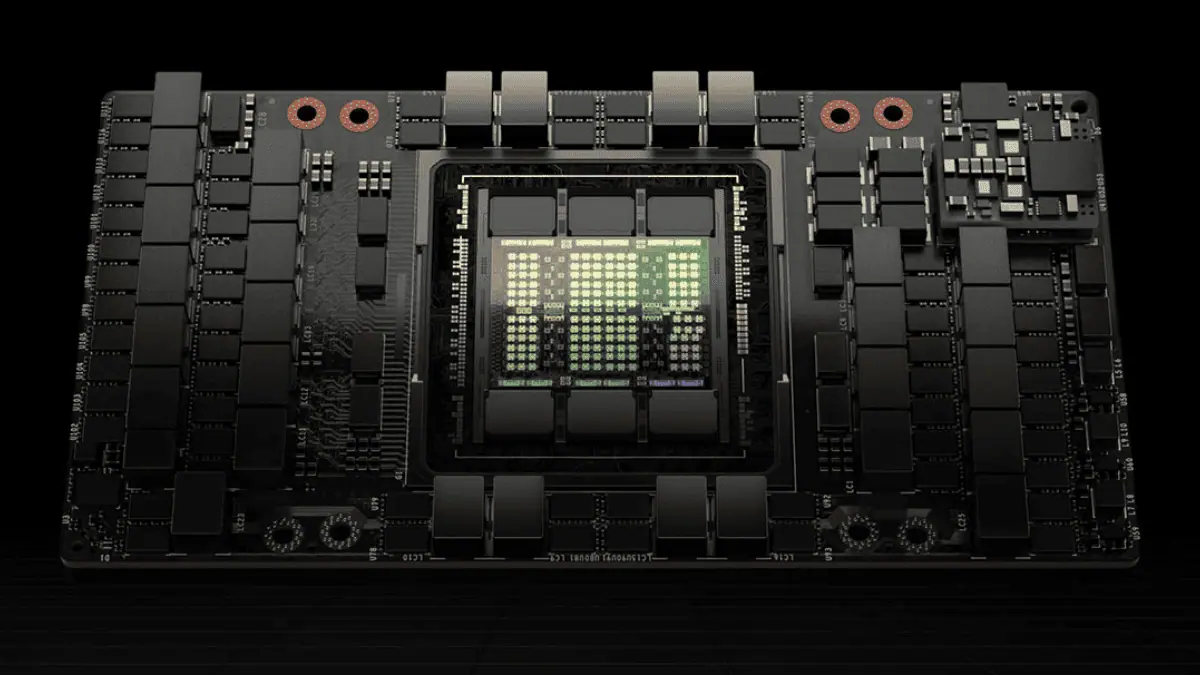A quick look at Nokia Amber on the Nokia Lumia 920
3 min. read
Published on
Read our disclosure page to find out how can you help MSPoweruser sustain the editorial team Read more
When I today heard about Nokia Amber being available for download I was pretty happy because I thought my Lumia 920 would need a reset in any case since I had 3 gig of “other” storage. I went ahead flashed the the Lumia Amber software and while I have to say the new features are nothing really special or something you really need to get excited about; especially the glance screen with double-tab to unlock are both pretty bad ass. Let’s take a look.

The nice thing about glance-screen is that the screen’s backlight is turned off, so the pixels don’t really shine, they are just turned on. This is great for all non-AMOLED screens since they have a backlight and when it is always on it drains the battery very quickly. Also for saving battery the glance screen can be turn off automatically after 15 minutes.
However, there are two things which bug me a bit (not really much, though, so I will keep this feature turned on): Because the screen isn’t really on, glance screen is pointless outside: The clock is too dark to be visible in direct sunlight. Also the viewing angles are not the best: You need to look directly on the screen to see the time and when the viewing angle is bigger you will have a hard time seeing the clock. Additionally the glance screen only shows the time and no notifications (which will be different in future updates I hope!).
There’s not much to say about double-tab to unlock: It works and is a nice addition.
The Lumia color profile is another feature. This one, however, isn’t only for the coolness but it is very useful.
Some people prefer AMOLED screens because of their high contrast and shiny colors, others prefer IPS because it is more natural. With Lumia color profile you can make the colors AMOLED-like or as natural as on normal IPS screens. Since there is missing an option for adjusting the contrast you won’t be able to turn your IPS screen into an AMOLED, but at least you are getting close to it. By the way: I have found the screen’s contrast to be a bit higher after the update, but that may also be an illusion.
Data sense is available on my unbranded, German device and it’s great! It has a data counter as well as an option to show hotspots nearby. Additionally there is a list to see which app consumes how much data and you can set an alarm if your data plan is almost entirely used.
The music hub has changed a little. Of course now the radio is available but “podcasts” tells me to download podcasts over the store, which I haven’t found out how to do yet. I searched for some podcasts but there were no results.
Besides that the Nokia Smart Cam was preinstalled, which I haven’t tested yet, I couldn’t find any more new features. Oh, wait, there’s one I forgot: You can change the default camera app now.
Have you found any other new features in the Nokia Amber update?