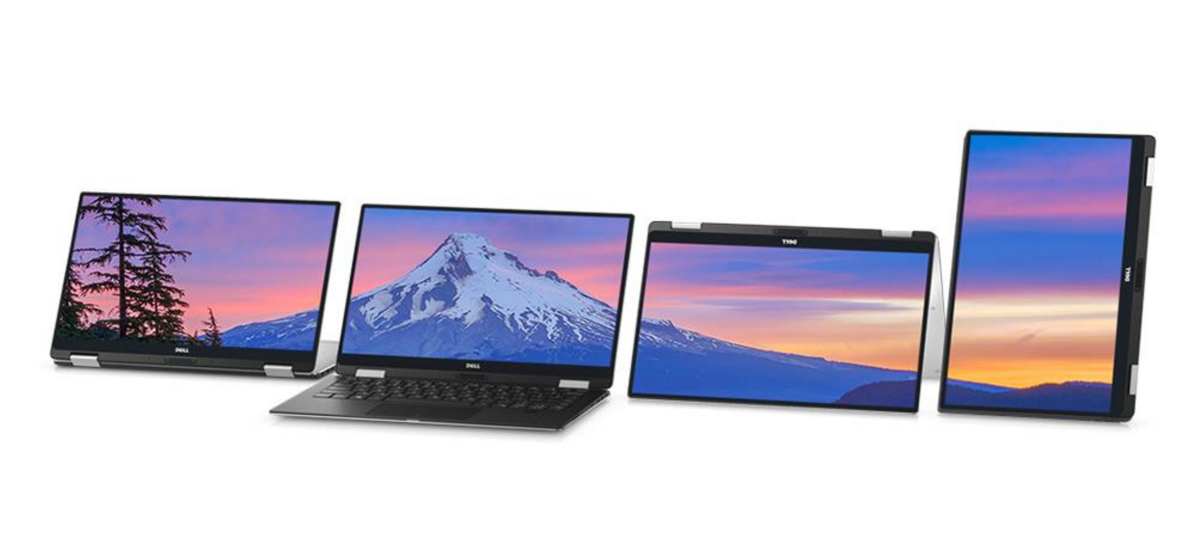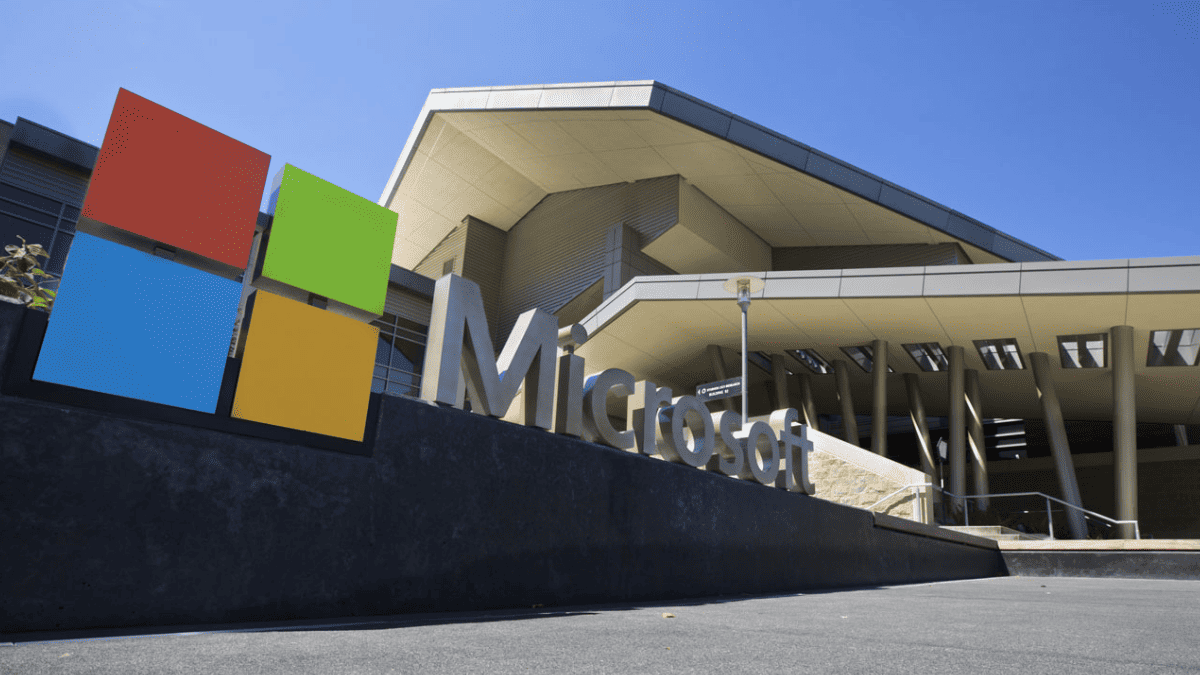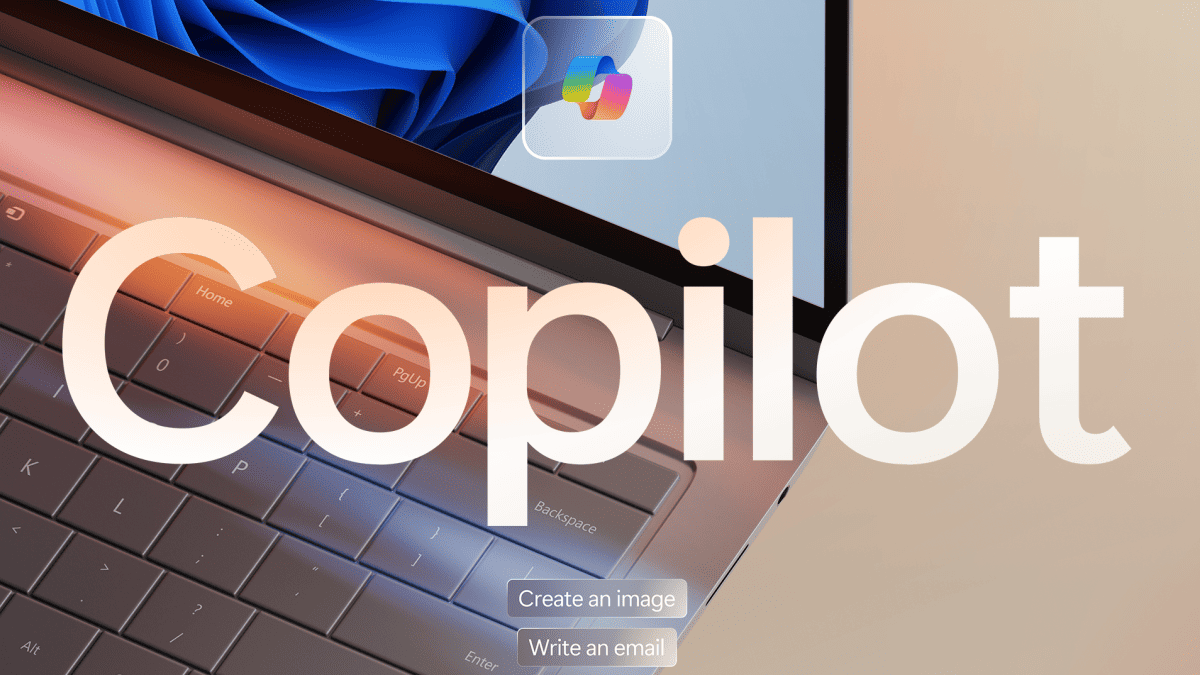Dell finally introduces a convertible XPS 13
3 min. read
Published on
Read our disclosure page to find out how can you help MSPoweruser sustain the editorial team Read more

Dell’s recent XPS devices are definitely one of the prettiest laptops you can get right now. The company’s Edge-to-Edge displays are simply beautiful looking, but there’s been a missing feature in the company’s XPS device — and that, of course, is the fact it isn’t a 2-in-1 device. Dell is finally addressing this issue, thankfully.
At CES 2017 in Las Vegas, the company today introduced a refreshed XPS line — and one of the refreshed devices is the new Dell XPS 13 2-in-1. Yes, Dell is finally making a convertible XPS 13 device and it can now be used in four different modes: the Laptop Mode, Tablet Mode, Stand Mode, and Tent Mode:
Dell claims the new XPS 13 is the “smallest 13-inch 2-in-1” device on the planet. In a press release, Dell also stated that the XPS 13 2-in-1 is 15% smaller than the HP Spectre 360, 17% smaller than the Lenovo Yoga 900 and 910. The company mainly compared the XPS 13 2-in-1 with Microsoft’s Surface Book, stating that the new XPS 13 is 16% smaller than the Surface Book. The new XPS 13 is also 40% thinner and 20% lighter than the Surface Book, which is also quite impressive — but of course, the device isn’t as powerful as Micorsoft’s Surface Book.
[shunno-quote]The new XPS 13 is also 40% thinner and 20% lighter than the Surface Book[/shunno-quote]
For the display, Dell will be selling two variants: a UltraSharp Quad HD+ variant that can produce 5.7 million and a Full HD (1920×1080) variant. Similar to the original XPS 13, the new XPS 13 2-in-1 includes an anti-reflective coating on the display, and it’s an IPS panel which lets you enjoy 170° views on a 400-nit screen.
Battery life is another big focus for Dell on the new XPS 13 2-in-1. As this is a convertible, most users are likely to use it for watching movies or enjoying other video content on the web. To make sure users get a good battery life from the device, Dell has included a 46WHr battery. According to Dell, you will be able to stream up to 7 hours of video on Netflix on the QHD+ variant of the device (with Core i7 processor, 16GB RAM, and 1TB SSD). If you opt for the other variant (FHD display, 4GB RAM, and 128GB SSD), you will be bale to enjoy up to 10 hours of Netflix on the XPS 13. But if you only use the device for things like Word or Excel, you will get up to 15 hours of battery life on the FHD model.
[shunno-quote align=”left”]Dell goes all-in on USB Type-C, ditches the classic USB-A port[/shunno-quote]
In case you are wondering about the other parts of the device, there really isn’t anything new to see, but here’s a quick rundown: you can get the device with Intel’s Kabylake processors (i5-7Y54 clocked at 3.2GHz or i7-7Y75 clocked at 3.6GHZ), 4GB/8GB/16GB of RAM, 128GB/256GB/512GB/1TB SSD, a full-size backlit keyboard, and an HD webcam. For the ports, Dell is including 2 USB Type-C ports, a Thunderbolt 3 port, a microSD card reader, a DisplayPort and a headphone jack. Dell, however, is ditching the classic USB-A ports with the new XPS 13, but the company stated that it’ll be shipping an adapter with every system which will allow users to connect via an external USB-A port.
It’s worth noting that the new XPS 13 won’t feature Windows Hello’s Face Recognition feature, but it’ll instead include a fingerprint scanner. The device will be available from 5th January, starting at $999.99.