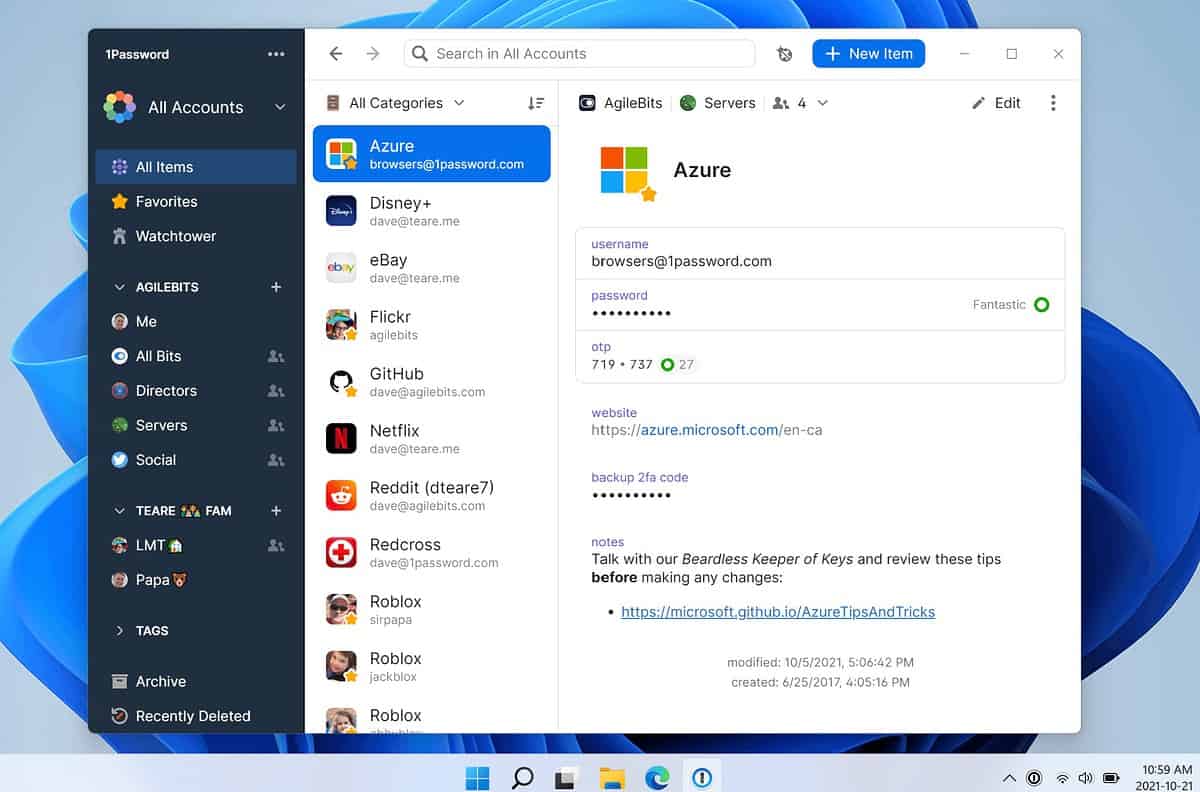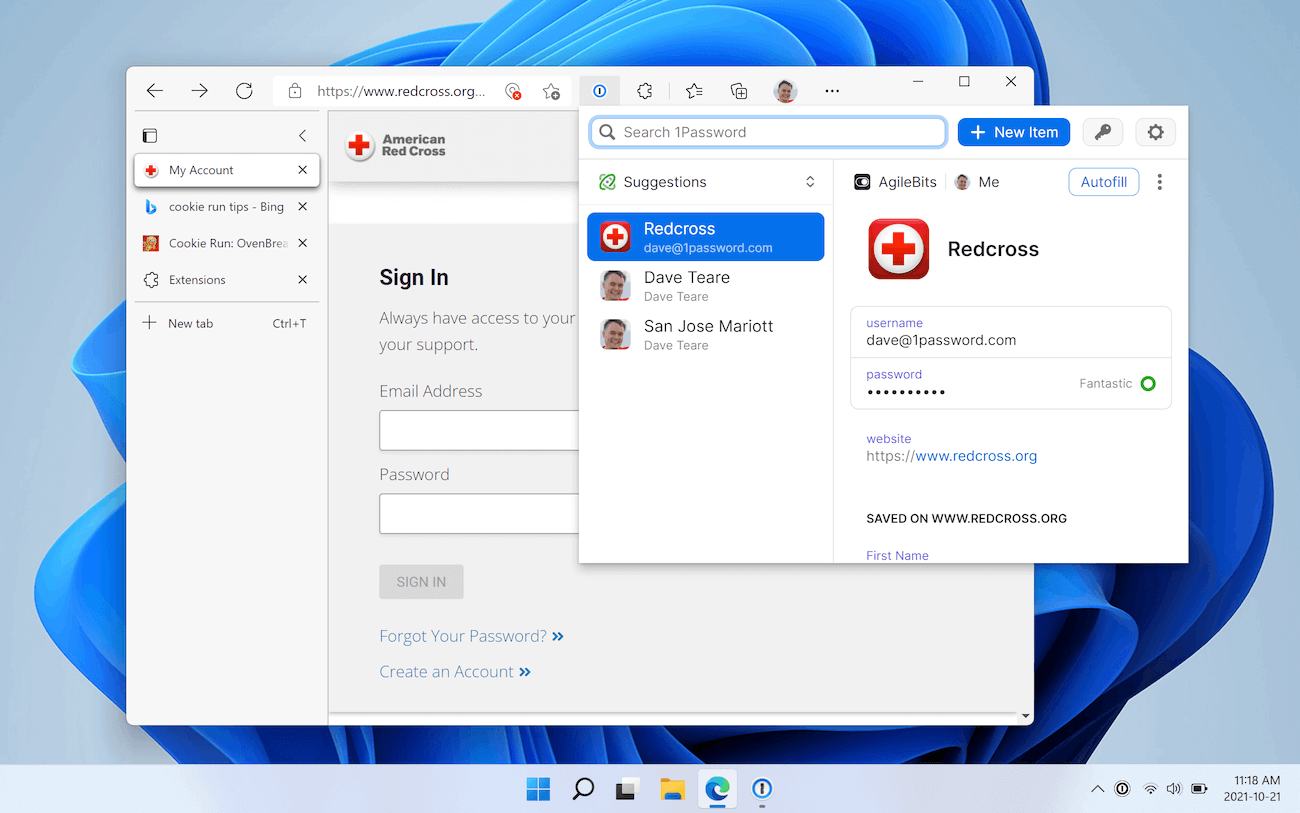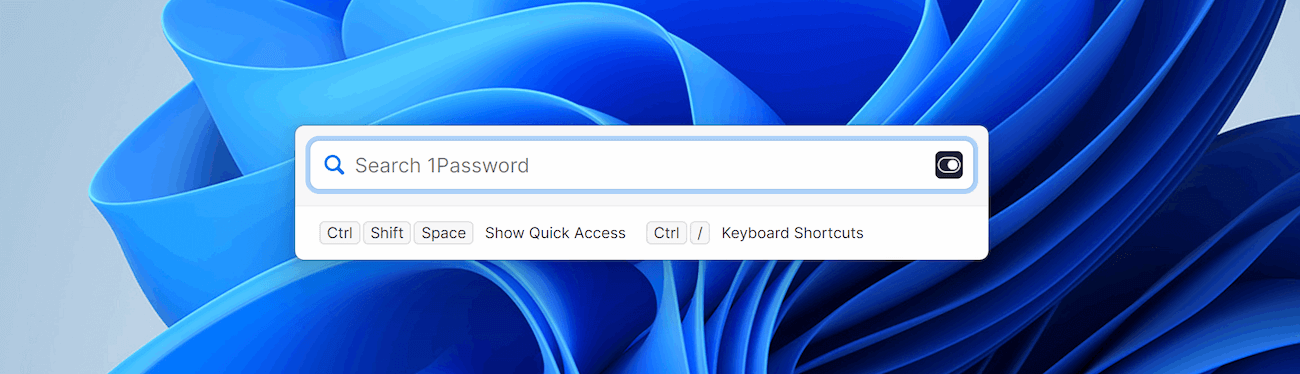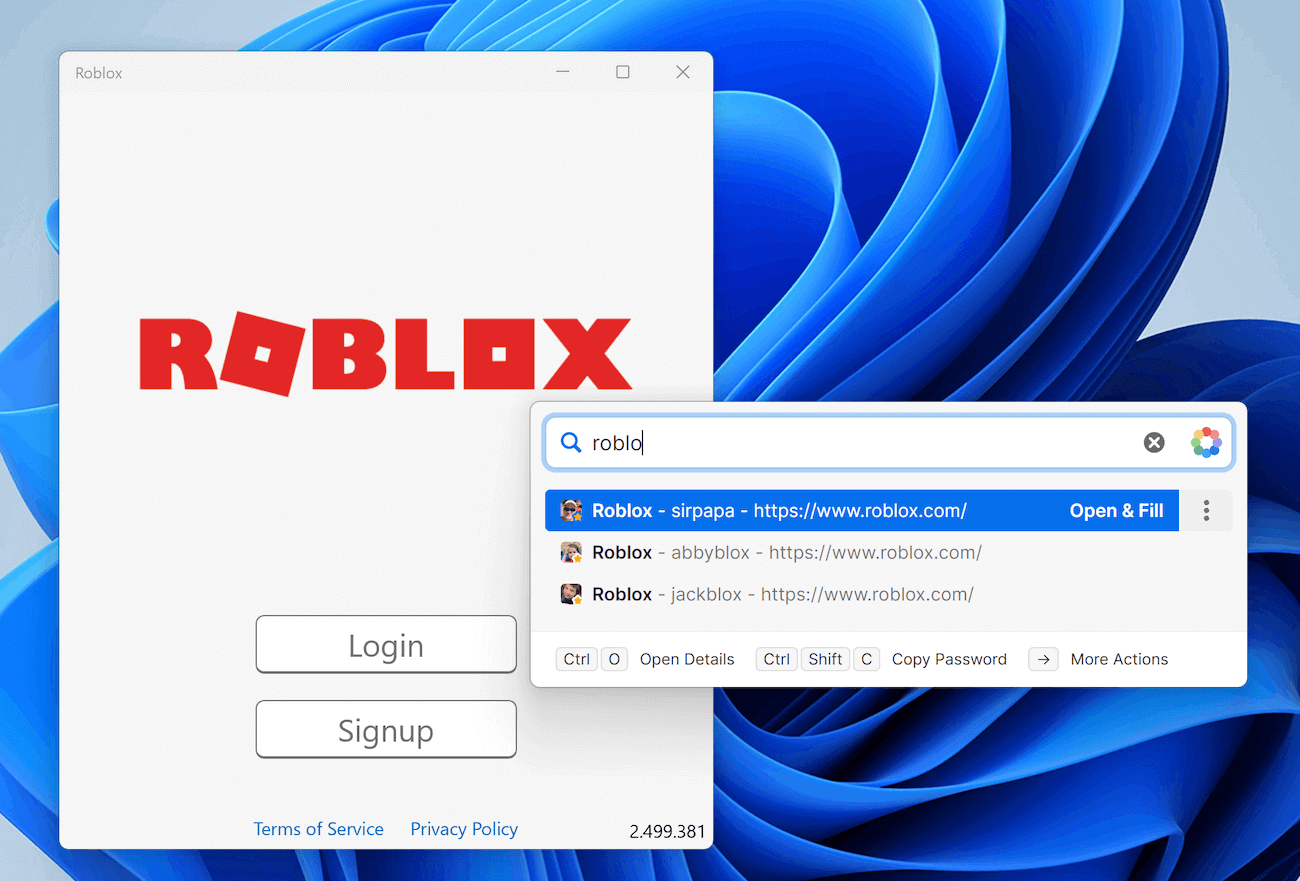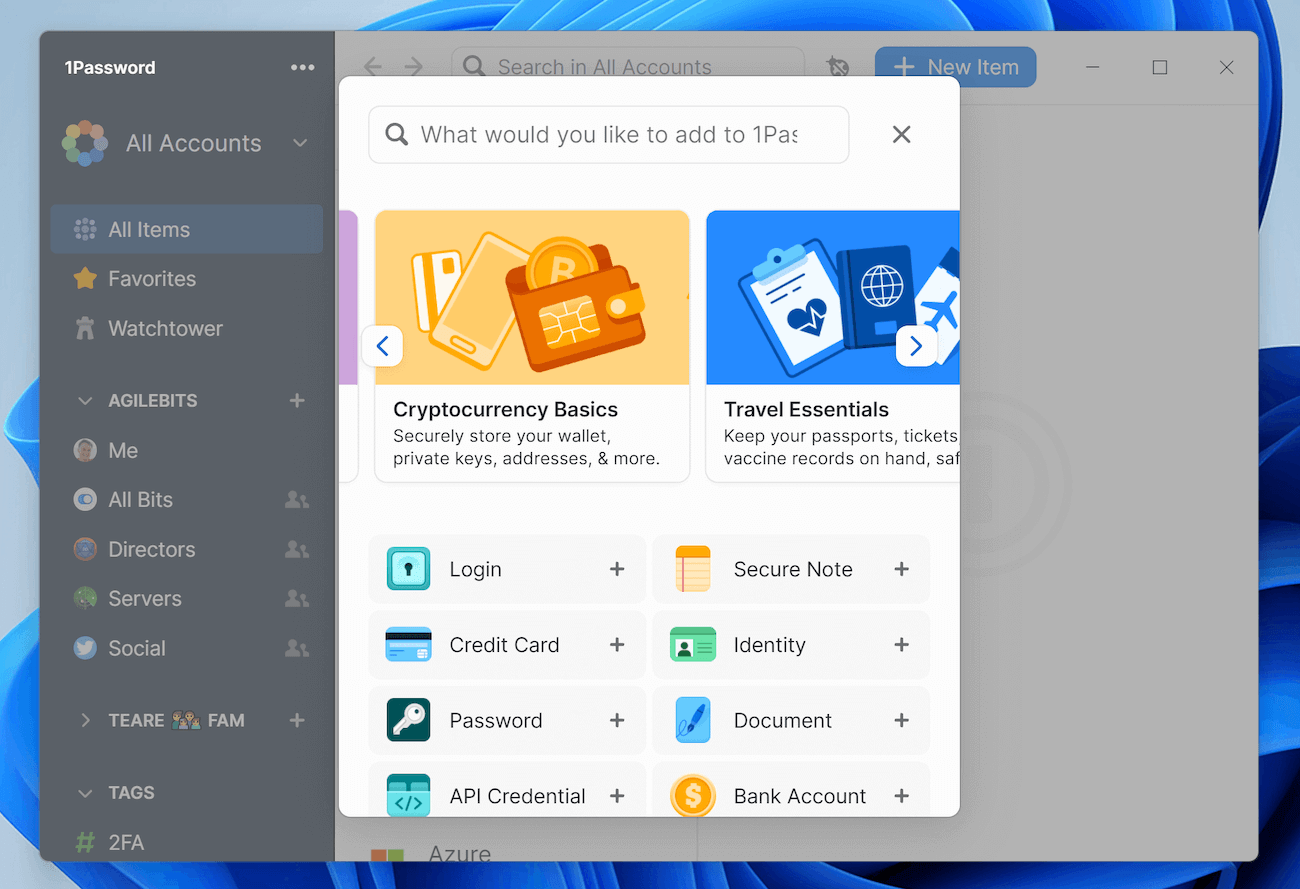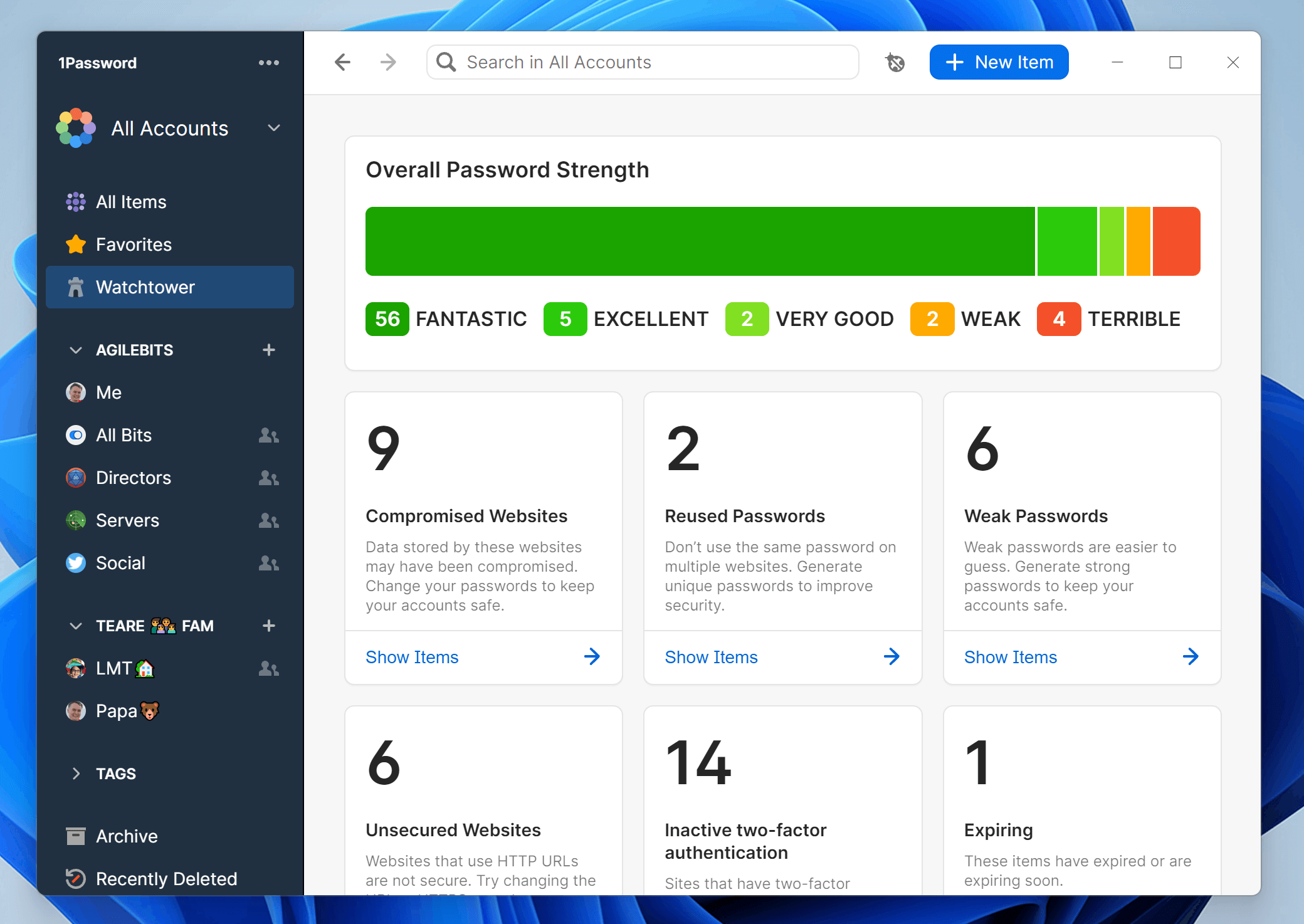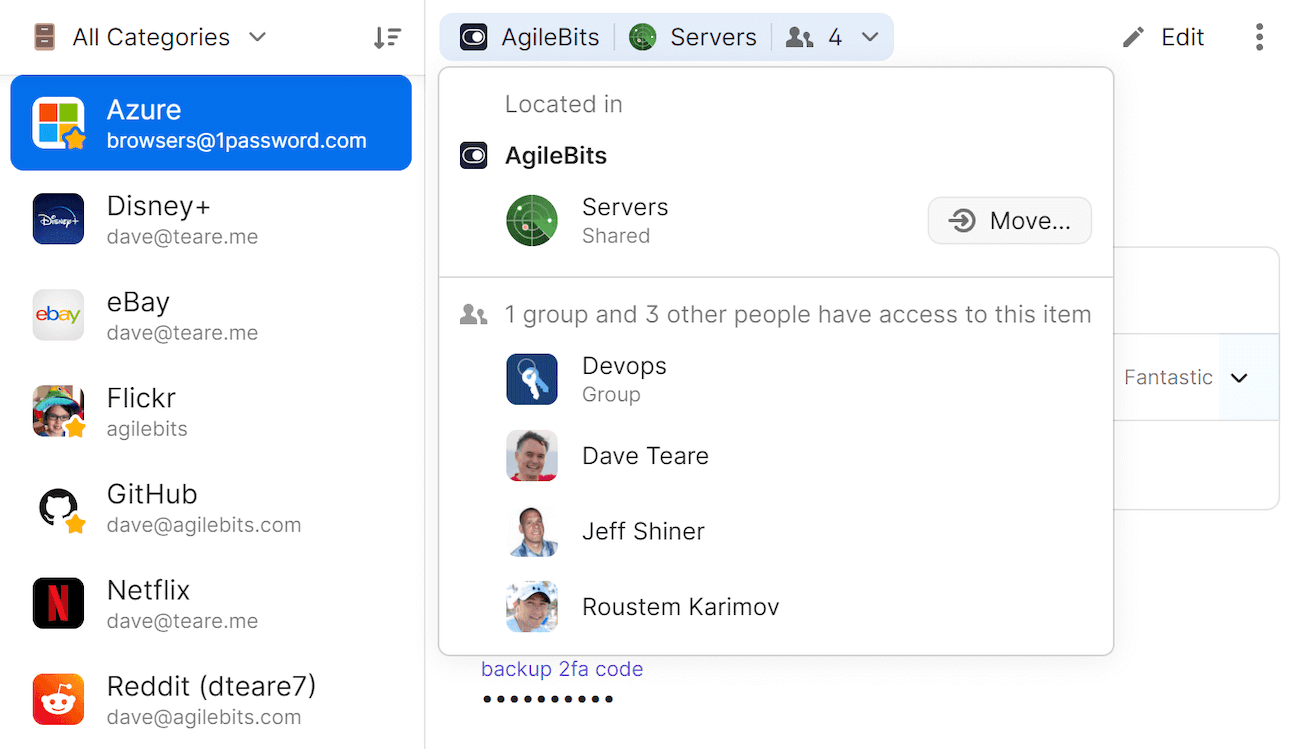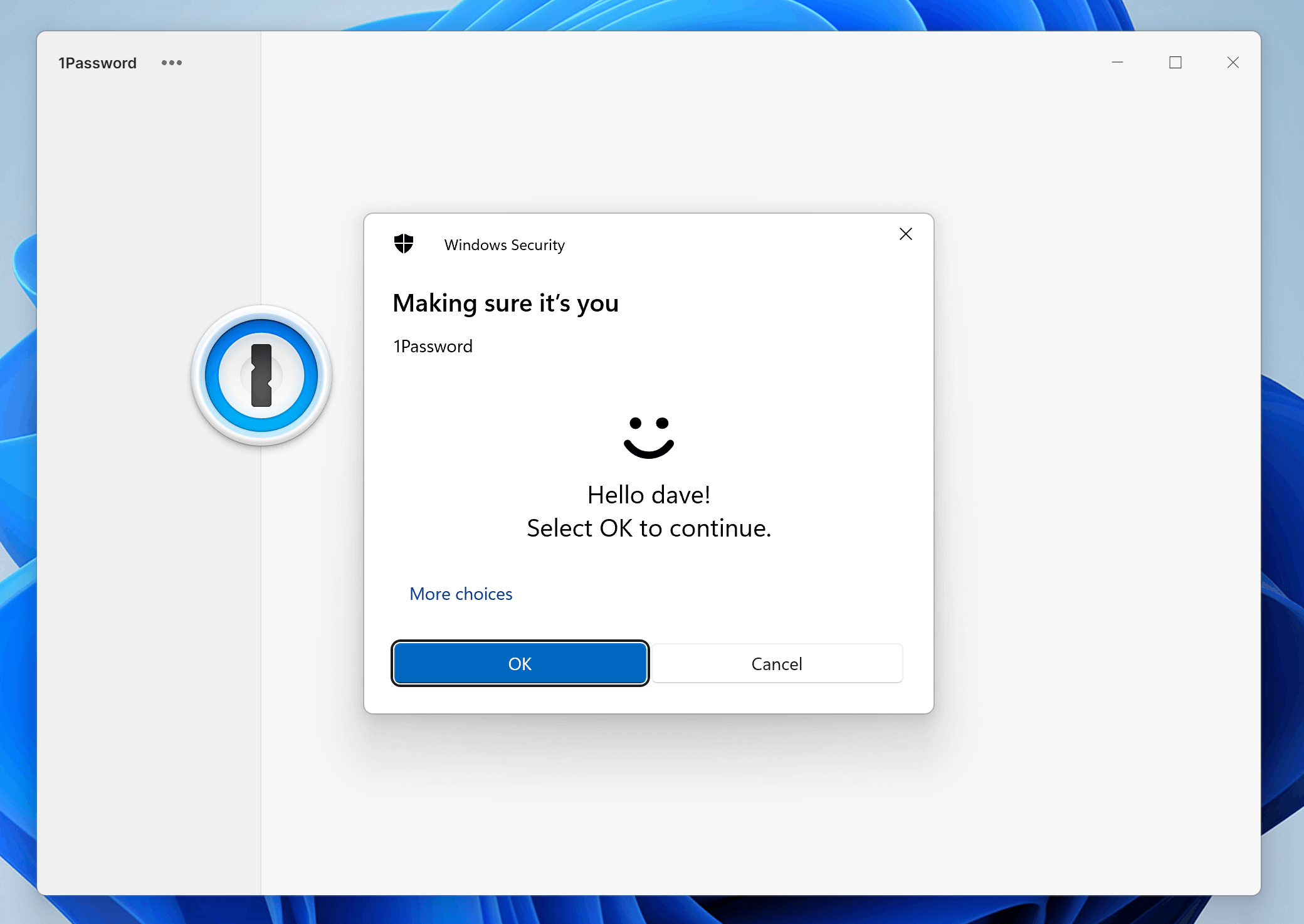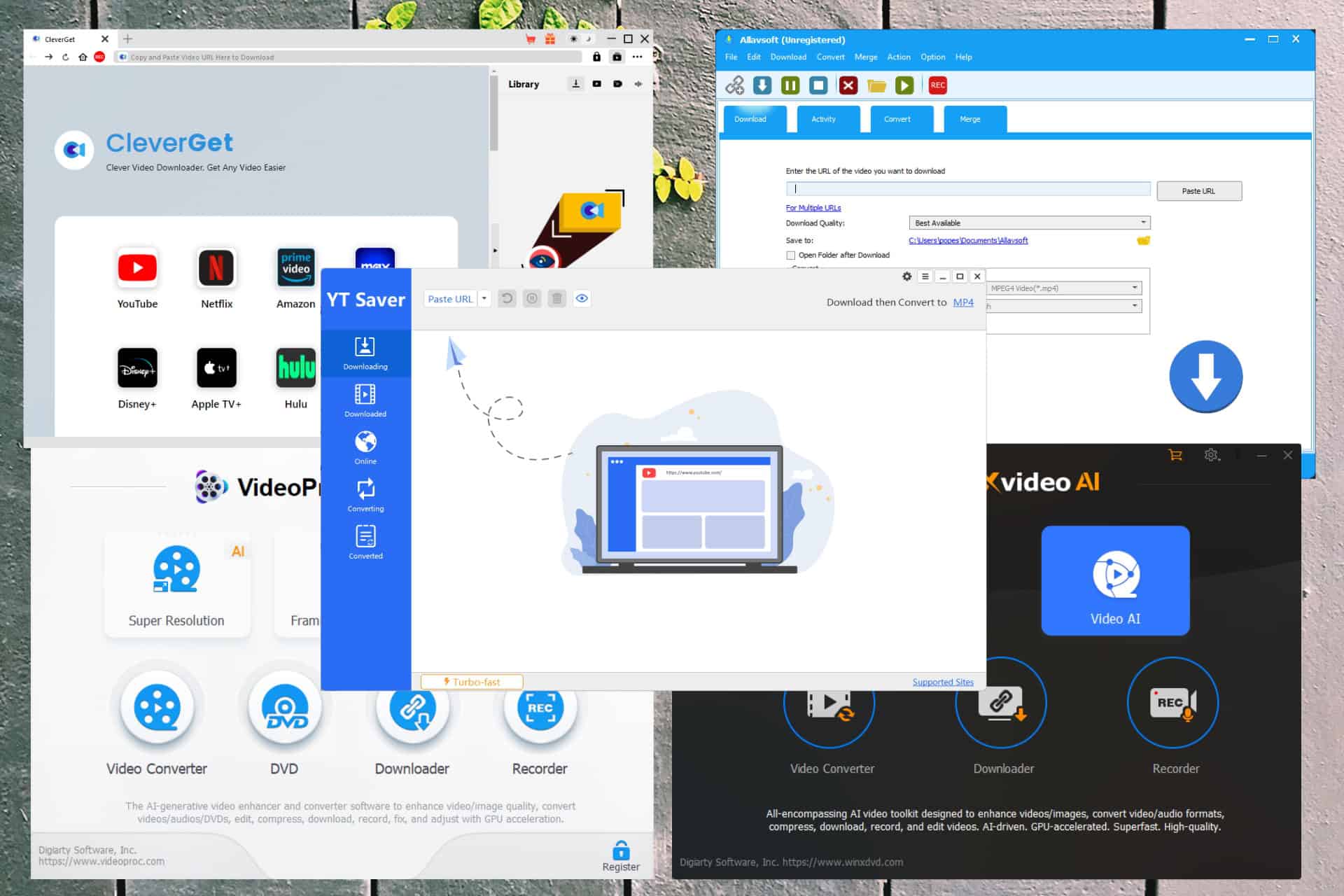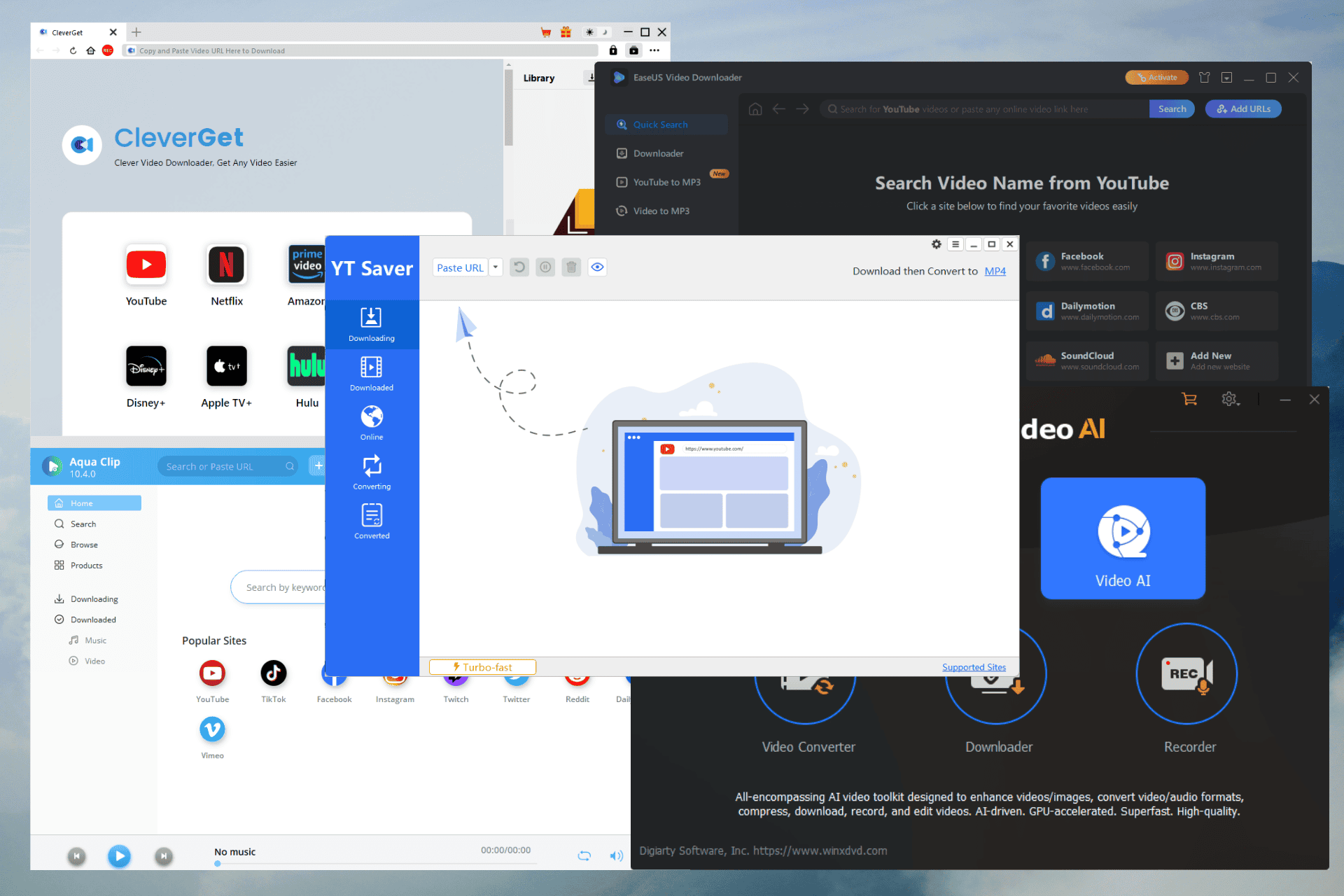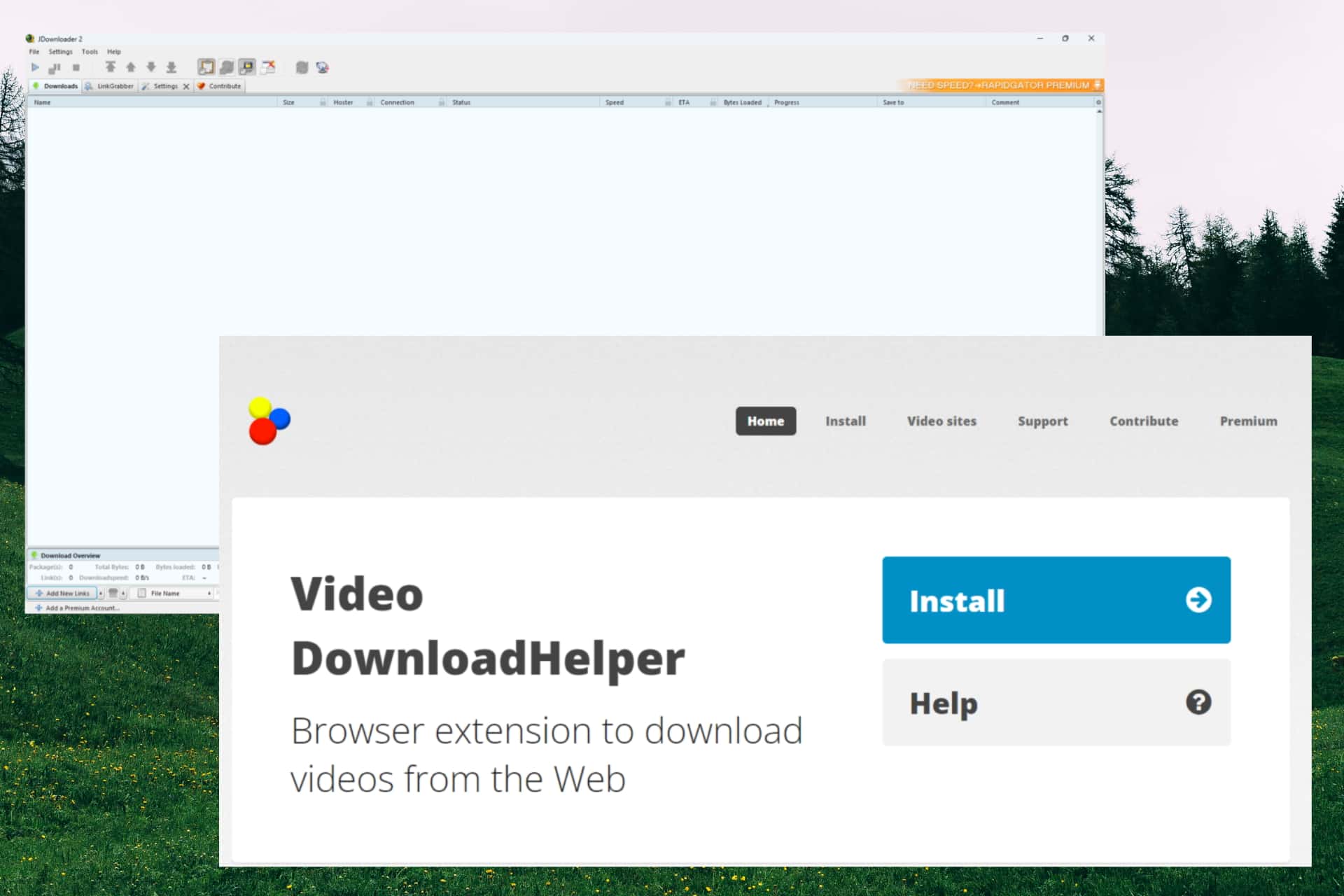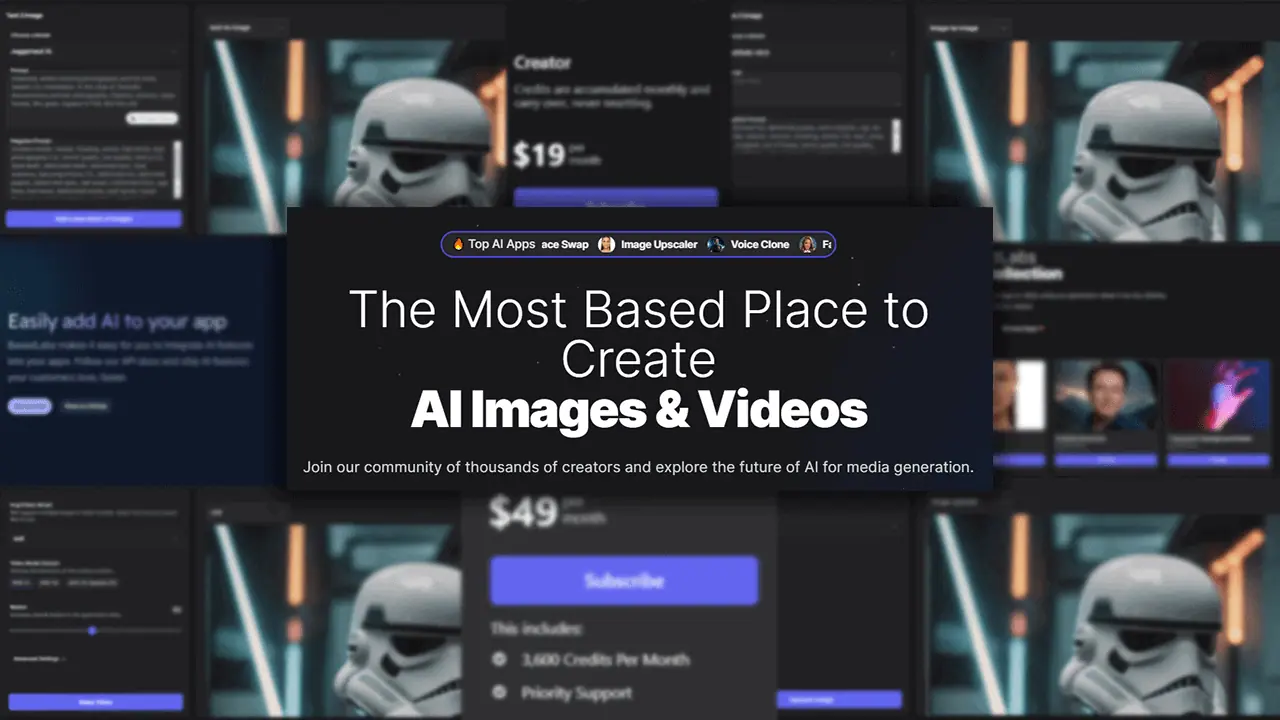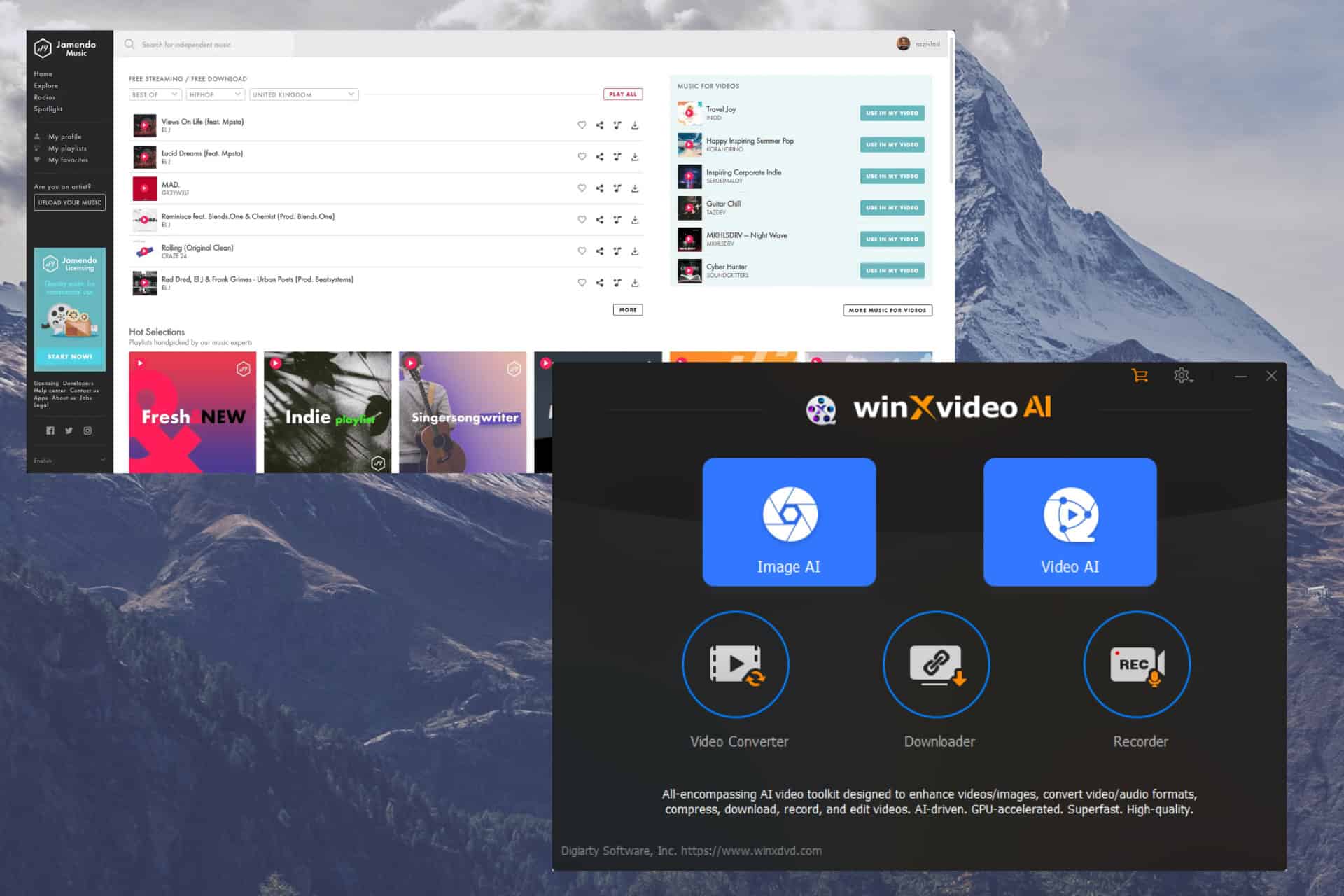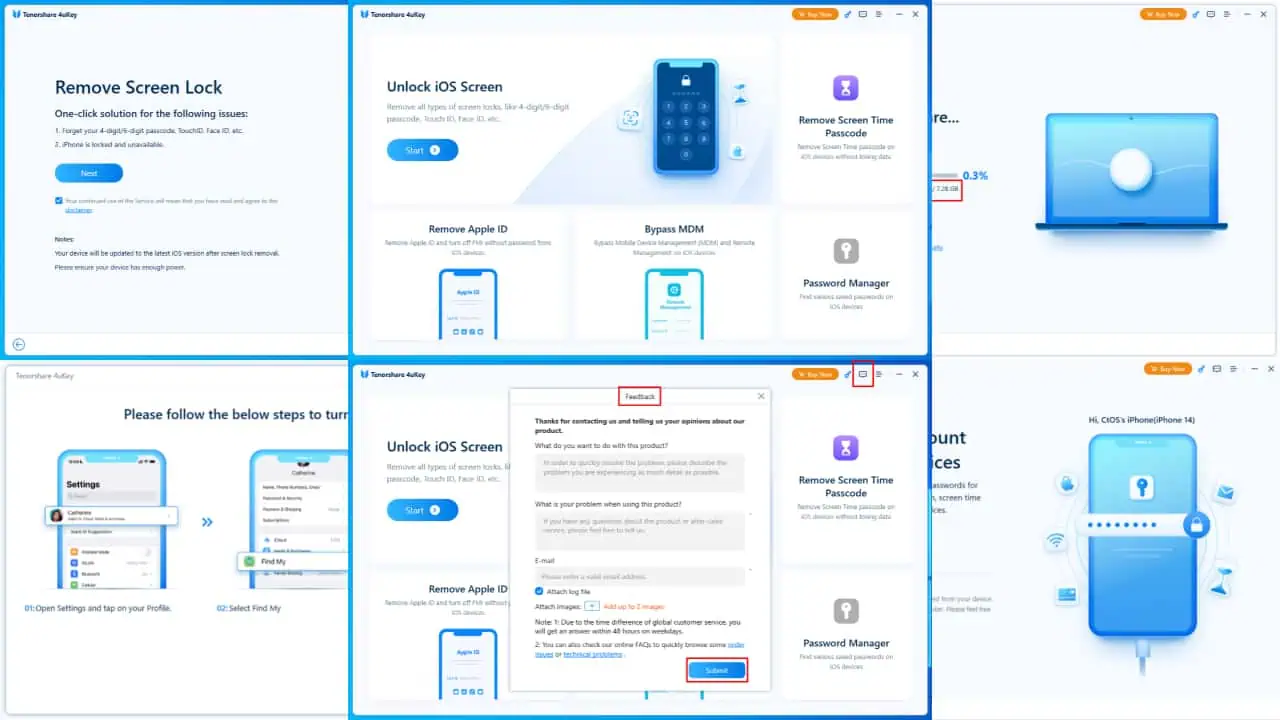1Password 8 for Windows available with several improvements and modern design
4 min. read
Published on
Read our disclosure page to find out how can you help MSPoweruser sustain the editorial team Read more
1Password 8 for Windows is now available for download. This latest release comes with a modern look, new features like the new Watchtower Dashboard and more. Find the full details below.
Modern Design
Despite its simplicity, 1Password 8 is packed with features to help you organize your digital life. Create vaults directly from the sidebar, find recently deleted items, and focus in on the vaults and items you need with Collections.
The new design carries throughout every aspect of the app and flows into the browser experience as well.
With 1Password 8, you can enjoy a fluid, consistent experience no matter where you go or which theme (dark mode or light mode) you enjoy.
Productivity
One of the places where the power of our new design language really shines is search. Press Ctrl + Shift + Space from anywhere on your PC to bring up Quick Access.
With Quick Access you can find any item you need, without leaving the app you’re working in. It supports all the advanced search options and is fully optimized for keyboard warriors.
Quick Access is smart, too. It detects open apps and remembers items you use most frequently so you always get the most relevant suggestions. You’ll be more productive than ever when logging into your Steam games. ?
Finding your items has never been quicker, and now creating them has never been easier. It all starts with a smart catalogue of suggested items to choose from, making it a snap to create what you need.
The catalogue will help you find what you’re looking for and pre-fill details like the website address and title, so your newly created item is ready to autofill in your browser.
Speaking of which, the new 1Password experience in your browser takes productivity to the next level.
The new browser experience integrates seamlessly with the desktop app, using a secure connection to ensure a consistent lock state. It also brings support for passwordless to the browser with Windows Hello.
Security & Privacy
1Password 8 comes with the security and privacy guarantees you’ve come to expect from 1Password and provides new tools to keep you safe online.
The new Watchtower Dashboard makes it super simple to get a pulse on your security and see where you need to improve.
Using on-device analysis to calculate password strength and detection of vulnerable passwords, Watchtower gives you actionable advice while preserving your privacy and security.
Securely sharing items with others in your 1Password Families and 1Password Business accounts is super easy, too. With shared vaults, items magically appear for everyone you grant access to and everything shared in this way will prominently show who has access.
Windows Hello is integrated directly into the lock screen to provide a passwordless unlock experience. And those with a TPM 2.0-enabled PC are in for a treat later this year when our enhanced support for Windows Hello will allow unlocking 1Password, even after app restarts and system reboots (join our beta family to be the first to enjoy this once available). ?
Last but not least, 1Password 8 stands upon the most secure security design we’ve ever had. And all the critical bits are done in Rust, a systems programming language renowned for its security and safety.
And so much more
1Password 8 is a massive release and there’s dozens of new features and improvements that won’t fit here, such as:
- Style your notes with Markdown
- Create new vaults directly within the app
- Restore recently deleted items and previous versions
- Navigate easily throughout the app with Quick Find
- Share items with anyone using a simple link
- …and so much more!
You can download 1Password 8 for Windows here.
Source: 1Password