With Microsoft Classroom and School Data Sync, Office 365 Education is the best choice for schools
2 min. read
Published on
Read our disclosure page to find out how can you help MSPoweruser sustain the editorial team Read more
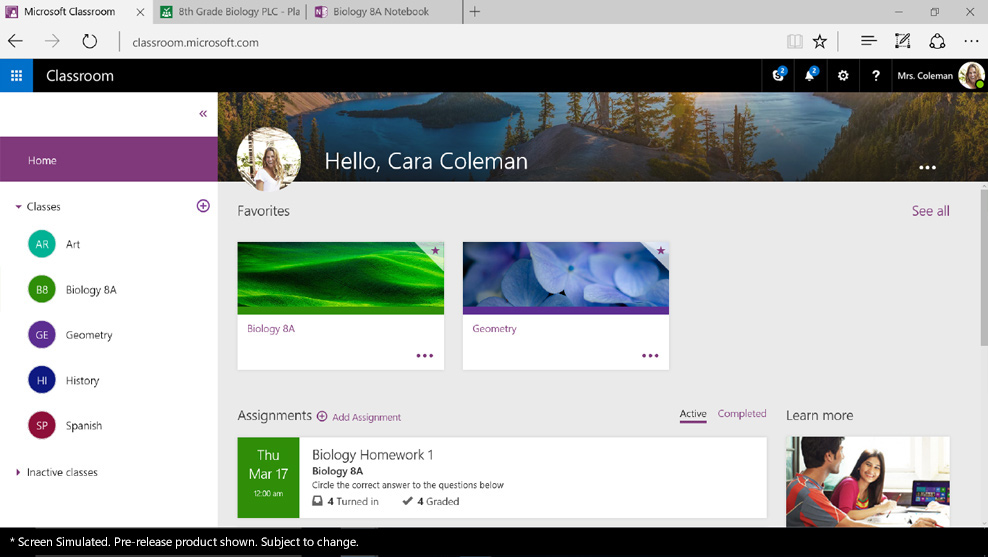
Yesterday, Google announced couple of new features in Google Classroom for Back to School targeting students and teachers. Microsoft today highlighted no.of new experiences they recently announced for the Education market in the name of Office 365 Education. Office 365 Education now includes Microsoft Classroom, a single experience for managing all classes and assignment workflow—with a teacher and student view.
Microsoft Classroom has a OneNote Class Notebook built into every class, allowing teachers to create assignments with due dates, complete with Outlook calendar events and reminders. The assignments can reference materials from the Class Notebook, Office documents and interactive content. You can create assignments for multiple classes at the same time, easily grade them, or give them private feedback and ask them to resubmit.
Students can receive, complete and submit assignments on their favorite devices, including mobile devices via the Microsoft Classroom app. Throughout the workflow, they have the ability collaborate with classmates in real time within Office documents, online or offline, without worrying about losing formatting.
School Data Sync (SDS) helps schools automatically create online classes used by Microsoft Classroom. It also helps Student Information System (SIS) and app partners to integrate with each other so they can build richer learning experiences for the classroom. SDS supports importing CSV files—so it supports virtually every SIS in the market.
Here’s how to get started:
Teachers:
- Ask your IT department to set up these services. Point them to this blog post for details and instructions.
- Learn more at the Microsoft Classroom website.
- Watch the deep dive videos on Microsoft Classroom.
- Read our interactive guides on Microsoft Classroom and other learning tools inside Office 365 Education:
School IT admins:
- Get the preview for Microsoft Classroom and SDS.
- Deploy SDS yourself using these instructions, or
- For a limited time, sign up to request free one-on-one help directly from Microsoft.
- Give us feedback on our support site.
- View partners on the School Data Sync website.
Office 365 Education is free for students and teachers. “Our mission is to empower every student on the planet to achieve more. With Microsoft Classroom, and student-focused, teacher-inspired Office 365 Education, we’re doing just that,” says Tony Prophet, Education Marketing corporate vice president, on The Official Microsoft Blog.








