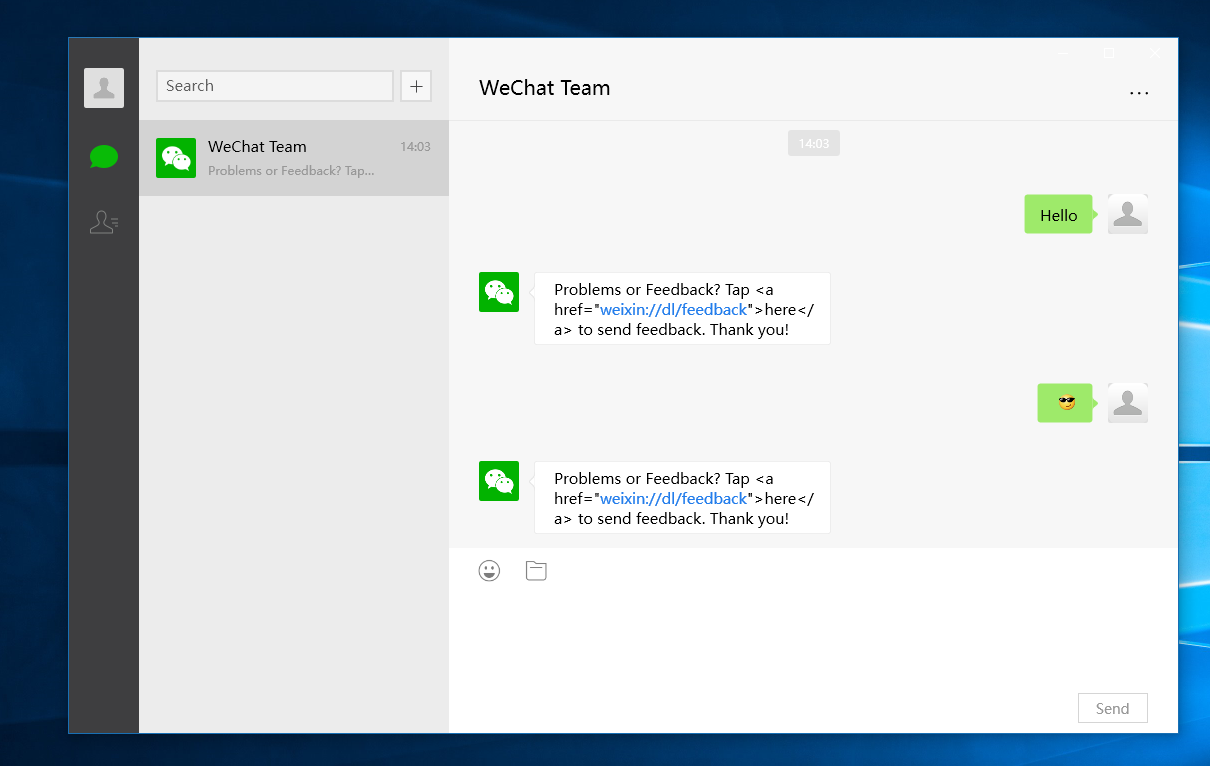WeChat's Windows 10 app is now available
2 min. read
Updated on
Read our disclosure page to find out how can you help MSPoweruser sustain the editorial team Read more
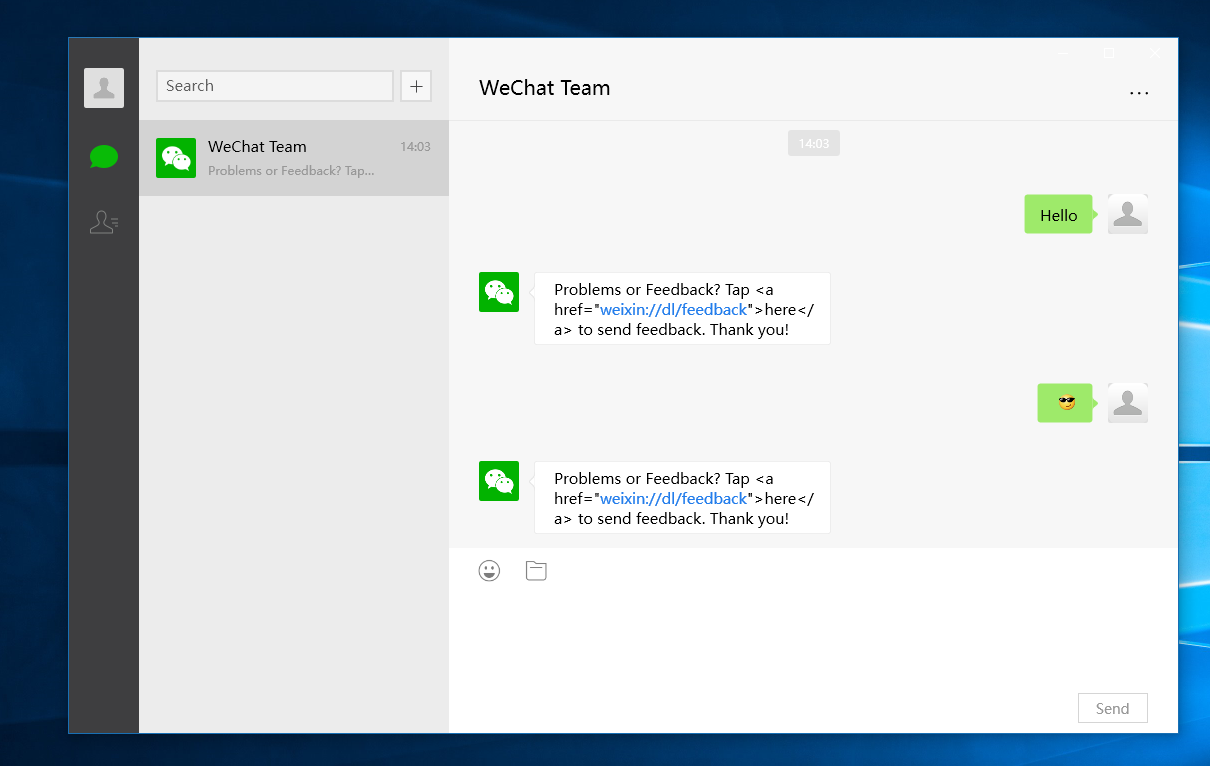
WeChat’s Windows 10 app showed up on the Windows Store recently. Today, the company has quietly released the app for Windows 10 devices today. The new app is available for Windows 10 PCs and tablets, but it doesn’t seem to be available for Windows Phone devices just yet. However, as this is a Universal Windows App, it should be available for Windows Phone devices in the near future. The new Windows 10 app from WeChat seems pretty great, and it includes all the basic features. For example, you can send stickers, messages, search for conversations, mute particular conversations, view profiles, and much more.
Here’s the full features list from WeChat:
- Send text, photos, files messages and playback audio messages in chats.
- View Sight, animated stickers and real-time location shared by friends.
- Search articles from Official Accounts.
- Designed for the Windows 10 Universal Platform.
And here are some screenshots of the app:
Unfortunately though, the Windows 10 app doesn’t let you create new accounts — instead, you’ll have to use your phone to scan the QR Code on the Windows 10 app to be able to use the app. As we noted earlier, the app isn’t available for Windows 10 Mobile devices just yet, but we will update this article when the app is available for phones too. For now, if you want to try out the new WeChat app on your device, you can grab it from the link below.
[appbox windowsstore 9nblggh4slx7]