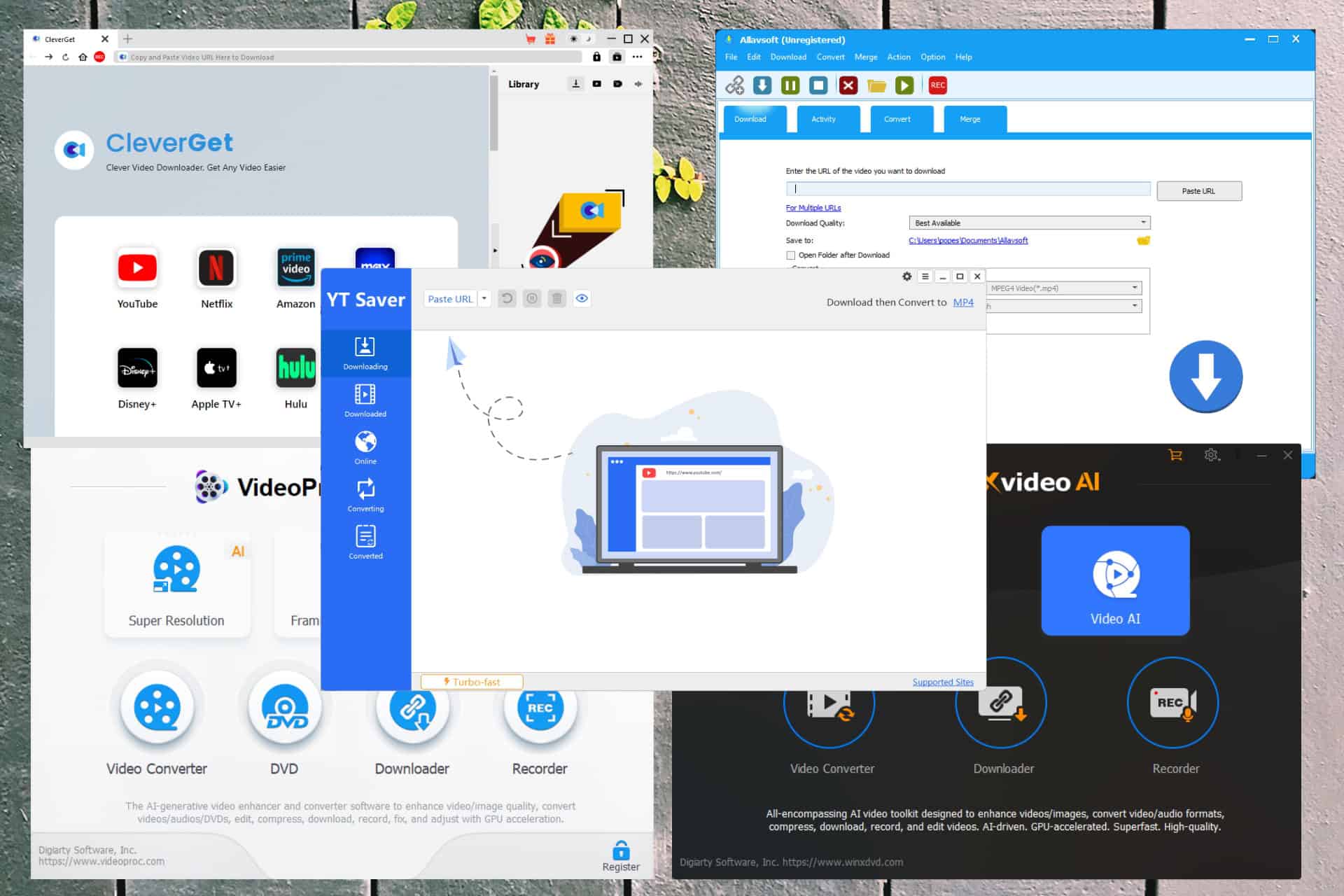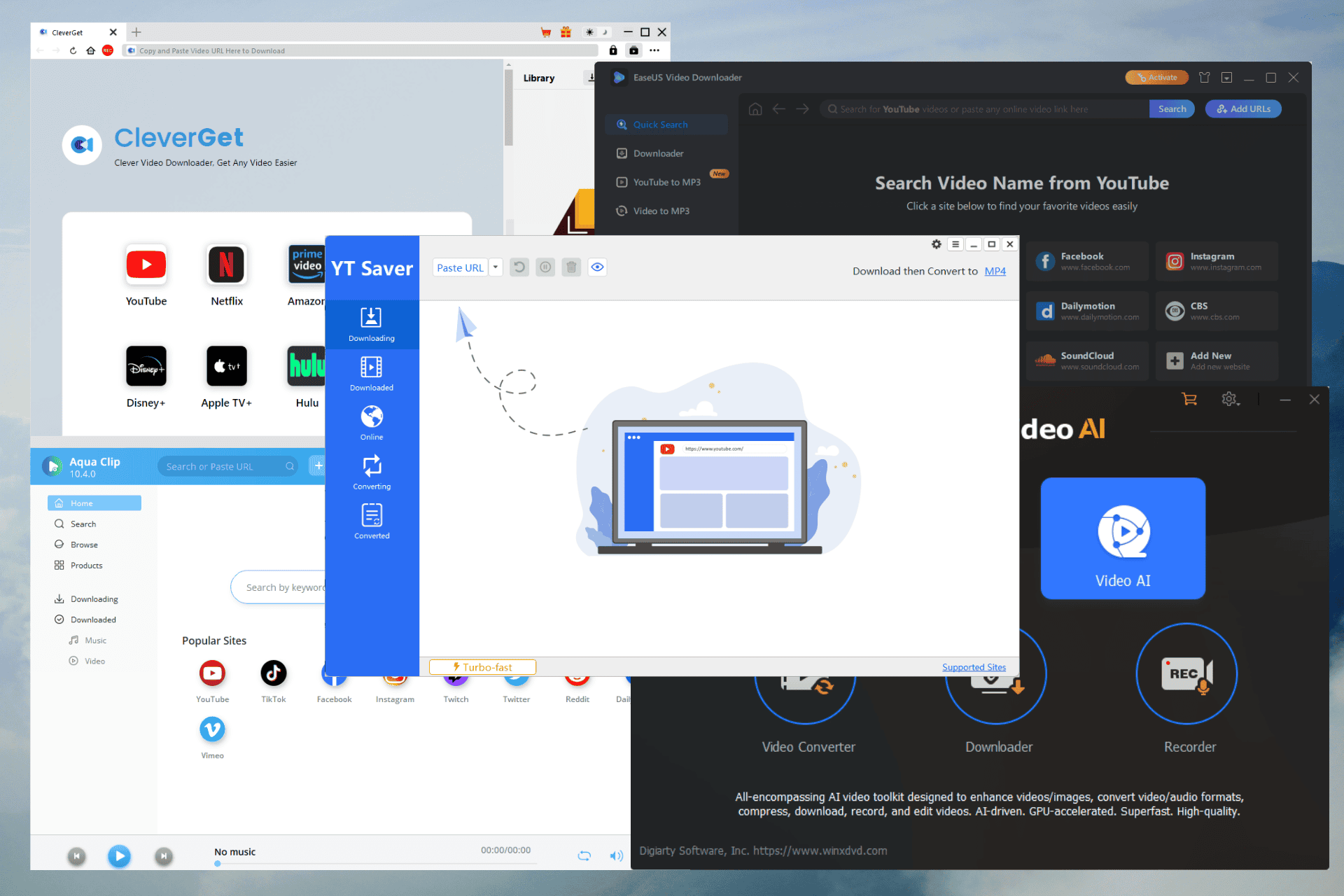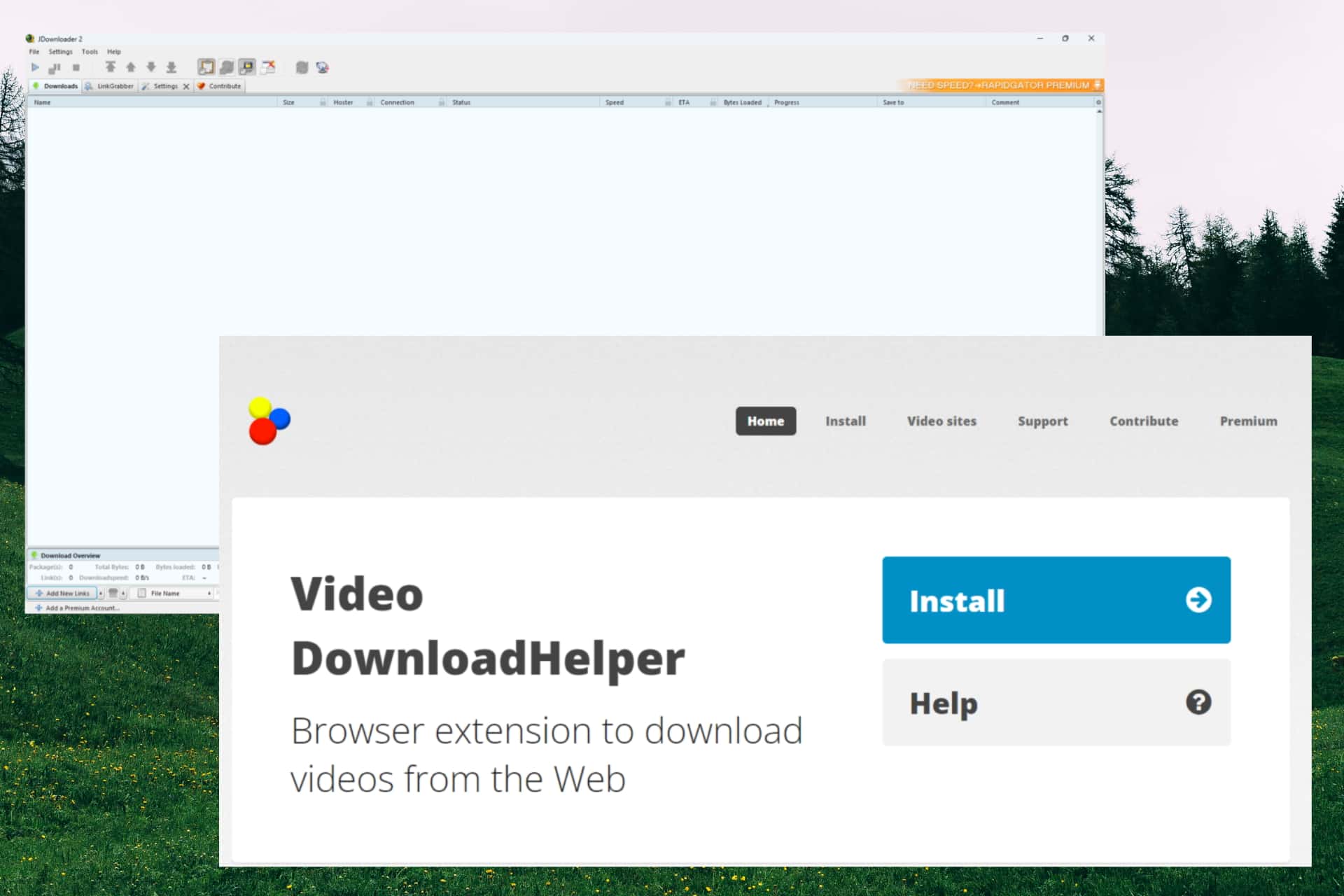Video: Hands-on with Android apps on Windows 10 Mobile
2 min. read
Published on
Read our disclosure page to find out how can you help MSPoweruser sustain the editorial team Read more

Last week, I installed Snapchat, Twitter and Slack’s Android apps on Windows 10 Mobile. Since then, I’ve been playing around with Android apps Windows 10 Mobile for almost a week now and decided to a video showing off the Android apps running on Windows 10 Mobile:
https://www.youtube.com/watch?v=va4m8cONneo
So…how is the Android apps on Windows 10 Mobile? They’re pretty good. However, you’ll notice a bit of lag here and there on most of the apps. As you may expect, not all the features of an app work properly – for example, the ability to take pictures on the Twitter for Android app doesn’t work — and this is expected as it’s probably using an Android API. Microsoft has previously announced that the developers will have to make some modifications to optimize their apps for Windows 10 Mobile, and it’ll be interesting to see if the apps run better when Microsoft officially releases the tools.
Now, it’s worth noting that you really shouldn’t try installing Android apps on Windows 10 Mobile. Why? Firstly, installing Android apps with APK files without the developer’s permission may be illegal in some areas of the world — even if the app is available for free. Secondly, it may damage your device – so be aware of that.
Nonetheless, tell us what you think of Android apps running on Windows 10 Mobile in the comment section below.