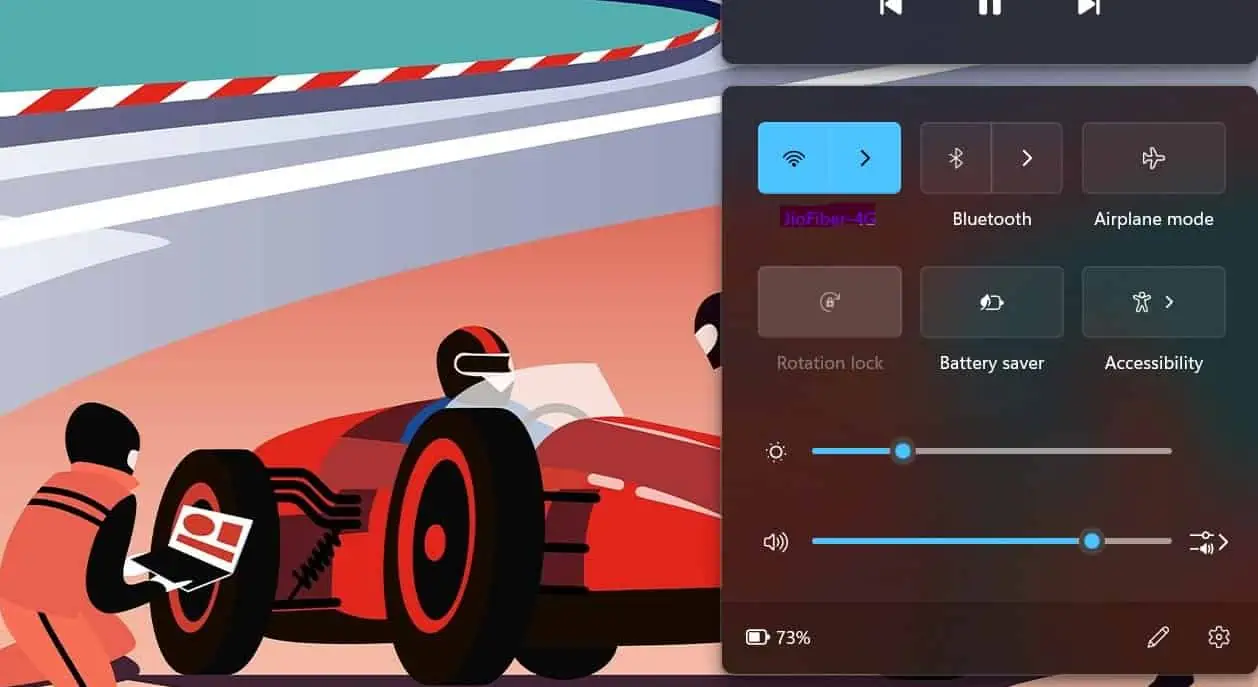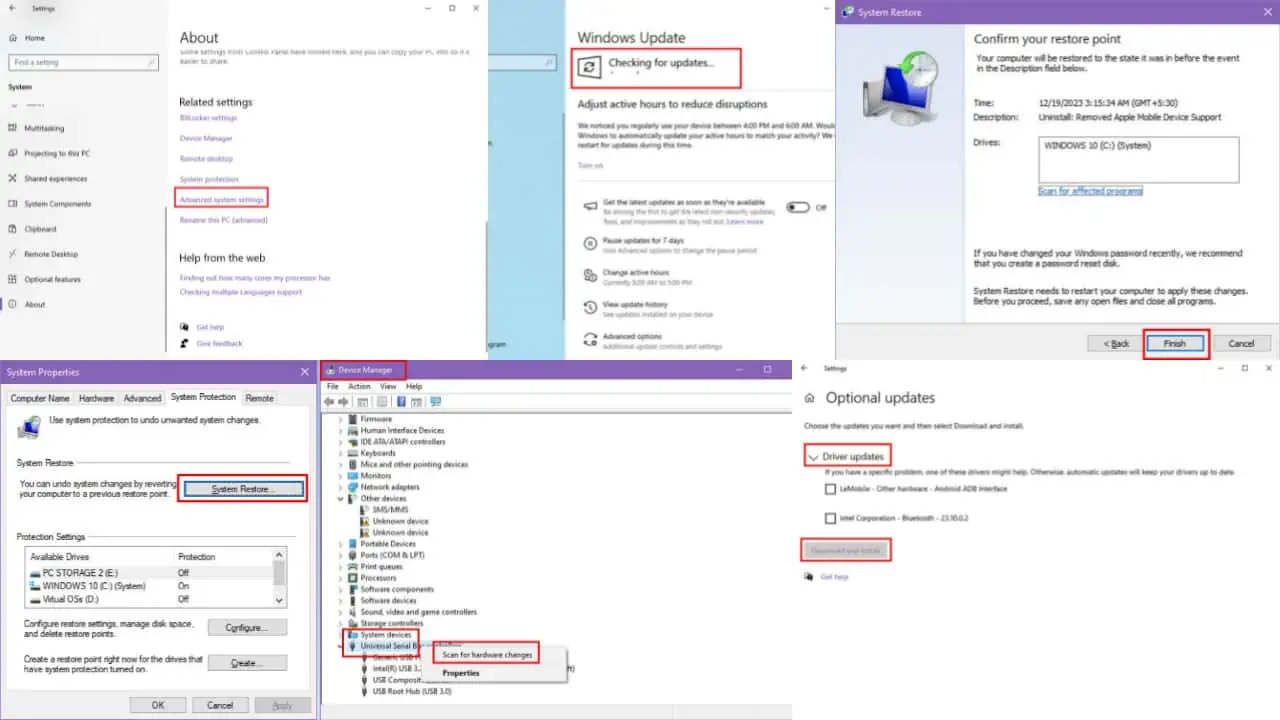The three click secret of Windows Phone headsets
1 min. read
Published on
Read our disclosure page to find out how can you help MSPoweruser sustain the editorial team Read more
| Content type >> | Music tracks | Nokia Mix Radio | Podcasts |
| Single press of only/centre button | Play/pause | Play/pause | Play/pause |
| Double press of only/centre button | Next track | Next track | Skip ahead 30 seconds |
| Triple press of only/centre button | Previous track | No effect | Skip back 30 seconds* |

These headsets can either come in a single button or 3 button (with volume up and down) variety.
I think most of us know we can pause or play music by clicking on the button, but how many readers know that you can also use the same button to advance to the next track or skip 30 seconds ahead when listening to a podcast by double clicking, or even better use triple clicks to go back one track or skip 30 seconds back?
I suspect many readers will now be looking for the box their phone came in and try and dig up that often neglected accessory.
Via AAWP.