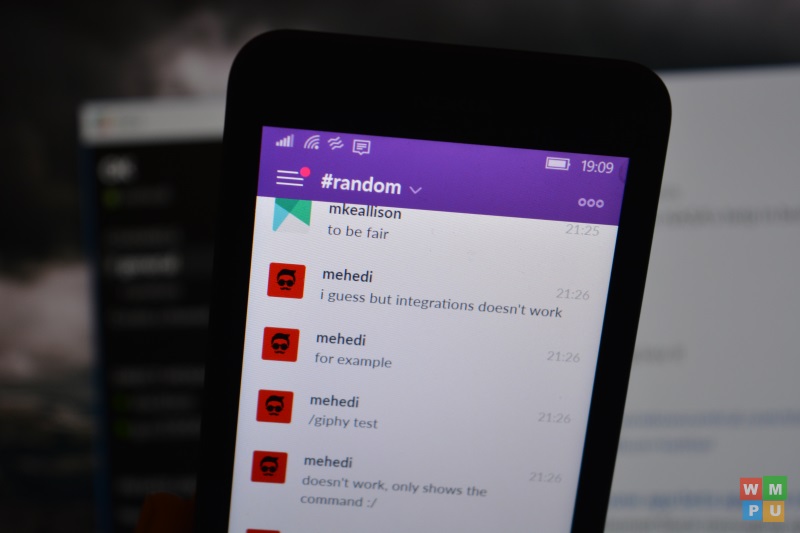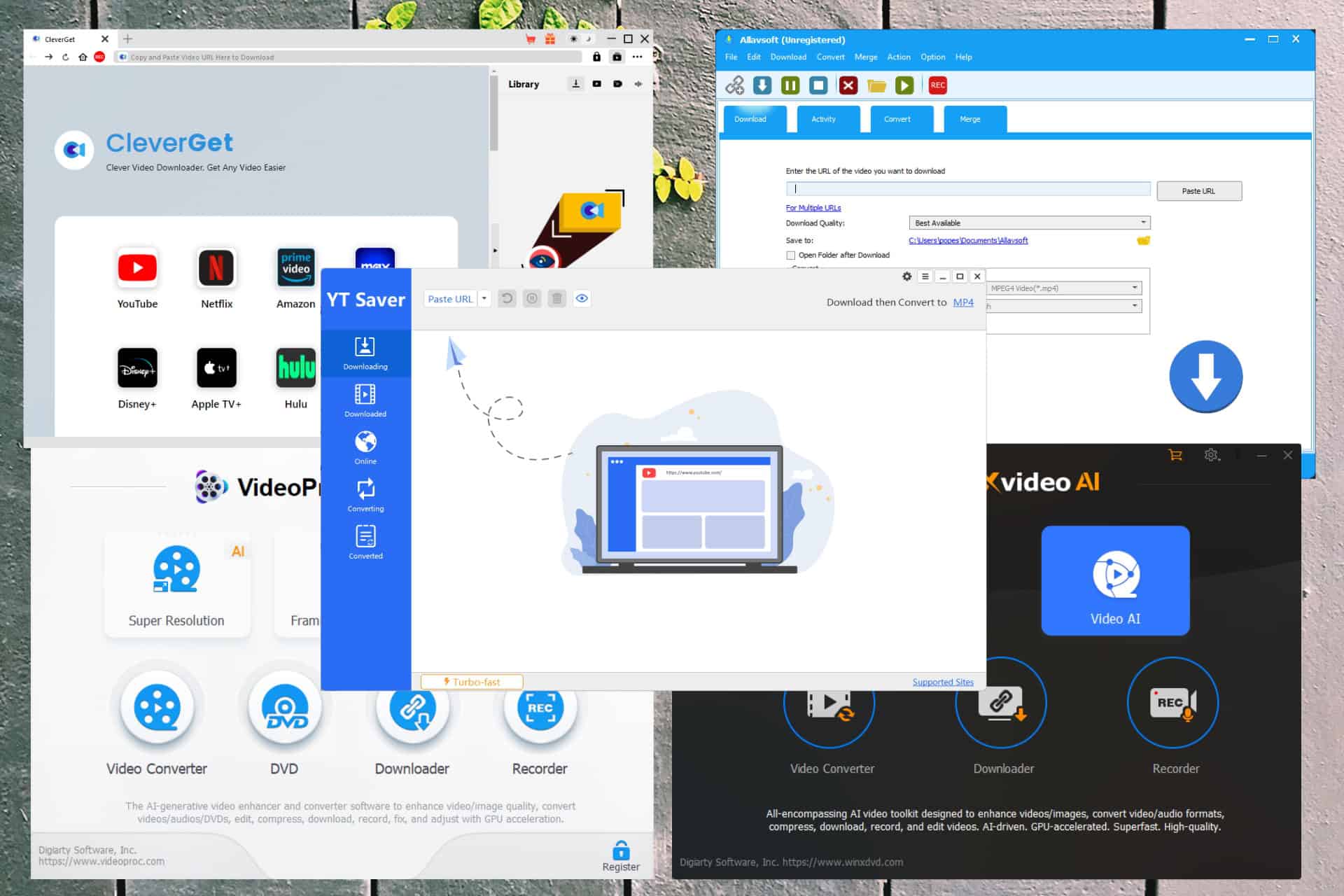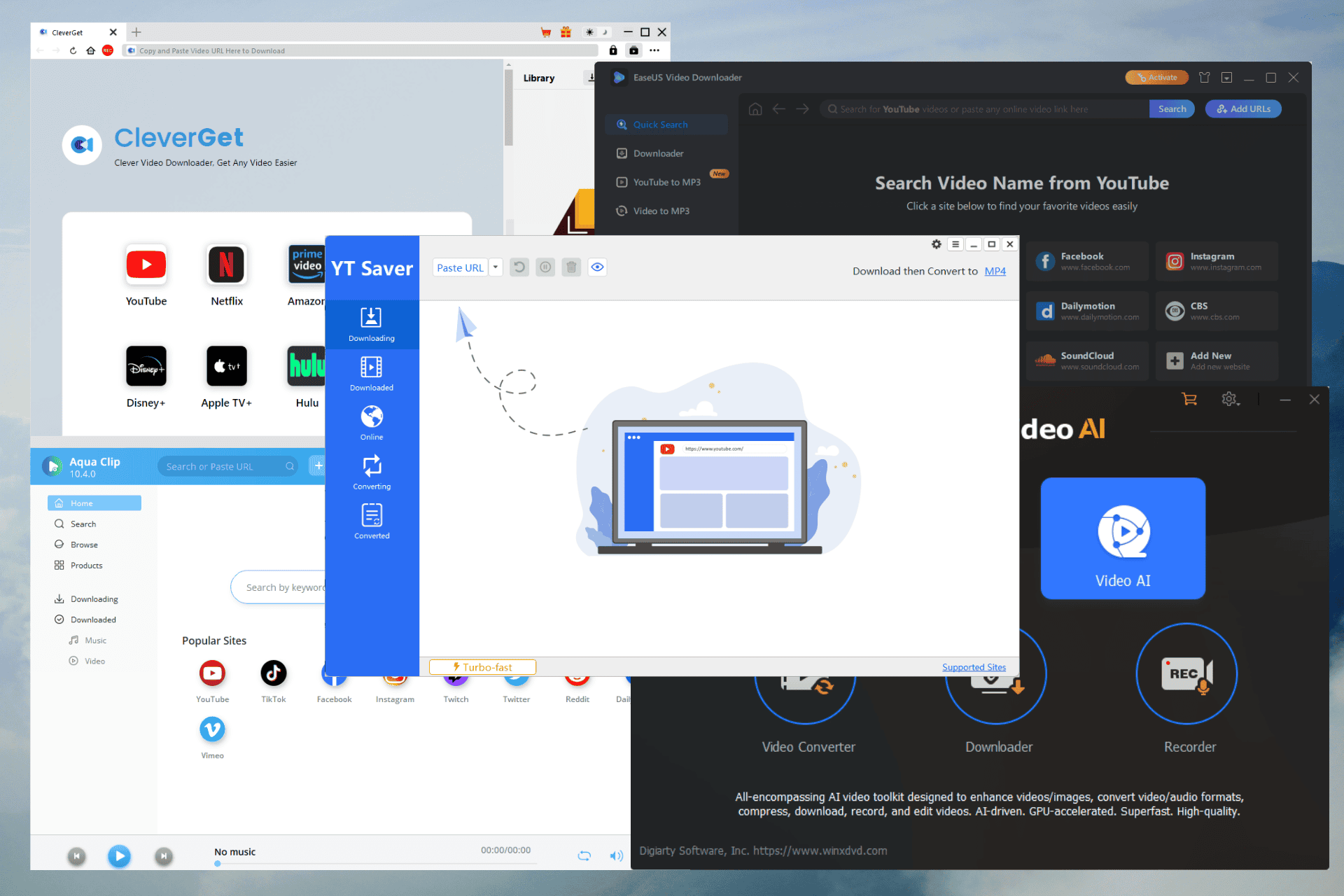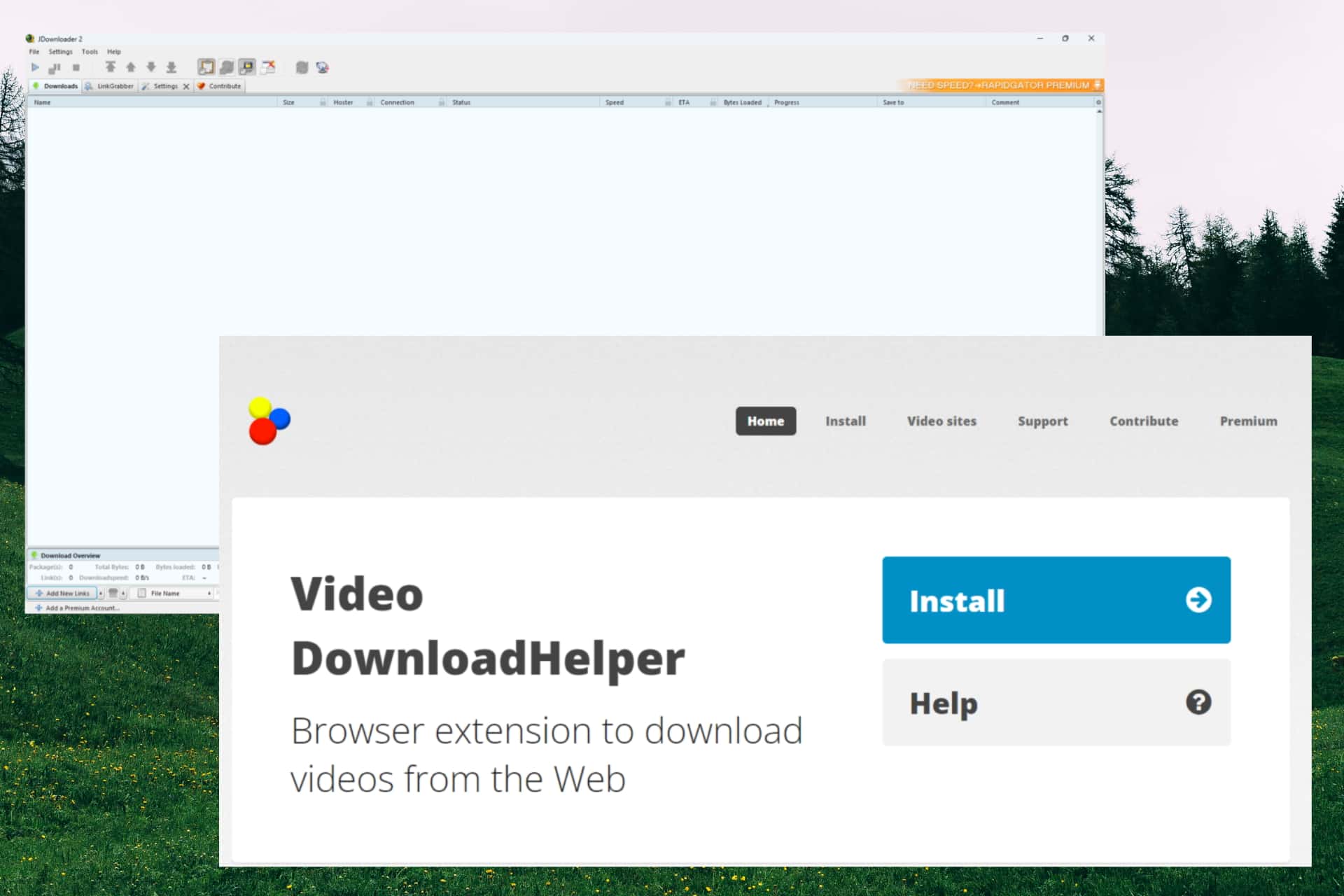Slack (beta) for Windows Phone currently available for everyone
2 min. read
Published on
Read our disclosure page to find out how can you help MSPoweruser sustain the editorial team Read more
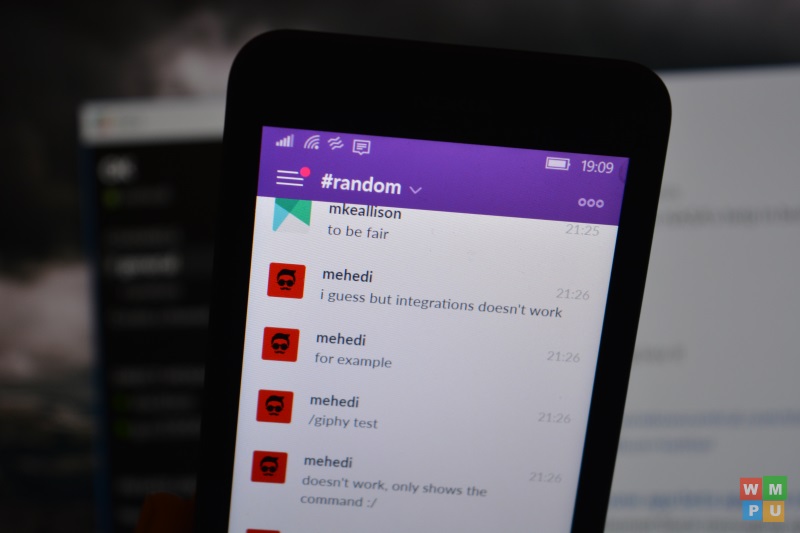
Slack, the team communication tool is now available for Windows Phone. The Slack (beta) app is currently in beta, however, for now, the beta app seems to be accessible for everyone. Keep in mind that this could be a bug with the Windows Phone Store, so we can’t confirm if the app will be on public beta for everyone from now on. Nonetheless, here’s the changelog for Slack’s Windows Phone app:
WHAT’S NEW
- New design that is more similar to the other Slack mobile apps with a Windows 10 style
- Support for various authentication methods such as two-factor authentication and guest single-sign on
- Live tile displaying the latest 5 messages
- New message markers in channels, unread message bar
- Custom emoji support & viewing message reactions
- Faster navigation between channels
- Profile pages
KNOWN ISSUES
- Live tile notification text is not cleared when that message is read.
- The unread messages blue bar in a channel doesn’t always automatically dismiss when the newest message initially appears on the screen.
- Text input areas sometimes receive focus when navigating causing the keyboard to open.
- After clicking a toast notification, there might be a delay in displaying the message while the app re-establishes a connection.
- Certain events like channel join / leave may trigger an unread channel indication when they should not.
- Reactions are currently read only.
- The application may not handle loss of connectivity gracefully in all situations.
- Each message from a user is currently displayed with a picture / name header instead of joining with previous recent messages
UPCOMING
- Performance improvements
- File uploads
- Adding reactions
- Search
- Mentions & starred items view
I’ve been using the Slack Beta app on my Windows Phone for about a week now, and it’s fantastic. I am a big fan of its user interface, and overall it offers a great experience. However, I should note that Slack integrations don’t seem to work on the app now – but that’ll probably get addressed in the near-future.
Nonetheless, the app is available for free on the Windows Phone Store, and you can grab it from here.