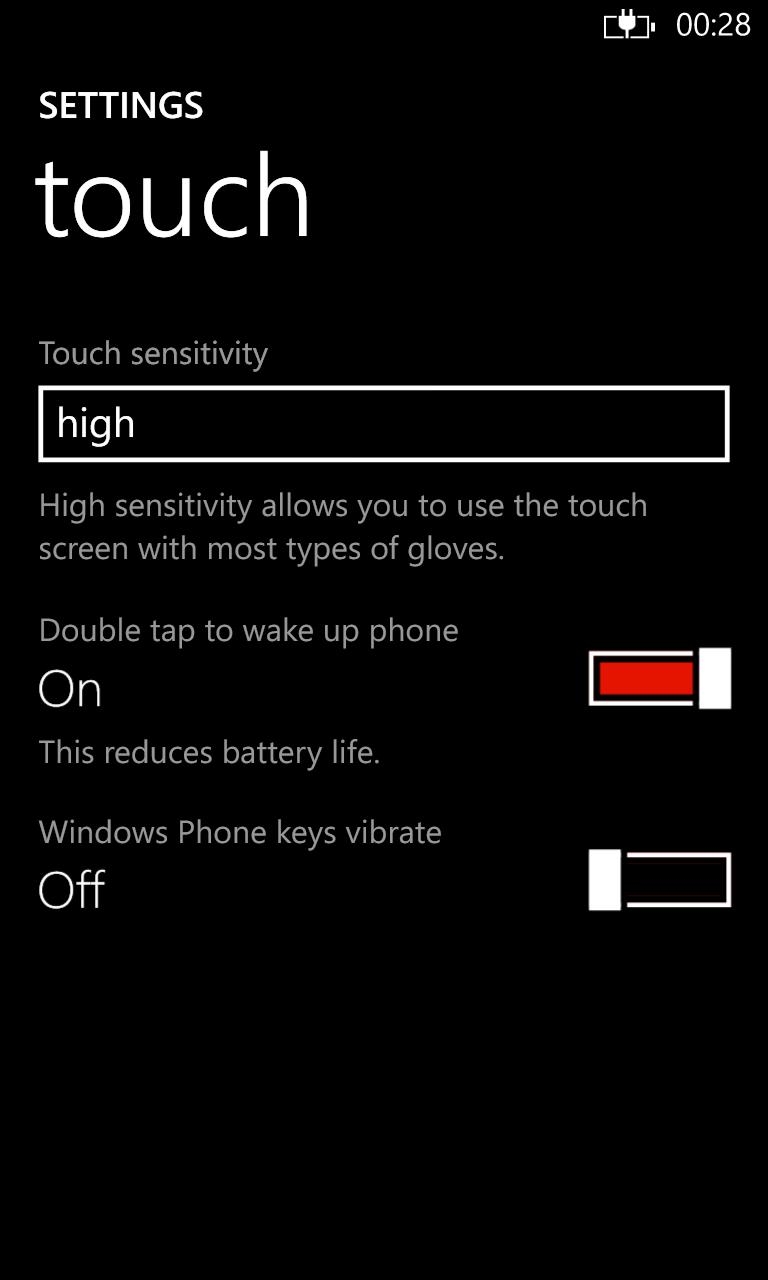Nokia Touch System App Update Allows You To Disable Vibration Of Windows Phone Hardware Keys
1 min. read
Published on
Read our disclosure page to find out how can you help MSPoweruser sustain the editorial team Read more
Nokia has updated their touch system app to v2.2.0.1. This update now includes one of the most requested feature to Lumia Windows Phone devices. You can now disable vibration for hardware keys(Back, Start and Search). You can enable this option under settings->touch, but you need to restart the device after it.
Download it here from Windows Phone Store for free.
Via: techrum