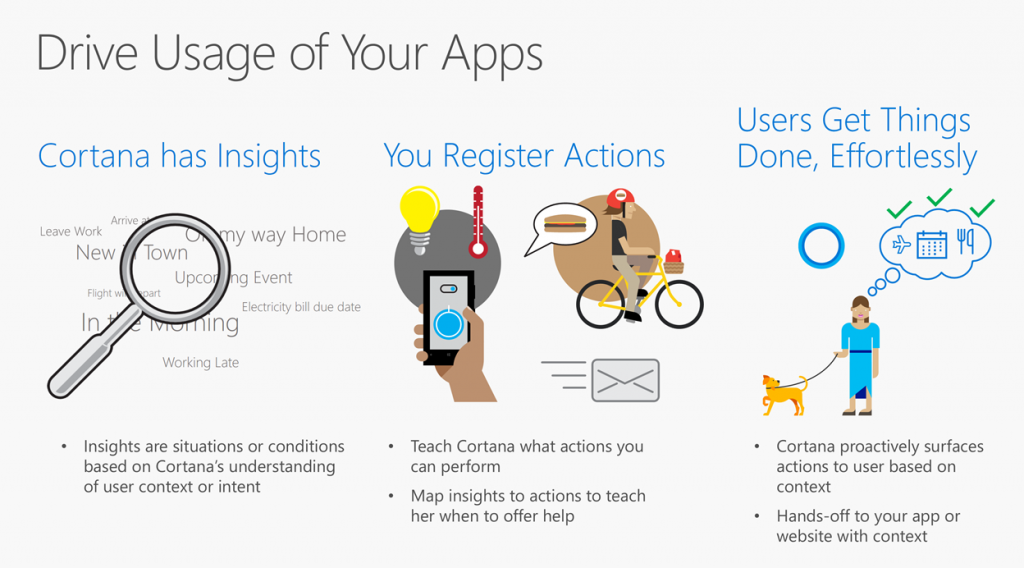Microsoft talks about adding proactive actions support for Cortana in apps
2 min. read
Published on
Read our disclosure page to find out how can you help MSPoweruser sustain the editorial team Read more
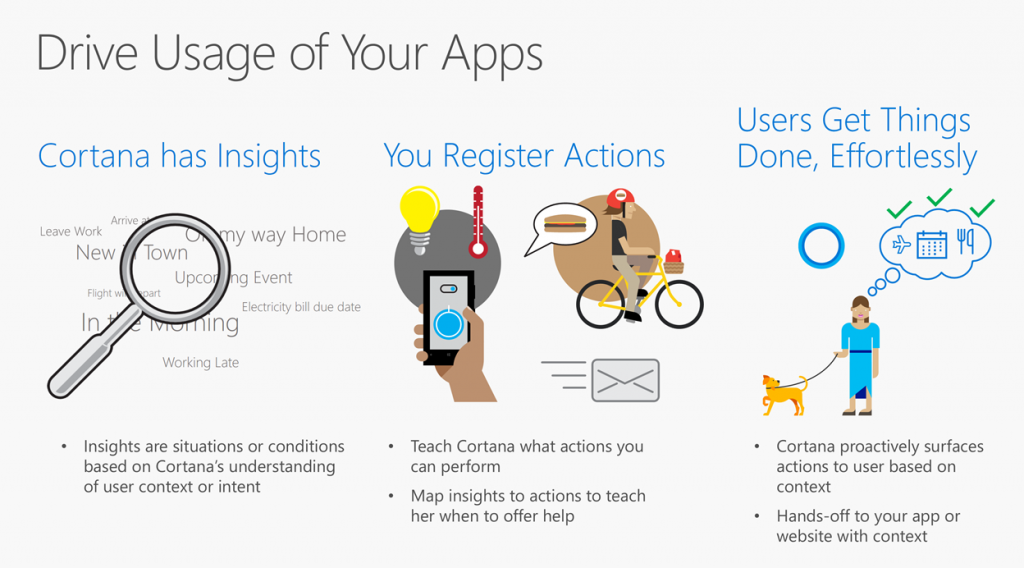
During Build developer conference, Microsoft announced that Cortana will support proactive actions. Proactive Actions can now help developers drive higher engagement for their apps by proactively suggesting actions that your app or website can perform, just when the user is most likely to need them.
Cortana is evolving to doing things for users when her insights about users help her to anticipate that they need help. Cortana’s insights are situations or conditions based on her understanding of the user’s context or intent. Because Cortana accompanies users across their Windows 10 and Android devices, she knows where they are and what their schedules look like, and uses this knowledge to formulate her insights about users and when to reach out to the experts.
Developers are the experts and build actions, which help a user to do things via your app, website, or in the future, your bot. By registering proactive actions, you can teach Cortana when best to suggest your actions to the user.
Read the example provided by Microsoft to explain this new feature will work,
You are in the food delivery business and an expert in getting food delivered when people decide to order it. Now you can teach Cortana when people are most likely to order food or may end up hungry. You create a proactive action mapping “ordering food” to an insight like “meeting over lunch hours” or “working late.” As a result, when Cortana notices that a meeting has been scheduled over lunch hours for one of your users, she suggests to the user that he or should order food. Because Cortana knows the user’s meeting location and food preferences, she helps you provide a personalized experience right away, for example, by showing the cuisines that the user likes and then taking care of filling out the details, such as when and where the food should be delivered.
Developers can join the preview by requesting an invitation. Read about this feature in detail here.