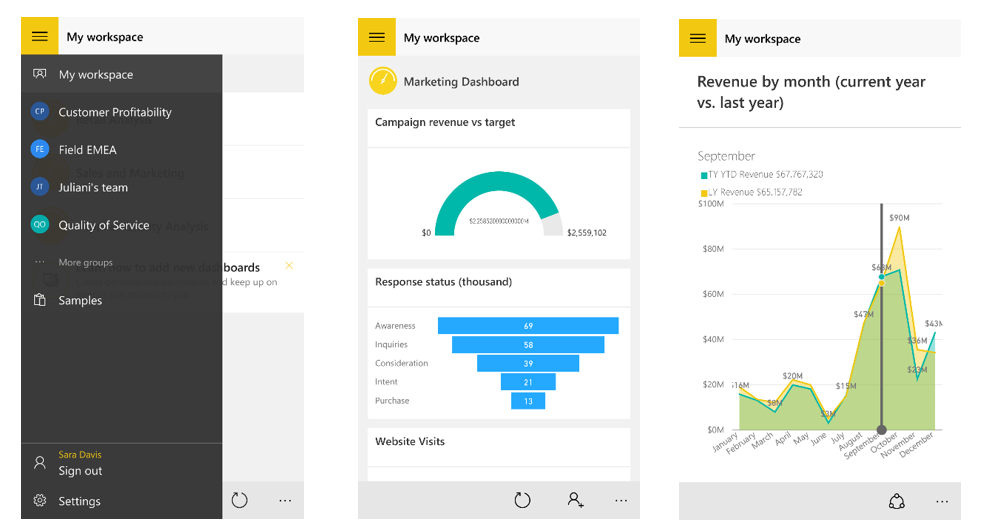Microsoft releases Power BI app for Windows 10 Mobile
2 min. read
Published on
Read our disclosure page to find out how can you help MSPoweruser sustain the editorial team Read more
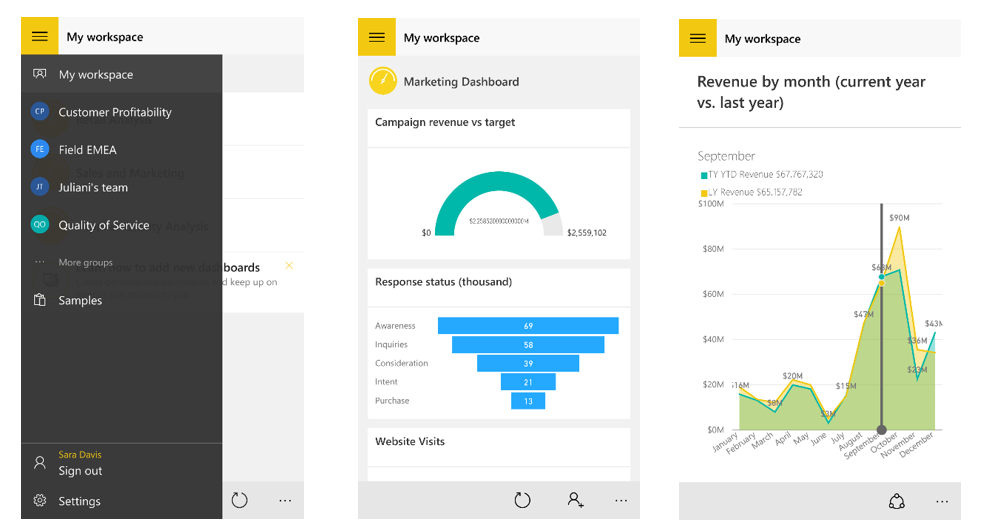
Microsoft today released the official Power BI app for Windows 10 Mobile. The new Power BI app for Windows 10 Mobile seems to be a Universal Windows App — however, it isn’t available for PCs just yet. Microsoft stated the app will be coming to Windows 10 for PCs “soon”. With the new Power BI app for Windows 10 Mobile, users can view their dashboard, reports, invite their colleagues to view data, and much more. Here are some of the features of the app:
- Dashboards from the home screen – It can be tricky to find a balance between having as much data as possible and accessing specific data points quickly. With the new Pin to start feature, you can add a direct link to a dashboard right to your phone home screen. When you want to access that data again, just click on the pinned tile and the Power BI app will open with the specific dashboard.
- Automatically refresh data – Whether you’ve scheduled your data to refresh once a day or once a minute (using Power BI Rest API), the Power BI app for Windows 10 Phone will always ensure that you have the most recent data in the palm of your hand. No manual refresh required!
- Familiar Windows 10 interactions – The Power BI app for Windows 10 Phone takes advantage of the Windows environment and works in ways that you’re already used to. For example, press and hold in your dashboard index to open the context menu.
If you use Power BI, you can get the app on your Windows 10 Mobile device here:
[appbox windowsstore 9nblgggzlxn1]