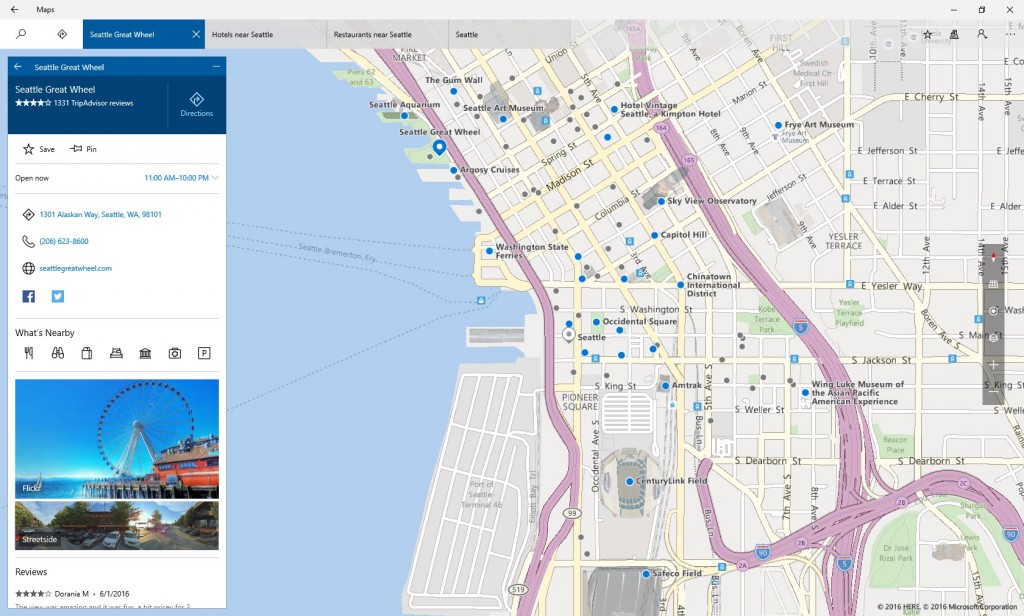Microsoft details new features included in the latest Maps app update for Windows 10 devices
3 min. read
Published on
Read our disclosure page to find out how can you help MSPoweruser sustain the editorial team Read more
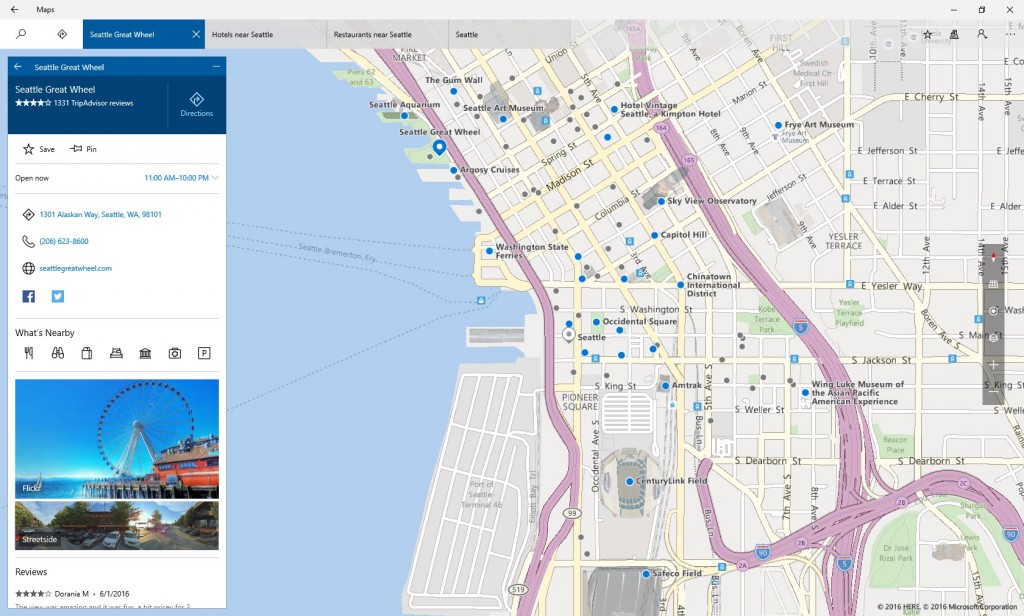
Microsoft today released their updated Maps app for all Windows 10 devices. In their official blog, Microsoft highlighted some of the new features included in this update like guided navigation updates, multiple searches, improved detailed cards, and more.
New features:
Guided navigation updates: We have improved our overall guided drive experience. Specifically, the experience of turn-by-turn instructions is now optimized for glanceability, including phone landscape mode. It is also easier to use the Windows Maps app on phone with one hand now that we have positioned navigation at the bottom. Finally, we have also improved our guided transit experience, including notifications to get off the bus. You no longer have to worry about missing your stop even if you don’t have the Windows Maps app actively open.
Multiple searches: Planning a trip or a night out? You can now view multiple searches in a single map view at the same time. We’ve made it easy to plan your activities with a map that also surfaces the right type of information at the right time: labels for your search results directly on the map (instead of numbers and a list) and visual effects when hovering or selecting a point of interest on the map or when you switch from one search list to another. Your active search results are always highlighted on the mapImproved detailed cards: Our improved detailed cards make it easy to find actions associated with a place of interest. Get walking, driving or transit directions and share, print or find nearby places to complete your night out! Quickly act on places. Get directions, check the menu, make reservations and more
More offline maps support: We know offline capabilities are important to you, especially for on-the-go scenarios. In addition to the offline routing and search support we offer today, all your saved favorite places are now available offline. While planning, save the places you want to visit to your list of favorites and we will make sure, no matter where you are, that you can get to your destination regardless of connectivity. Worried you won’t remember to download the offline map before your trip? Cortana will make this easy for you by automatically reminding you to download the offline map before you take off on vacation.
HERE Favorites migration: HERE recently announced they will end support for the following Windows 10 applications on June 30: HERE Drive, HERE Drive+, HERE Maps, HERE Transit and HERE City Lens. HERE is already pointing customers to use the Windows Maps application as a good replacement and we are working to make the transition easy by helping HERE customers migrate up to 300 of their HERE favorites right into our Windows Maps app on the phone.
You can download this updated Maps app from the Windows Store link below.
[appbox windowsstore 9wzdncrdtbvb]