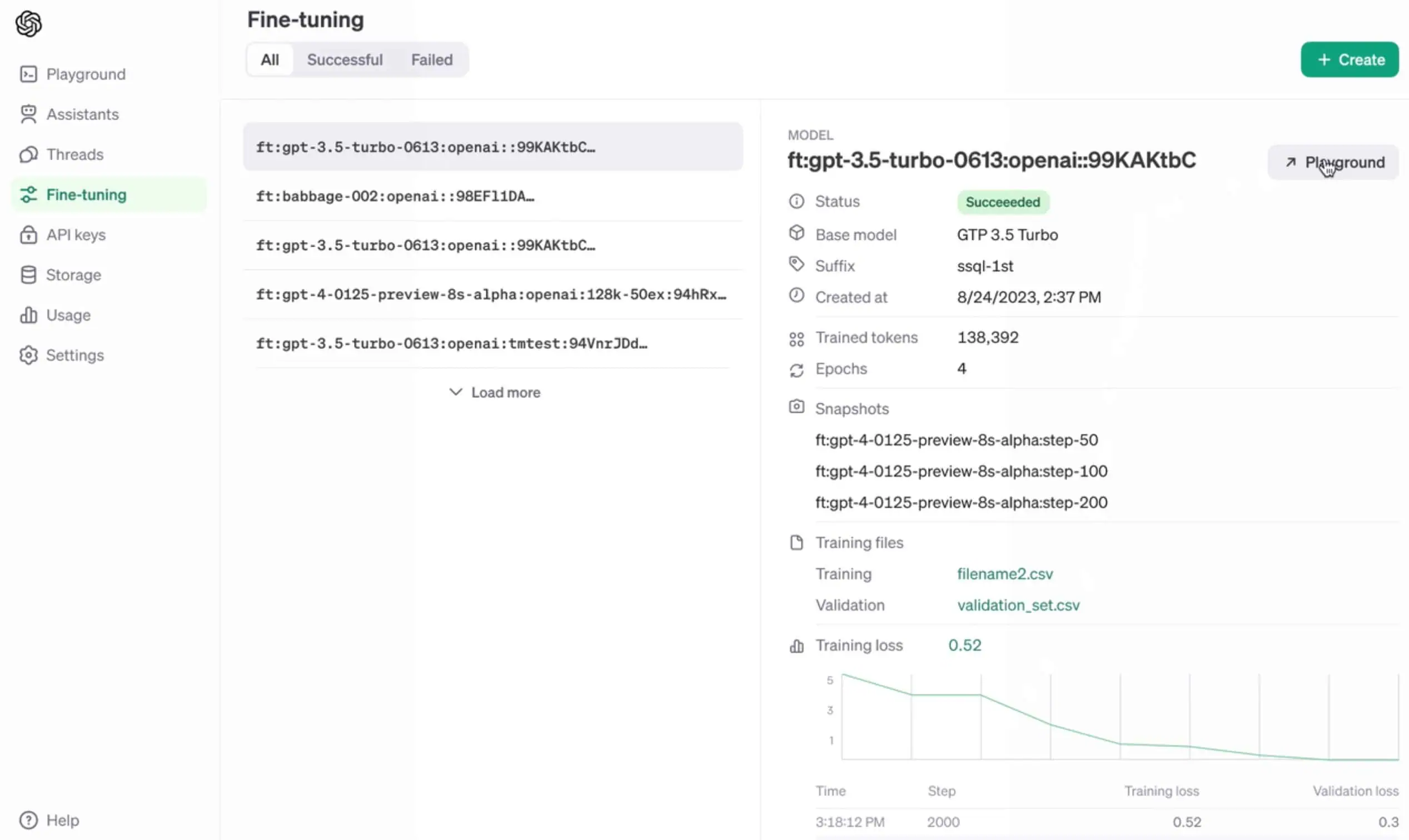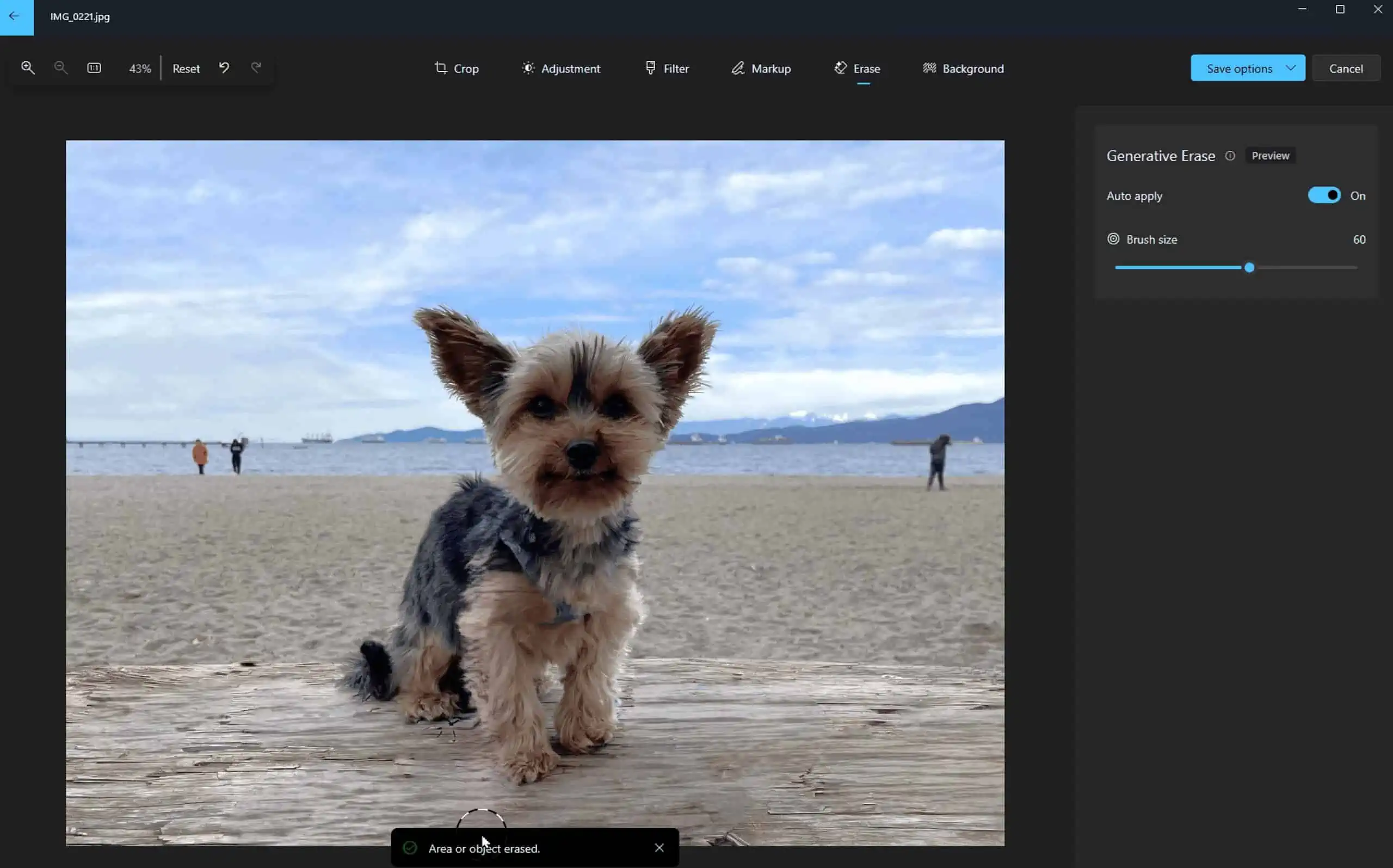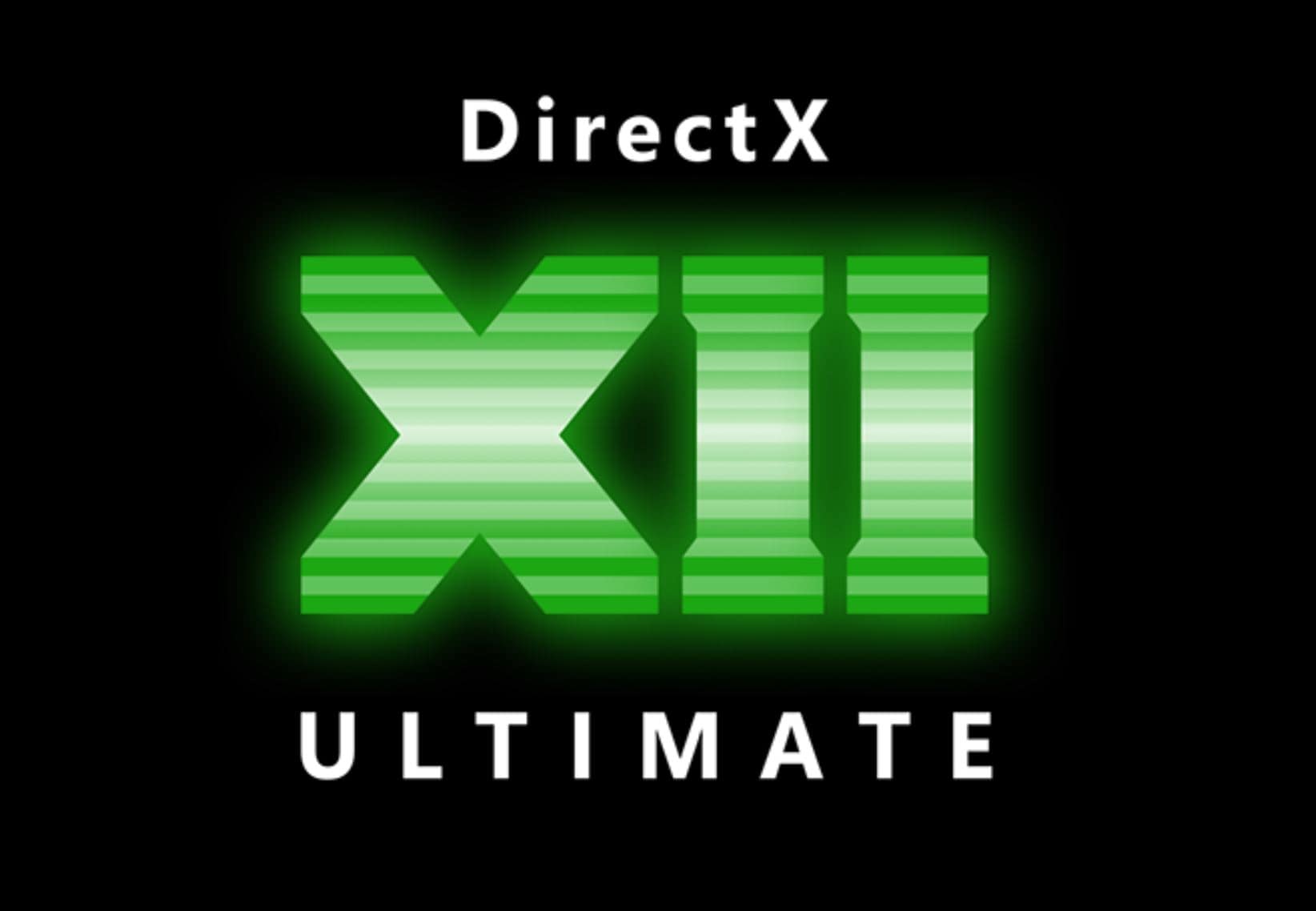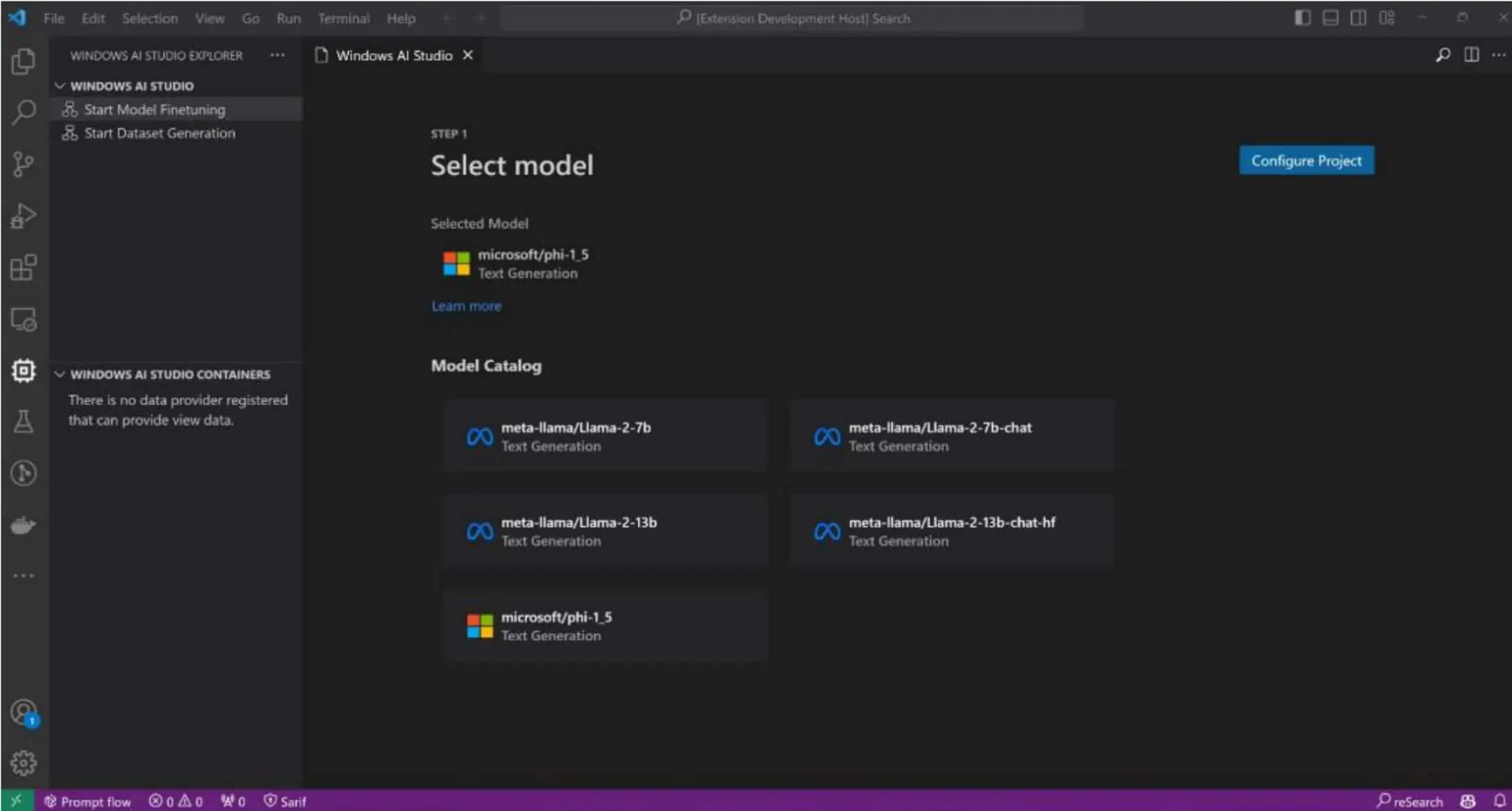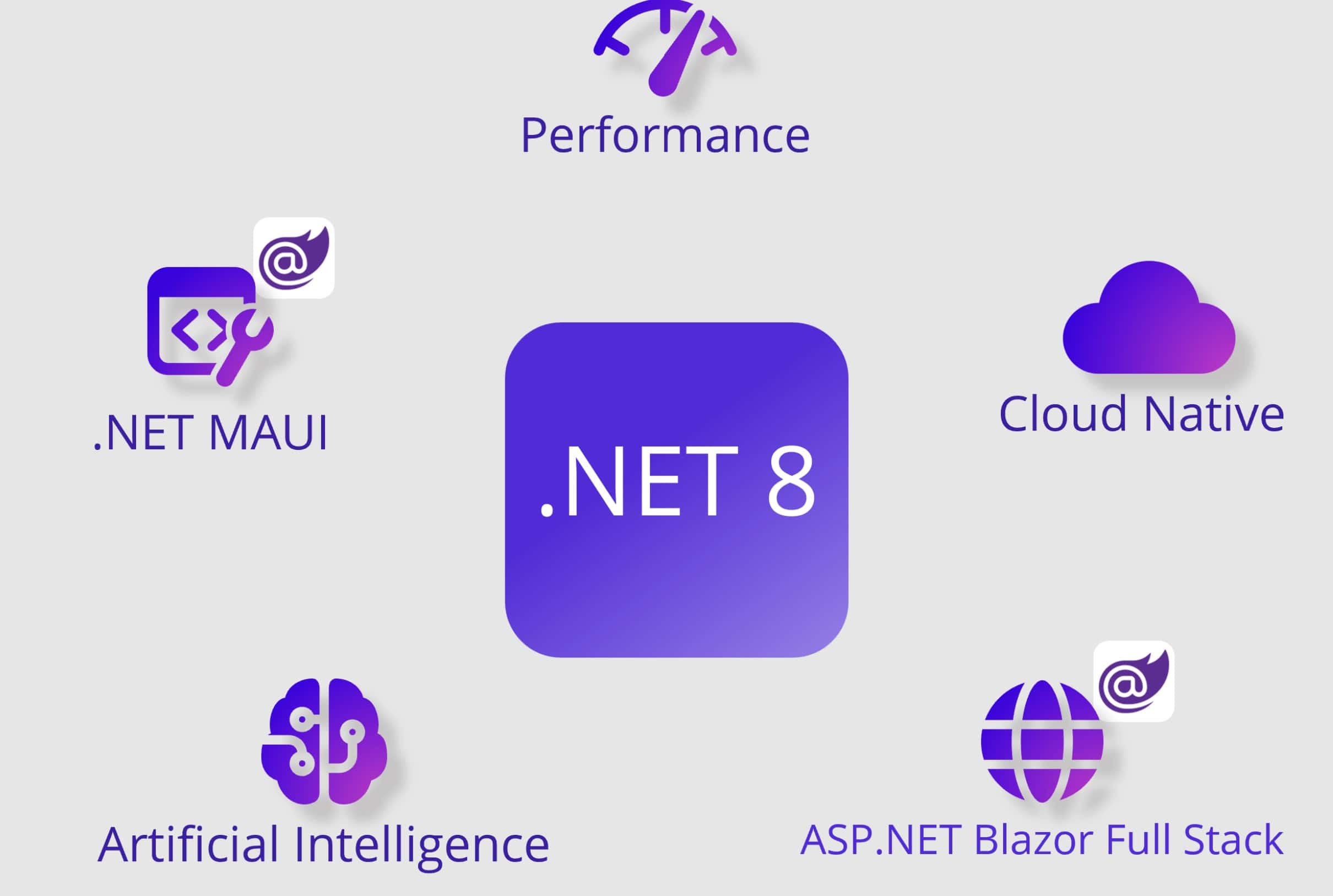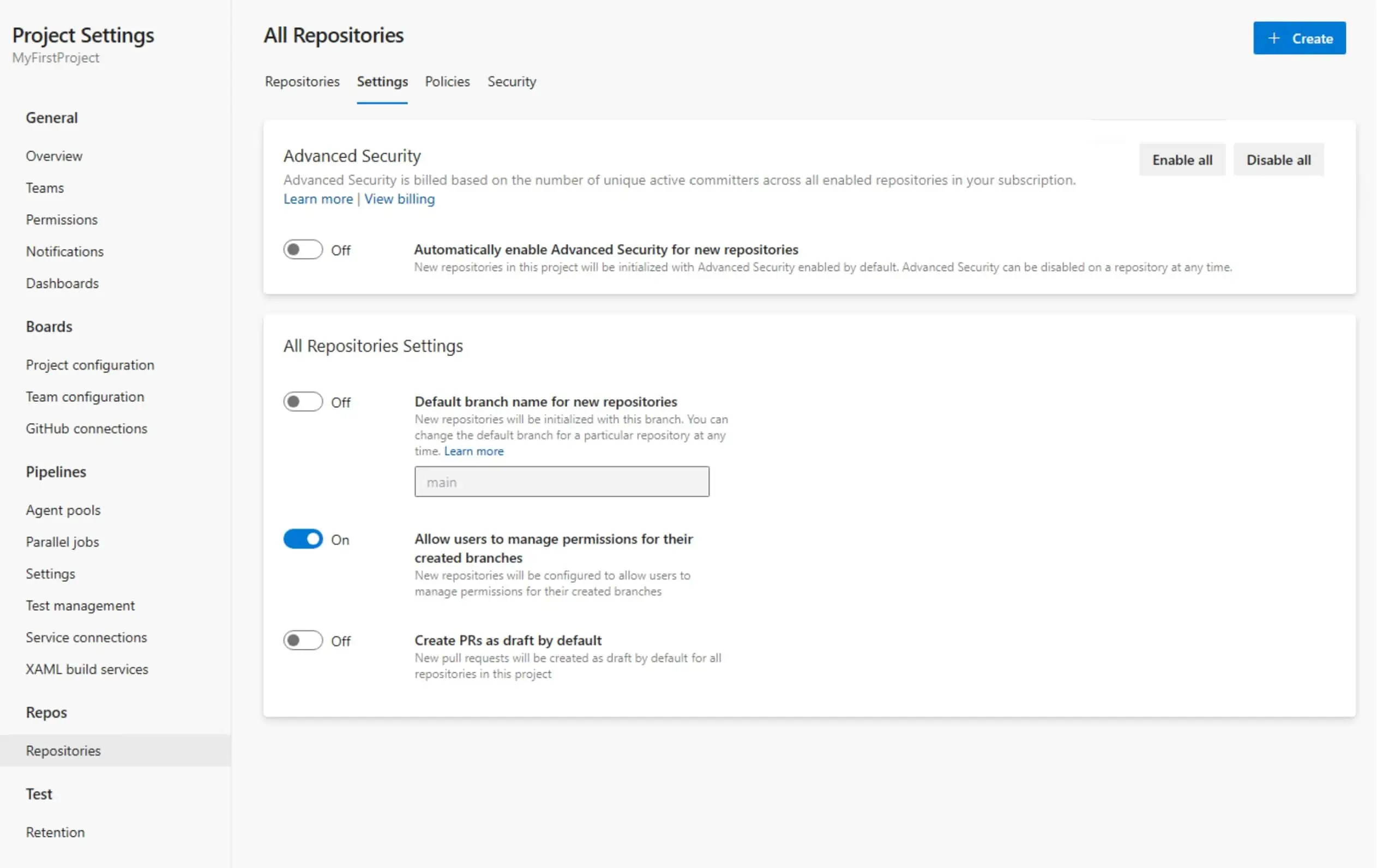Make Your WP7 Lock Screen Transparent To Show Homescreen
2 min. read
Published on
Read our disclosure page to find out how can you help MSPoweruser sustain the editorial team Read more
Recently I found an interesting article on phone7 blog which shows you how to make your Windows Phone 7 lock screen transparent which shows the home screen behind it. Here is an excerpt from the blog,
The image has to be a PNG file as it can has a transparency channel. Naturally the transparency here is added to where the home screen should be visible (through the marks).
The second problem is getting this PNG image to the phone. The Zune software only seems to sync JPEG’s. I decided to try and email myself the image as a PNG and download it via the phone. This seemed to work perfectly. Simply send yourself an email with the image attached, then open the email on your phone and save the image. When you view the image, you have an option of setting it as your wallpaper.
There is one main caveat when using transparency in your wallpaper. Until the lock screen has started any animation, the home screen will appear black. Presumably this is because the home screen isn’t loaded until the lock screen has been touched, which makes sense. Above is a video of the wallpaper on the phone (there’s no audio in the video). As you can see, all the animations and live tiles are fully working, even when the lock screen is down (but still active). Feel free to send in any of your designs and I’ll post them up. (The size of my wallpaper is 480 x 800).
If you have designed any cool lock screens for WP7, share with us.
Thanks to keyboardp for his work.