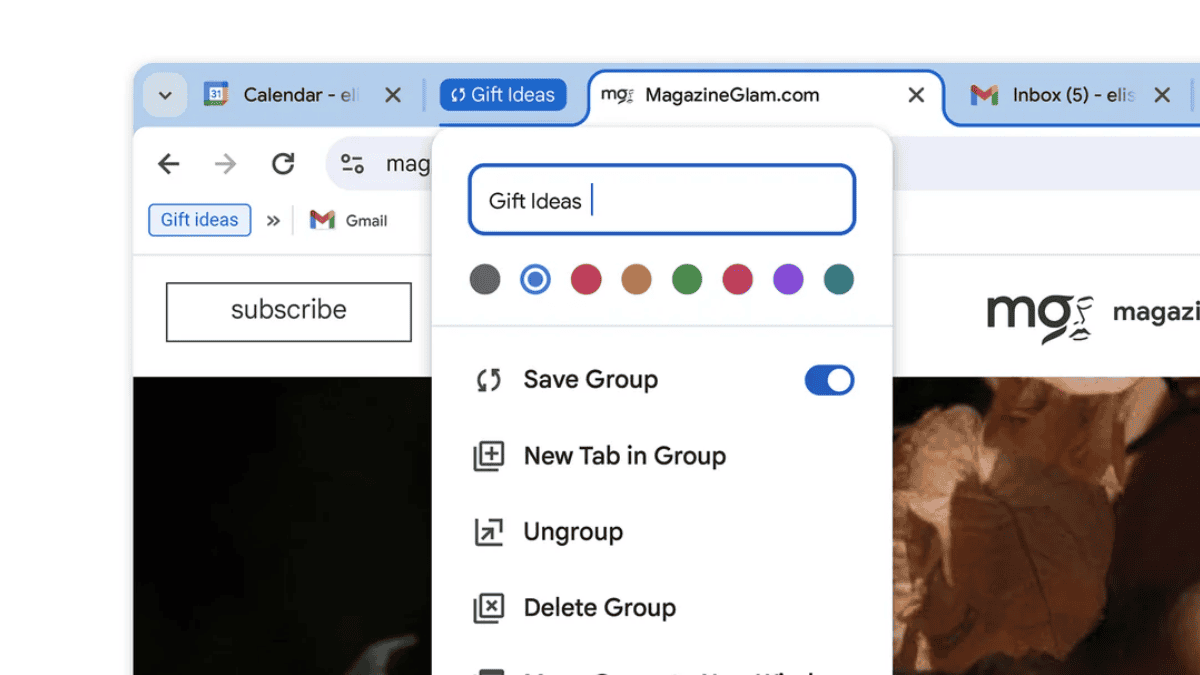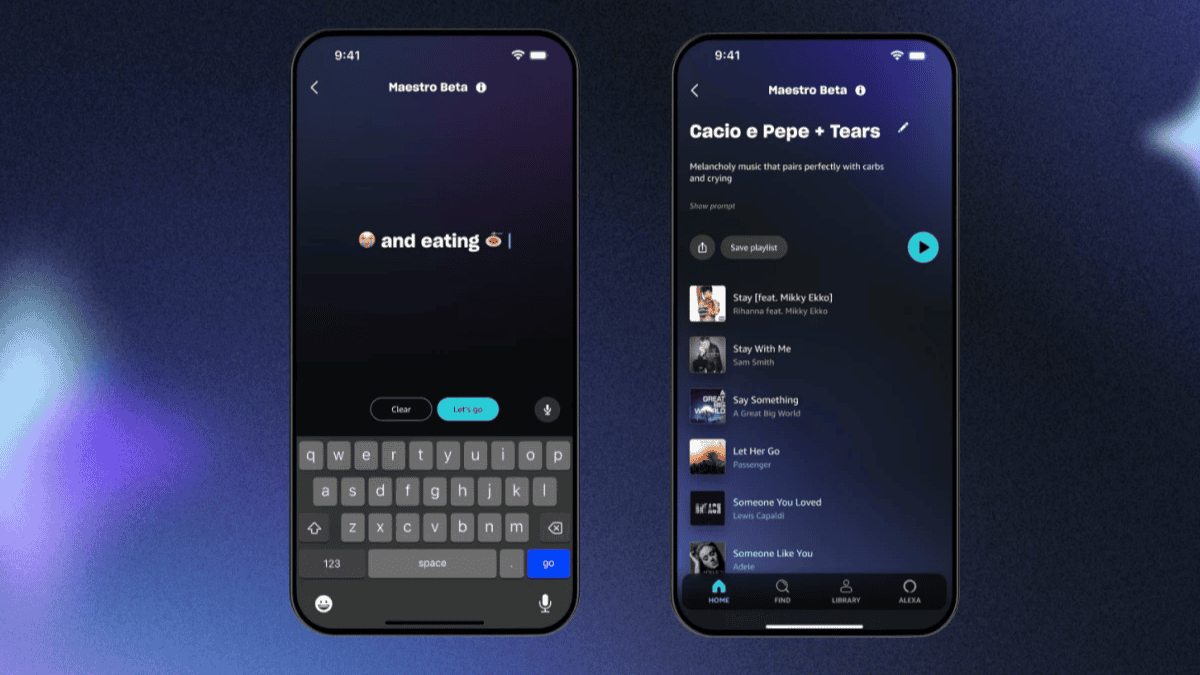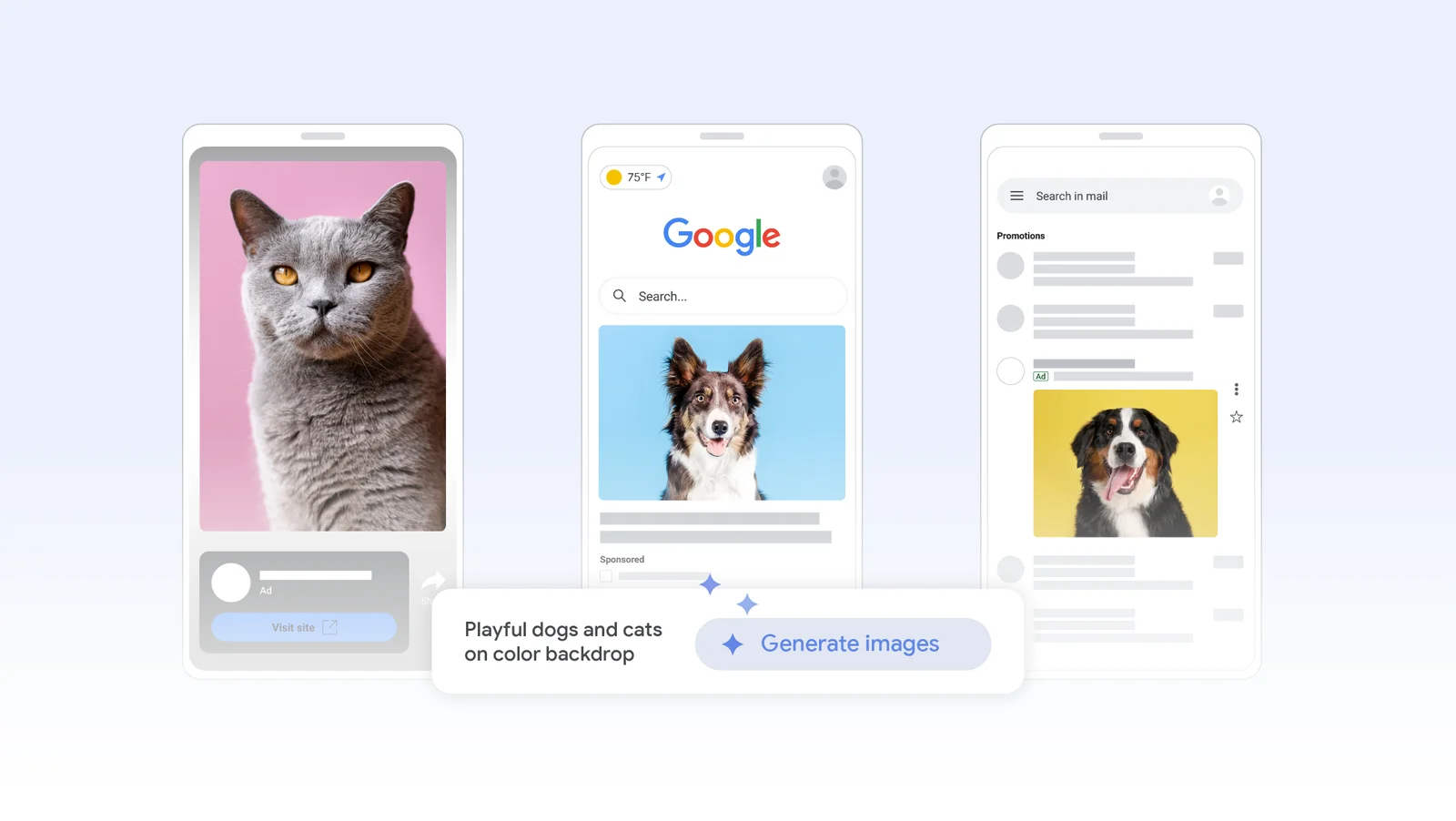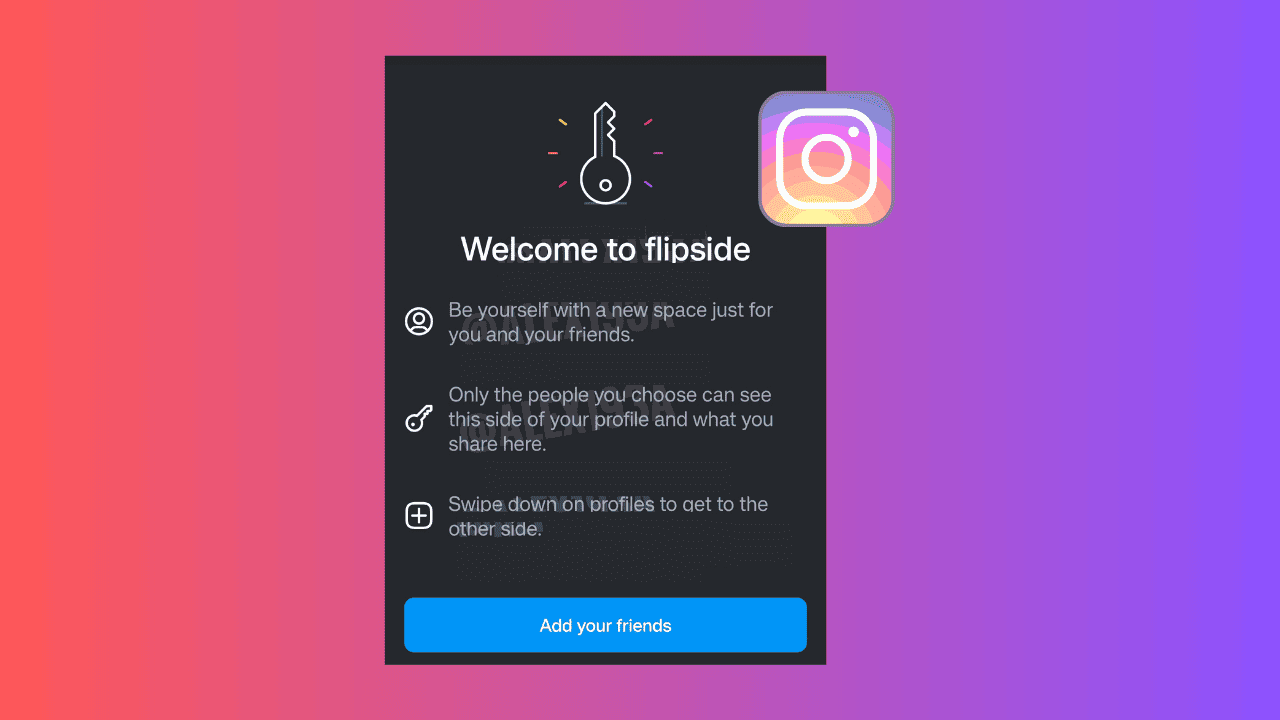HTC Arrive: Video Review
8 min. read
Published on
Read our disclosure page to find out how can you help MSPoweruser sustain the editorial team Read more
Overview
The HTC Arrive is another solid WP7 device, but it does have some disappointments. The screen is really tough to see when you are in direct sunlight, the camera has the typical HTC issues of frame rate problems, and the thickness of the phone is somewhat shocking. However, the benefits do mostly outweigh the negatives, and the Arrive is a great choice for anyone on Sprint. The keyboard is a joy to type on, the screen is vivid (when not outside), and the phone runs butter smooth.
Sprint-exclusive Benefits
While many versions of the HTC 7 Pro offered by other carriers outside of the United States only have 8 GB of internal storage, the Sprint version has 16 GB, plenty of space for your music and games. Also, Sprint includes navigation for free with their data plans, so you can use TeleNav GPS to help you arrive at your destinations. The phone itself costs $200 with a two-year contract, the typical price for new smartphones.
Hardware
The Arrive doesn’t feature anything jaw-dropping, but it does have a nice keyboard. The rest of the specs (1 GHz processor, WVGA capacitive screen, etc) are all the typical WP7 hardware specs. The phone’s appearance is pretty appealing, but the phone is quite thick compared to modern smartphones. It’s even thicker than an original Motorola Droid! However, it is a little thinner than the older HTC Touch Pro 2, which is nice. The phone’s height is basically the same as the HD7, but its width is a little smaller, which makes the screen look odd with all the extra space for the capacitive buttons at the bottom of the phone. However, when you’re just looking at the HTC Arrive alone, it looks perfectly normal.
Keyboard
When you slide out the keyboard, the screen automatically pops up and tilts at an angle. This may feel strange at first, but you will get used to it. It would be nice if the screen pop-up was optional, since some may like typing with the screen flat to the keyboard, but that isn’t too big of a deal. The sliding mechanism feels quite solid after a couple weeks of use. Sliding the keyboard takes little effort, and sliding it back in is easy once you know how it closes. Using the keyboard is usually nice in Windows Phone 7, but there are some instances when it becomes a nuisance, like when you are browsing the web and want to switch tabs. To switch tabs, you have to close the keyboard, tilt the phone upright, switch tabs, and then slide the keyboard back out since Windows Phone 7 hides those buttons while in landscape mode!
Screen
The screen looks crisp and clear. Text is really sharp since the screen has the same resolution as all WP7 devices but is only 3.6†diagonally, which is smaller than most. The smaller screen size feels alright, but people with bad eyes may want to opt for a WP7 device with a larger screen so the text is bigger. And there are a few more negatives about the screen. One problem is that you can barely see the screen in daylight. The sunlight severely lowers your visibility of the screen just like it does on the HD7 (and any other HTC WP7 device most likely), and can be a big issue. Another problem is the gradients on the screen. The phone must have the software set to 16-bit instead of 32-bit, since gradients show up choppy instead of smooth. This could be fixed by a simple software update, but is a bit disappointing to see when you just bought a brand new phone. Otherwise, the display is vibrant and sharp.
Camera
The camera on the HTC Arrive is a 5 megapixel camera and it takes decent pictures. It

Speakers/Music
The speakers for music are a lot louder compared to the HD7. They actually play at a reasonable volume like any smartphone should. Music also sounded a lot better quality wise through the Arrive than it did through the HD7, both through the built-in speakers and through wired speakers. The sound quality is about on par with the Zune HD.
Software
The HTC Arrive runs Windows Phone 7, which is a new operating system and is completely unrelated to Windows Mobile 6. Check out our Windows Phone 7 OS review for more information on the interface, software, and more. WP7 features Zune integration (with a Zune Pass you can stream music straight to your phone), Xbox Live games, a fresh and innovative interface, and a growing app store. The HTC Arrive comes with NoDo pre-loaded (the latest version of WP7), so your games load fast and the Marketplace doesn’t crash. This also means you have copy/paste out of the gate. Copy/paste works extremely well, and actually made my Android-using friend jealous since it is so fast and simple to use. The slide-out keyboard also includes arrow keys that let you navigate the cursor, which is a great touch since placing the cursor right where you want it can sometimes be a challenge in WP7.
Battery Life
Battery life isn’t the best, but the battery seemed to last longer than the HD7. I could make it through the entire day with moderate to heavy use on a single charge, unlike on the HD7 where I would be looking for a charger in the afternoon. If you use the phone very lightly, you could probably last 2 days before charging it. Overall, the battery isn’t impressive, but it lasts as long as smartphone batteries should.
Sprint Service
The internet speeds felt pretty fast and were extremely reliable. Unlike T-Mobile, where data seems to randomly stop working for me, Sprint’s data constantly worked every time I used the phone. I won’t get into any speed comparisons because it is a well known fact that data speeds will vary depending on which city you live in. However, I can say that I never felt a need to turn on WiFi, since the data was always fast and reliable. I also found that Sprint’s coverage was very good for my area, but that will vary individually with every one’s geographic location.
Call Quality
Calls sound pretty good on the HTC Arrive, and you could hear the calls perfectly since the earpiece is set at a good volume. The speakerphone also works really well on the Arrive. When we tested the call quality, both the HD7 and Arrive sounded basically identical, but when on speakerphone, the Arrive sounded better and it was less obvious that we were talking through a speakerphone. There were no complaints from our recipients of the calls, and they were all pleased with how our voice sounded. The phone also doesn’t have any major signal degradation, so you can hold it just about any way and it picks up a signal.