Highlights From Joe Belfiore AMA On Reddit: Joe Is looking Forward To Welcoming Google’s Apps On WP Platform And More
11 min. read
Published on
Read our disclosure page to find out how can you help MSPoweruser sustain the editorial team Read more
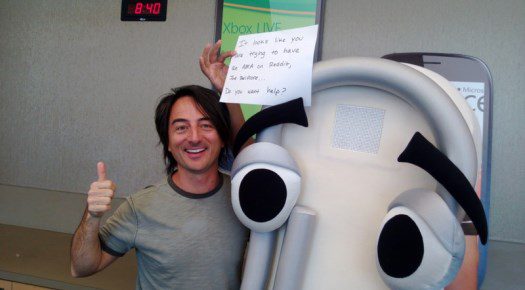
Here are some highlights collected from Joe Belfiore’s AMA on Reddit.
On 3rd party apps:
You’re seeing these results through both well-known apps SHOWING UP (instagram last year) as well as higher average user ratings per app on the store – we look at ALL sides of the issue. Right now we’re MOSTLY focused on continuing to GET the key apps– although lately with more of these present, we’ve shifted a bit towards improving the current ones.
You mentioned Skype and FB — on Skype, we have new version in development that our team (and me) have been using and it certainly helps with perf– we’ll keep going– and on facebook, we’ve been working with FB on an update to that app too, targeted for the June timeframe – this update brings improvements to perf, having full-width photos in the newsfeed, and seeing photos & comments at the same time.
On lack of Google Apps:
We think we’ve developed an awesome platform with Windows Phone, and definitely look forward to welcoming Google’s apps on it. We have these apps high on our “want list” so it’s something we’ve invested in (ahem, YouTube) and are absolutely willing to continue investing in.
Unfortunately, the apps are Google’s and I can’t say when they will act. Only our friends in Mountain View know timing.
You should ping them! (often!)
Note: We are updating the post as he replies more and more questions. So, keep refreshing to read new content.
Read more after the break.
On uncertainty of availability and release dates of hardware:
on HARDWARE — it’s trickier. Up until now (welcome Nokia!) it was different companies doing this work, and they had to sync their schedules with ours. We do think that for first party phones, the acquisition will help with time to market… and you’ve seen us already announce new phones at the same time as announcing the software. I can’t comment on any new phones that might be coming– but of course Nokia and other partners have a bunch of stuff in progress.
Last — we’re doing plenty to help HW partners get devices to market faster in general. At build, we showed some phone prototypes for India and China that partners took only a few months to get running.
Overall, we feel like we have made some progress in getting to a higher velocity, but we know we have more we can do, and I think you will see us continue to acclerate where we can.
On Snapchat app:
Microsoft is in talks with Snapchat for official app.
On Music app on Windows Phone 8.1:
Music is a good topic for this AMA.. lots of interest!
There’s a balancing act we’re trying to effectively walk here… (1) we have a super-valuable audience of subscribers who’ve been with us since Zune, and who value subscription, etc… and at the same time (2) we’re selling the significant volume of phones to people who are NOT Xbox Music (Zune) subscribers and (based on needing to pay a monthly fee) aren’t likely to become subscribers. They use music “simply”.
SO … we’re trying to build an experience that runs cross device on your PC, your Xbox, your Phone– in a service-oriented way (think: cloud collection)… but simultaneously work for the hordes of people who manually sync content using the shell or itunes. Getting both of these right has been challenging.
We moved away from the PC Zune client in the interest of serving the broadest phone-buying audience in the way they already knew. We learned that many people who ALREADY USED itunes or the shell viewed learning a new Zune client as a “speedbump” in the way of getting going on a new phone. So, we changed the structure to appeal better to those people.
The new experience in WP8.1 Dev Preview will get us to one system that works GREAT for “ordinary sideloaders” (it works with the Windows Shell) AND for people who use multiple devices and are more “cloud-oriented”. it’s re-architected to handle both of these well– and in particular we’re shipping it as an app on the phone and have committed to regular updates which will make a BIG difference over the next few months. You’ve seen one already and more are on the way.
Upcoming in the app: you’ll see perf improvements (we hear you!), better stability, UI improvements (some of you have been asking for a “swipe” to change tracks), etc. etc. Do take a “months” time view of this, as there’s plenty of stuff in the pipeline.
On his awesome hair:
Fortunately, it’s not more than shampoo, conditioner, towel dry. Low maintenance. Well… except for this… http://i.imgur.com/QegcOvb.gif
On expanding Cortana to other regions:
Cortana in other countries: We’re definitely working to bring Cortana to other countries. She tells us she’d like to travel. We’ve already announced that when we launch V1 after Beta, we’ll be in China and the UK as well as the US. We’re also hoping to get other english-speaking countries (eg. Canada, Australia) out relatively quickly as well. The challenge in doing this is we want the Cortana experience to be EXCELLENT for everyone -– and this involves not ONLY delivering great voice recognition for all the different languages, but also making sure that we have a great regional experience with local content so she doesn’t feel like an American!
In the meantime, we’re thrilled that people are trying it out in other countries and we use that data to train the system. It’s helpful to get accents and hear other queries, and we can detect WHERE these are coming from to help improve the experience later.
On Settings screen arrangement:
SETTINGS SCREEN. Yeah, I agree this could be better — it’s something we intend to address in the future. For now, we’ve tried to organize it by the most frequently used setting. But we realize that’s tricky because people are SO DIFFERENT in what they care most about. Action Center’s configurable buttons helps with that– and btw, we hear many of you asking for extra buttons (eg. cel on/off) in Action Center and I’m optimistic we’ll be able to oblige… but no promises here.
File Manager Coming in May:
*** YES *** We are doing a File Manager for WP8.1! I know a LOT of you are looking for this (thanks for the tweets, I’ve read them all). In fact, I’ve been running a build of it on two of my phones for the last week or so and it’s getting to pretty good shape.
Here’s what it looks like: http://imgur.com/a/hvqGD#nRuOFXp
We are expecting to get it into the store HOPEFULLY by the end of May.
Are there any “easter egg” on Win 8.1 that most people don’t know?
Hmm.. easter eggs.. related to an AMA… maye you should ask Cortana if SHE’D ever do an AMA.
here’s what she told me… http://imgur.com/2WpVGfm
On OS level social networking features getting removed,
Let’s take the social integration in 8.1 as another good example of tradeoffs that some of you don’t see without an explanation. When we had facebook and other SNs deeply integrated into the OS code, it was very challenging (and we got a LOT of feedback from customers about this) on two counts (1) because we were missing a number of desired features –- like being able to “Like” a photo and (2) because it limited our ability to do great international support for the key social networks around the world. As you’ve seen on other questions here, when we end up doing something that doesn’t work worldwide, that causes users pain too. There’s an old phrase that’s been used at Microsoft for a long time about how creating big software projects is like ordering pizza for a million people.. and there’s a lot of truth to that.
So after a few releases of getting feedback that people LOVE the UX being integrated but are frustrated by the limitations… we decided to go with the app-powered model for social integration in 8.1. This approach empowers the individual services as well as individual devs. Now new social networks can be added at ANY TIME via an app update, and thus a lot of people around the world will get a feature they’ve missed entirely. Furthermore, by linking to the app, we have a mechanism for “deep users” to get access to “deeper features” in a nice, natural way.
Why WP 7.5 photos hub was redesigned now?
On PHOTO HUB … we changed the design because we got actual telemetry data on what people ACTUALLY CLICKED. By far, the most clicks when people opened Photo Hub were to go to the camera roll — and only .5% of clicks were to a 3rd party app. The re-design in WP8.1 addresses this, putting the FREQUENT task right up front and making the other tasks generally available but in a different place.
here’s a screenshot of the usage data from the WP7.5 pictures hub so you can see firsthand:http://i.imgur.com/wD5bFeD.jpg
Why Microsoft not selling unlocked phones on their website as Google and Microsoft does?
Let’s take this in parts:
Carrier Exclusive phones…in the US and Canada, the carriers value having exclusive phones because they are reasonably looking for any angle to get people to sign up for a long term contract. They are really selling contracts, and their method is to attract with a phone that they promote aggressively. As part of this model, they expect to and DO spend a LOT of money on marketing. When their business works this way, it’s very hard for a hw maker to NOT participate because you’d be competing against the money that the carriers themselves would spend on marketing and against the work they’d do to sell other phones against yours in their stores.
We understand this creates a dilemma for end-users… you want to buy a phone but it’s not on the carrier you’re already signed up with. Well, that’s precisely the effect the carriers are trying to create, they want you to switch. 🙂
In the higher-volume ecosystems, you have seen this dynamic change… iPhones and Samsung phones are typically the same device across carriers. I expect as WP usage grows and along with that as broader end-user demand begins to ALREADY EXIST in the market, the need for carriers to spend money educating people will diminish and the phones are likely to be more broadly available.
SO .. in the meantime… try expansys.com or zones.com to buy unlocked phones. 🙂
On Multitasking in Windows Phone 8.1;
Multitasking. This is the classic “balance-striking” design challenge. What we’ve tried to do here is (1) make sure that REGULAR USERS (think: less sophisticated, don’t tweak their phones that much) get GREAT AND PREDICTABLE BATTERY LIFE while (2) Apps can do powerful things for everyone (and especially for power users).
The biggest killer of battery life is typically an app that’s got some kind of runaway process. usually this would be a bug if it happens– and it could happen in any app. Thus to accomplish (1), you restrict apps to “runaway” and try to do as much on their behalf as you can.
Now, with that as background, know that we’ve GREATLY EXPANDED the multitasking features in apps with every release, and we’ll continue to do that. As app developers are doing more stuff and as we learn about the gaps in our system, we try to enhance. I can appreciate you folks– generally power users– hitting the limits of this approach and asking for more.. and we hear you.
On your TOMBSTONING question– honestly I can’t answer that myself, but I’ll pass it on. When we switched the activation model, we chose to make the APP decide so the APP could be sure to effectively manage its own activation. Our intent is that users get apps with “instant resume”, but this is a case where we have to trust the ISV to get things right– kind of like the general topic above.
On performance improvements in WP8.1:
1) The MAIN thing that will affect this perception is whether the apps you use have implemented “Fast Resume”. This was a new thing in WP8 (I think — can’t remember if that was the release we added it in) and an ISV has to “flag” their app to support it. This might involve testing and in a few apps it involves more work than just testing. SO … ping the ISVs if you’re feeling that apps come up slow. MOST PEOPLE don’t say this.
2) A lot of people ask about TRANSITIONS and they assume the transitions “add time” to getting to the app. We’ve worked hard to make that NOT THE CASE. What we’ve done is made the transitions happen “while the app is loading” so they give you something to see that fills the time but does NOT slow it down. (OK, maybe a tiny, imperceptible bit.) We would NOT NOT NOT gratuitously make millions of people wait longer to show a turnstile.. we show you the turnstile while you’d be waiting anyway.








