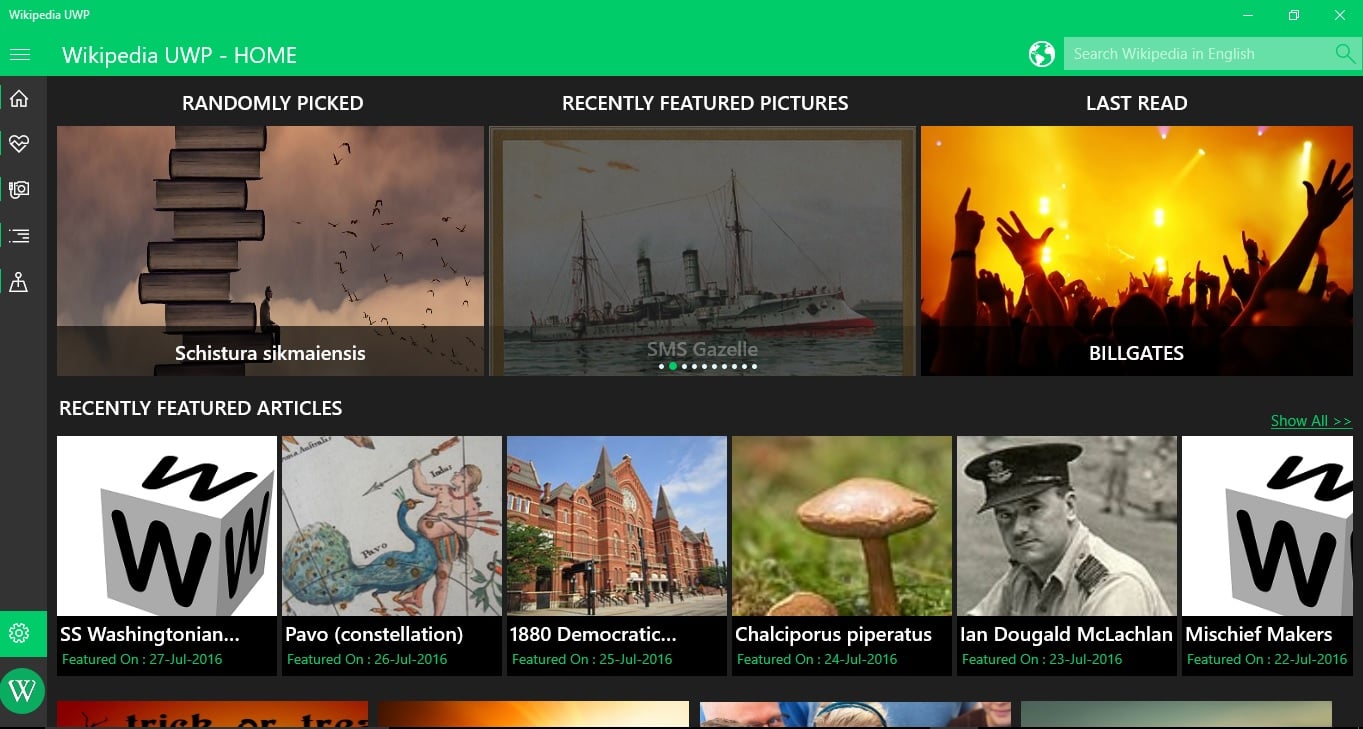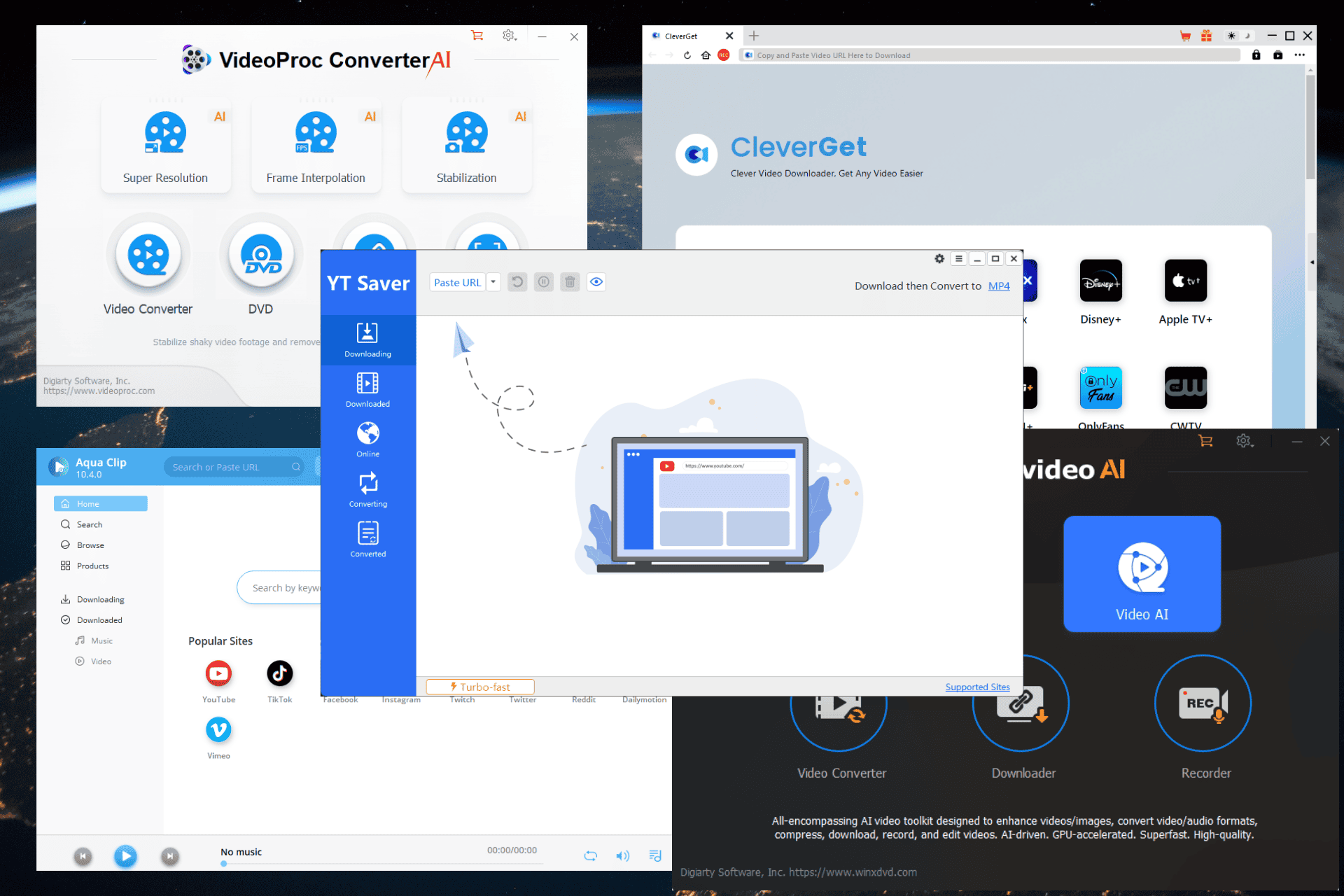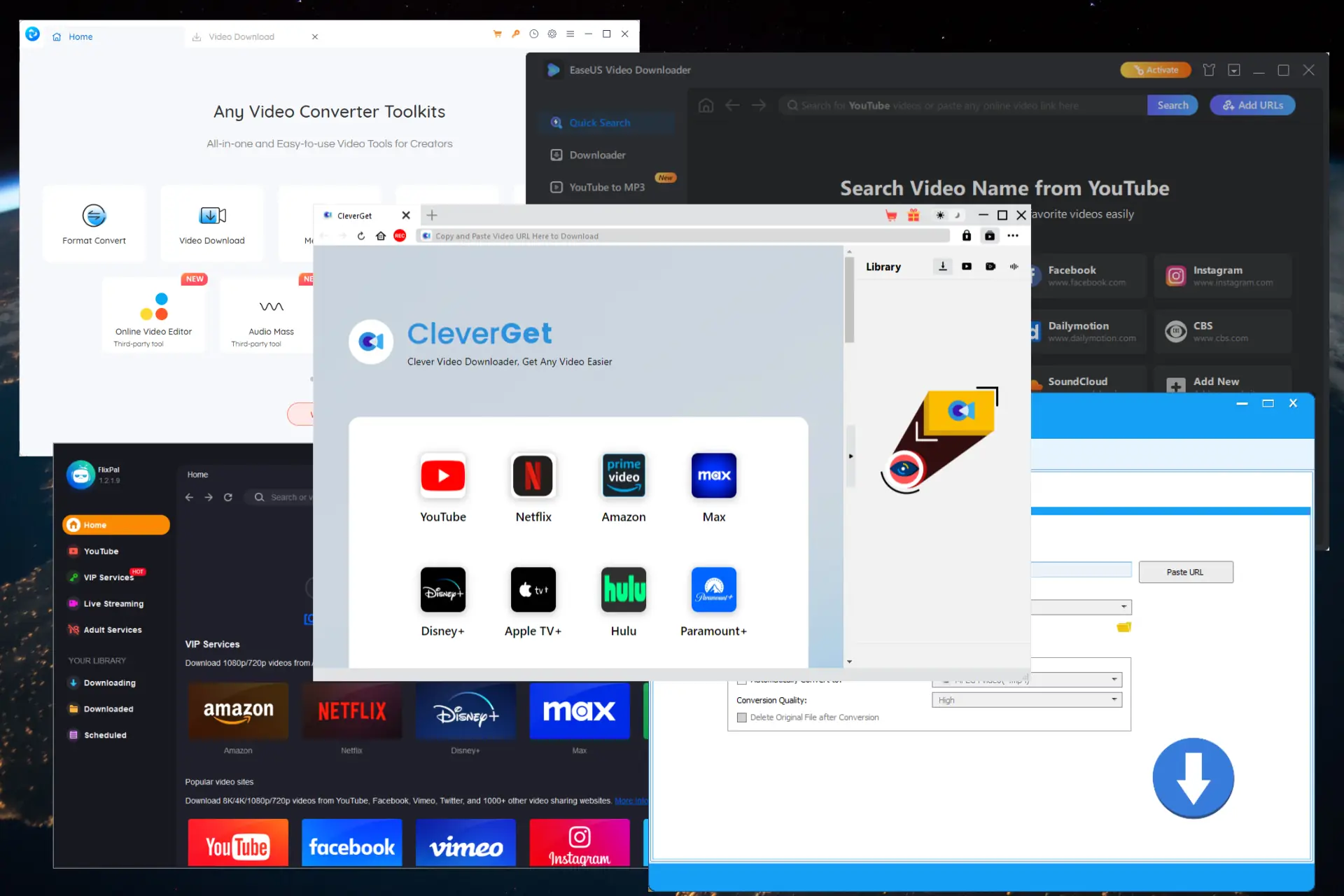Developer Submission: Wikipedia UWP - A Powerfull Third-party Wikipedia Client for Windows 10
2 min. read
Published on
Read our disclosure page to find out how can you help MSPoweruser sustain the editorial team Read more
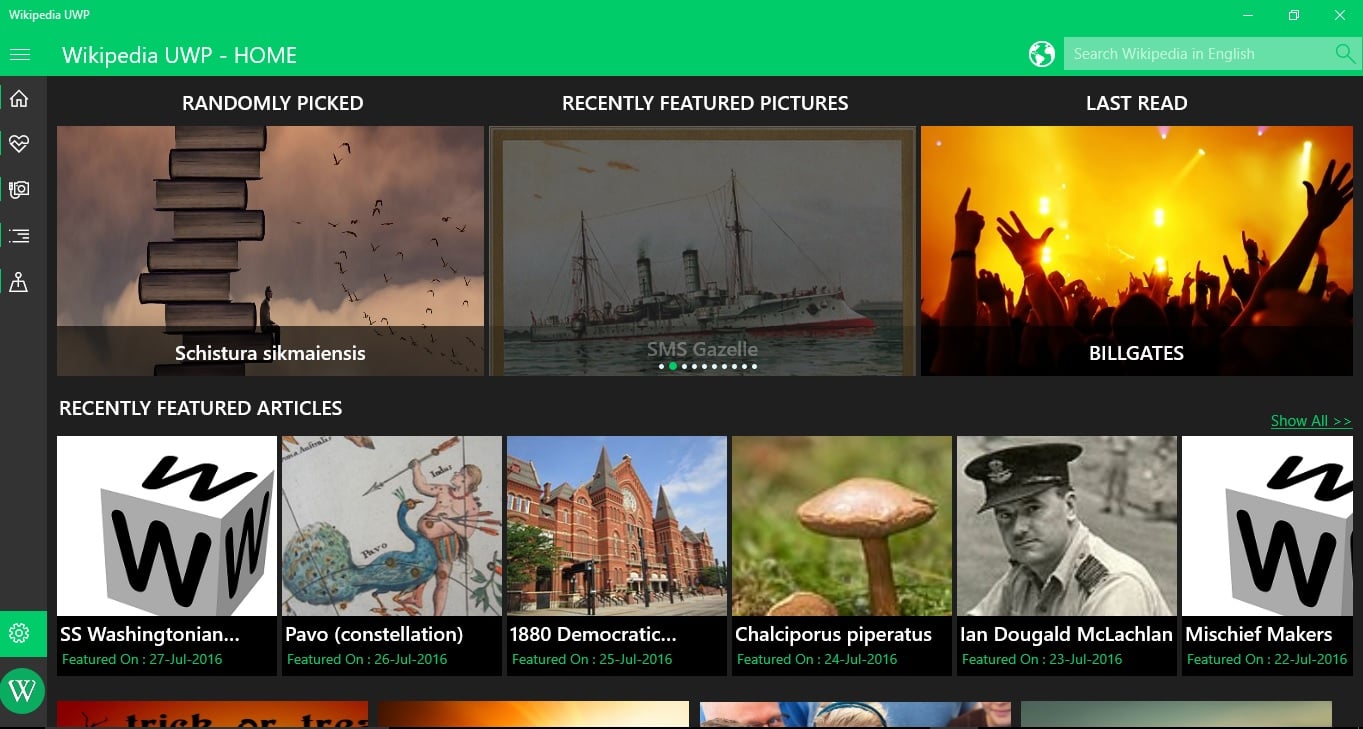
A powerful Wikipedia App designed exclusively for all Windows 10 Devices.
Wikipedia UWP is a simple yet powerful third party Wikipedia Client built for Windows 10 devices. Enjoy a unique Wikipedia experience on your Windows 1o devices with pleasing UI and rich set of features, all for free!
Features :
- Auto Suggestion(directly from Wikipedia) while searching for new Articles.
- Enjoy reading articles with different Font families. And Users can custom install Font of their Choice.
- Search for articles in all available Wikipedia languages.
- Added Support for Live Tiles and Interactive Notifications.
- Easily Manage your history and favorites.
- Read Cached page Contents Offline.
- Sync your Favorites and History across all your Windows 10 Devices.
- Cortana Integration. (Ask Cortana Like “Search for Johnny Depp in Wikipedia”).
- Download Wikipedia articles as PDF.
- Save Wikipedia Article Images Offline.
- Know more about places nearby you.
- Lazy Load Images in Reading View and more!
Currently this app is still in Beta. This means that there may be issues that might cause the app to freeze or crash and UI might change over time. So If you notice any issues Kindly feedback me from App and I will resolve it in coming Updates. If you liked my app don’t forgot to leave a decent rating on Store 🙂
[appbox windowsstore 9nblggh4nb9q]