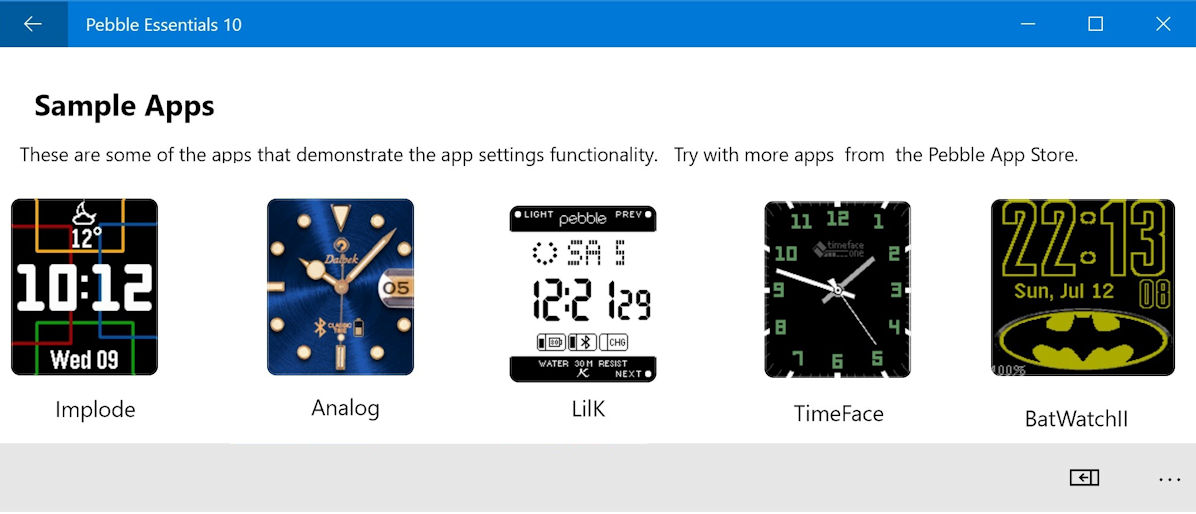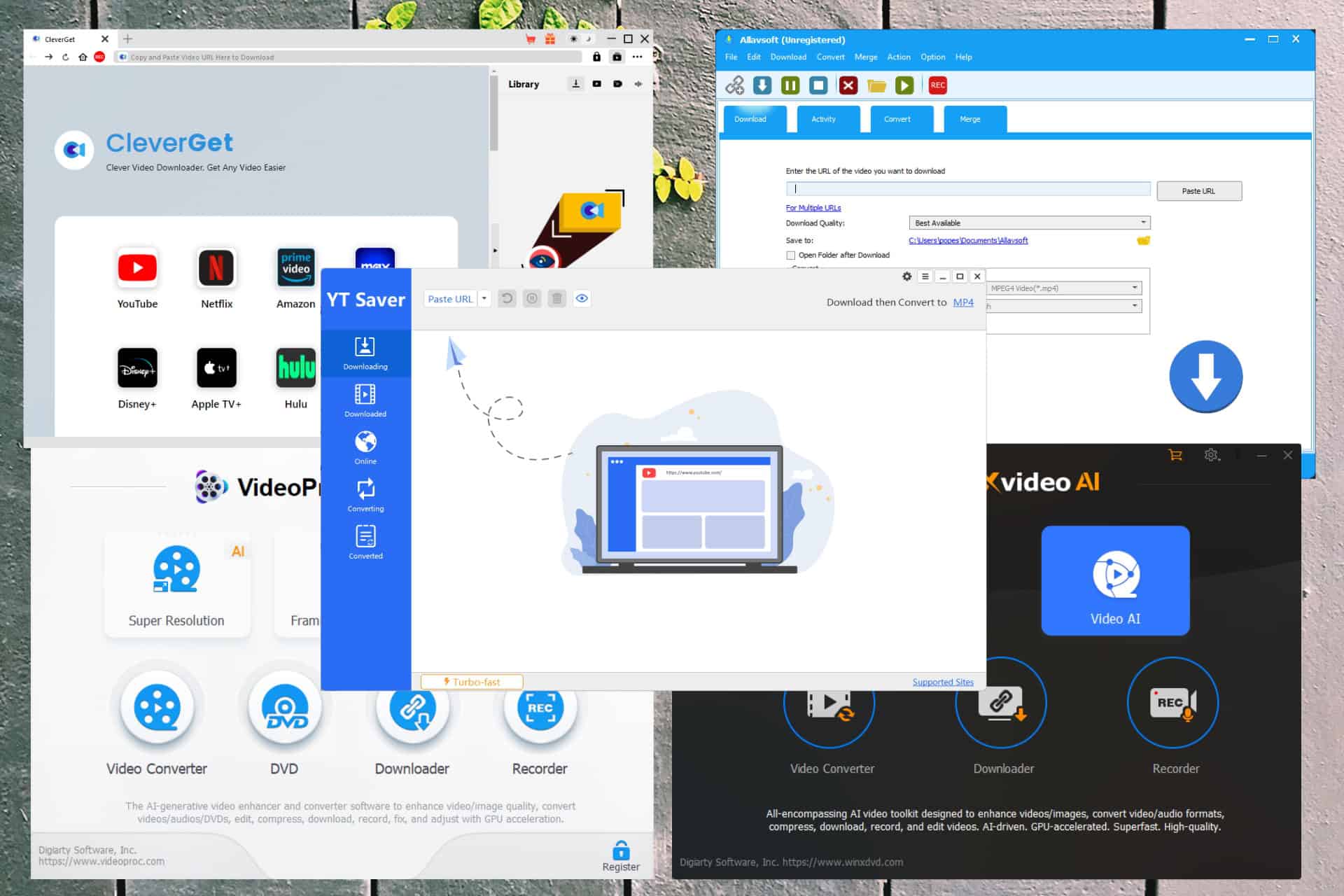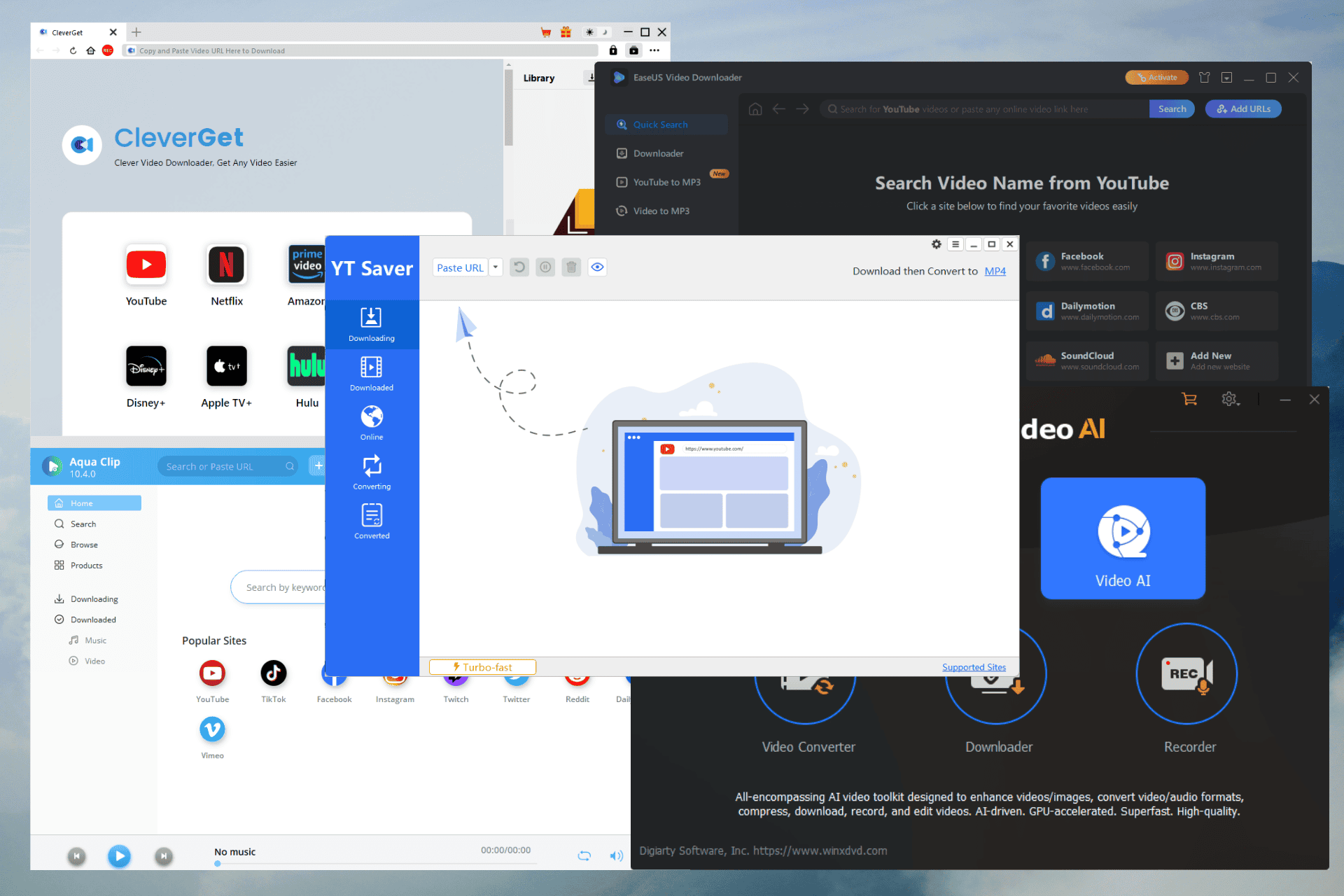Developer Submission: Pebble Essentials updated to Support Notifications On Pebble Watch
1 min. read
Published on
Read our disclosure page to find out how can you help MSPoweruser sustain the editorial team Read more
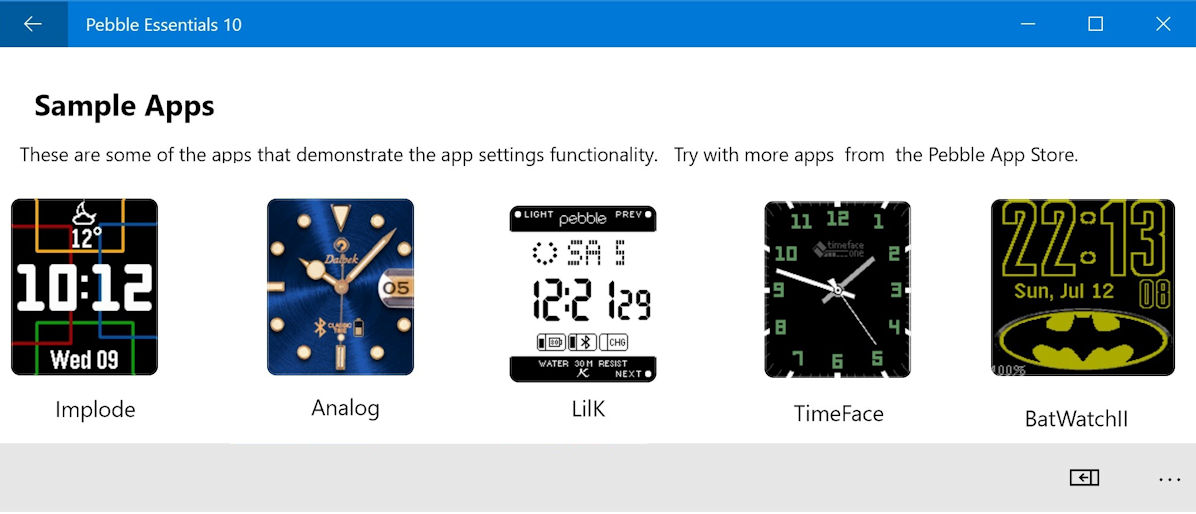
If you have a Pebble watch and a Windows Device, you can finally bring your watch to life !!
Notifications are supported with the latest version of Pebble Essentials App. The new feature is supported with latest Windows mobile and desktop versions (Anniversary version 14393). Yes, you can use Pebble with your PC as well..
With the notifications settings, you can enable/disable which notifications to be sent to your watch.
This app works with Pebble classic, Pebble Steel, Pebble Time and Pebble Time Round.
Please note that all notifications that appear in the notification panel can be forwarded to your watch. The only exception is when you receive a phone call. Notification works when the call is missed.
Other features include:
- Music and Volume Control from Background
- Easy access to Pebble Store
- A proof of concept Pebble Apps Settings Handling: This the first app in the store that handles built-in settings of Pebble Apps/watchfaces.
- Easy switch between multiple paired Pebbles
The app is accessed from the following link:
[appbox windowsstore 9nblgggzksm9]
Enjoy your Pebble and Windows 10